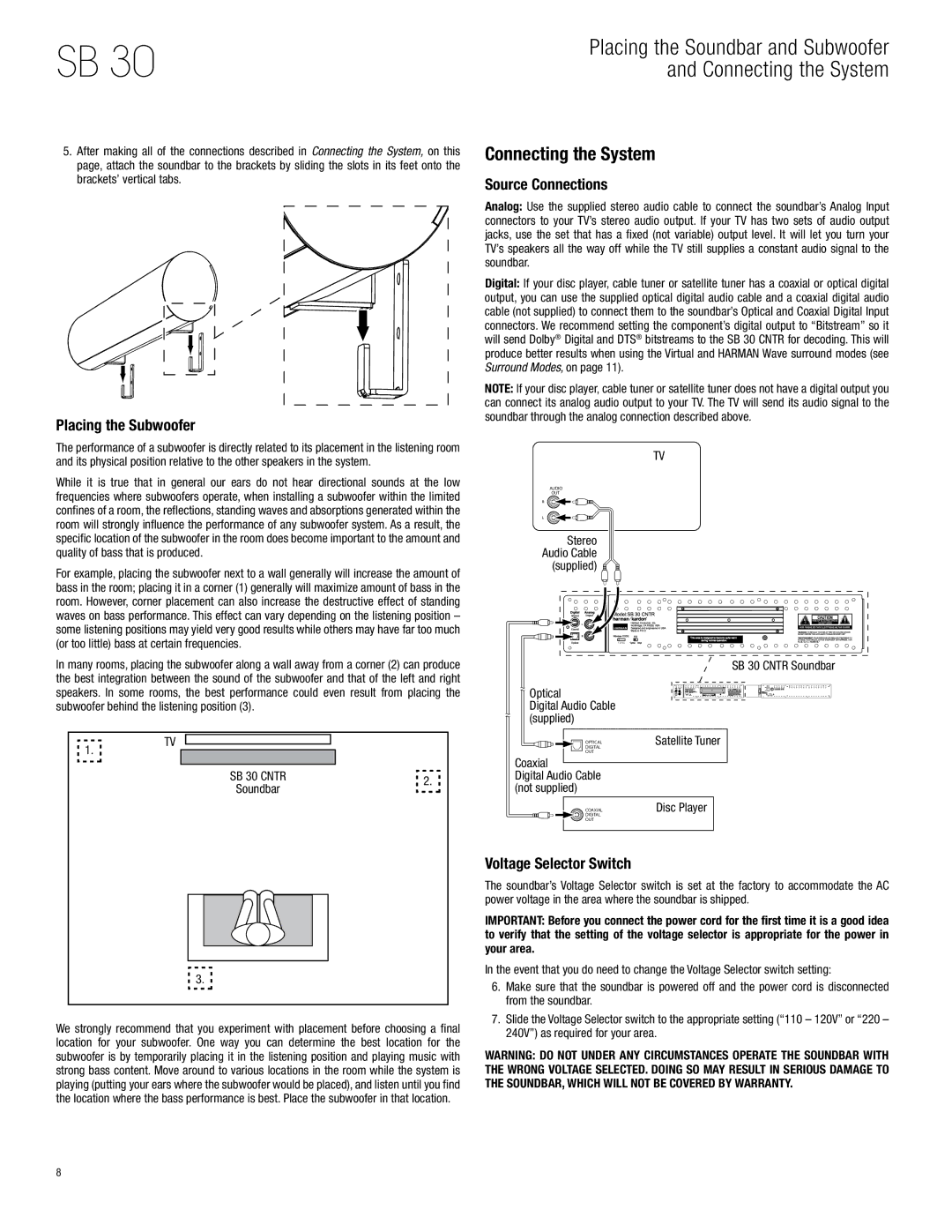HKSB30BLK, SB 30 specifications
The Harman-Kardon SB 30 is a premium soundbar designed to enhance home entertainment systems with its powerful audio performance and sleek design. This audio device clearly reflects Harman-Kardon's commitment to high-quality sound and innovative technology. With a focus on versatility and user experience, the SB 30 positions itself as an ideal choice for those seeking to elevate their audio experience.One of the standout features of the SB 30 is its impressive sound quality. The soundbar utilizes a combination of advanced technologies to deliver rich, immersive audio that enhances your favorite movies, music, and games. Equipped with multi-channel audio processing, the SB 30 provides a full-spectrum sound experience that allows users to feel the depth and dynamics of their entertainment content. The dialogue clarity technology ensures that speech remains clear, making it easier for viewers to follow dialogues without adjusting the volume continuously.
Another remarkable characteristic of the SB 30 is its sleek, modern design that seamlessly integrates with any home decor. The slim profile of the soundbar makes it an elegant addition to your television setup, while the stylish finish conveys a sense of sophistication. Additionally, the SB 30 is designed for easy setup and compatibility with various devices, featuring versatile connectivity options such as HDMI ARC, optical input, and Bluetooth.
The inclusion of Bluetooth technology enables users to easily stream music from their smartphones, tablets, or other compatible devices. This feature expands the utility of the soundbar beyond traditional television use, allowing users to enjoy their favorite playlists or podcasts with superior audio quality.
For those who wish to optimize their listening experience, the SB 30 incorporates adjustable EQ settings, giving users the ability to tailor the sound to their personal preferences. Whether it's an action-packed movie, a thrilling game, or a music session, the SB 30 adapts to provide the best audio experience possible.
Overall, the Harman-Kardon SB 30 stands out as a high-performance soundbar that combines advanced audio technologies with aesthetic design. Its versatility, coupled with rich, immersive sound quality, makes it a worthy addition to any home entertainment setup. Whether you are a cinephile or a music lover, the SB 30 delivers the audio performance that enhances every moment spent in front of your screen.