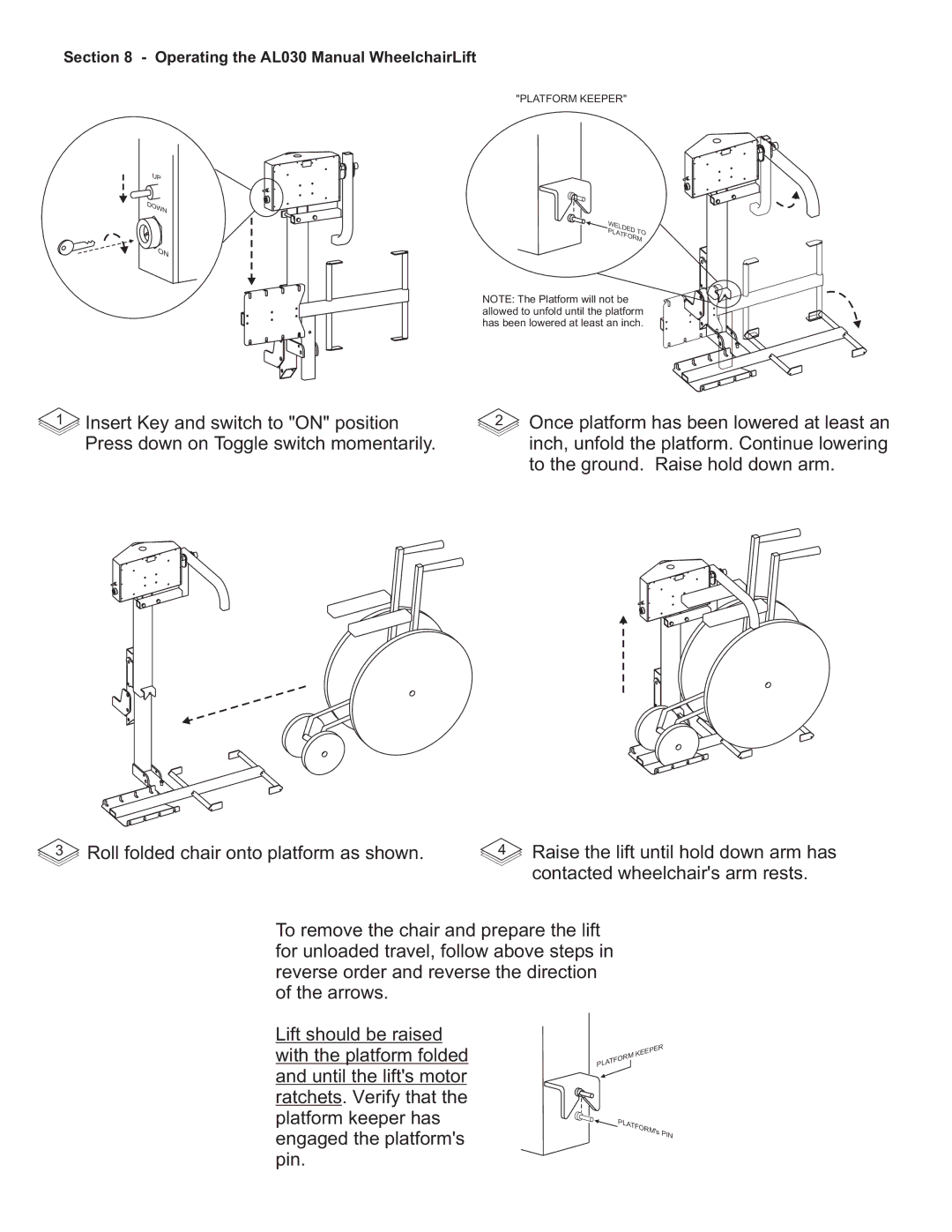AL030, AL010 specifications
Harmar Mobility is a leading name in mobility solutions, and its AL010 and AL030 vehicle lifts showcase the company’s commitment to innovation and quality, catering to the needs of individuals requiring enhanced mobility.The Harmar AL010 is a versatile and robust lift designed for transporting power wheelchairs and scooters. One of its standout features is the innovative adjustable cradle, which accommodates a wide range of mobility products. This adaptability means users can switch between different types of scooters or power chairs without needing to alter or replace the lift, providing significant convenience and value.
One of the key technologies integrated into the AL010 is its patented folding design. This feature ensures that when not in use, the lift can be compactly stored, leaving ample space in the vehicle for other passengers or cargo. Additionally, the lift operates via a remote control, making it user-friendly and easy to operate for individuals with limited mobility. Safety is paramount, and the AL010 incorporates a durable safety strap system to secure the mobility device during transit, minimizing any risk during travel.
On the other hand, the Harmar AL030 provides a heavier-duty option for larger or heavier mobility devices. This lift features extra-strength materials and an extended weight capacity, ensuring it can handle the demands of various mobility devices without compromising on safety or performance. The AL030 is also designed with user convenience in mind. It boasts a powerful lift mechanism that enables smoother transitions between ground level and vehicle height, making it ideal for users who may struggle with lifting or maneuvering their devices.
Both the AL010 and AL030 utilize advanced motor technology for reliable and consistent operation. The lifts are engineered for durability, featuring corrosion-resistant materials that ensure they withstand different weather conditions, making them suitable for year-round use. Their compatibility with most vehicles provides versatility, allowing users to choose from various vehicle types, from SUVs to vans.
In summary, the Harmar Mobility AL010 and AL030 vehicle lifts epitomize robust design and functional technology. With features like adjustable cradles, remote control operation, and high weight capacities, these lifts offer invaluable support for individuals seeking independence and mobility. Harmar Mobility continues to push boundaries in mobility solutions, ensuring that users can pursue an active and fulfilling lifestyle with ease.