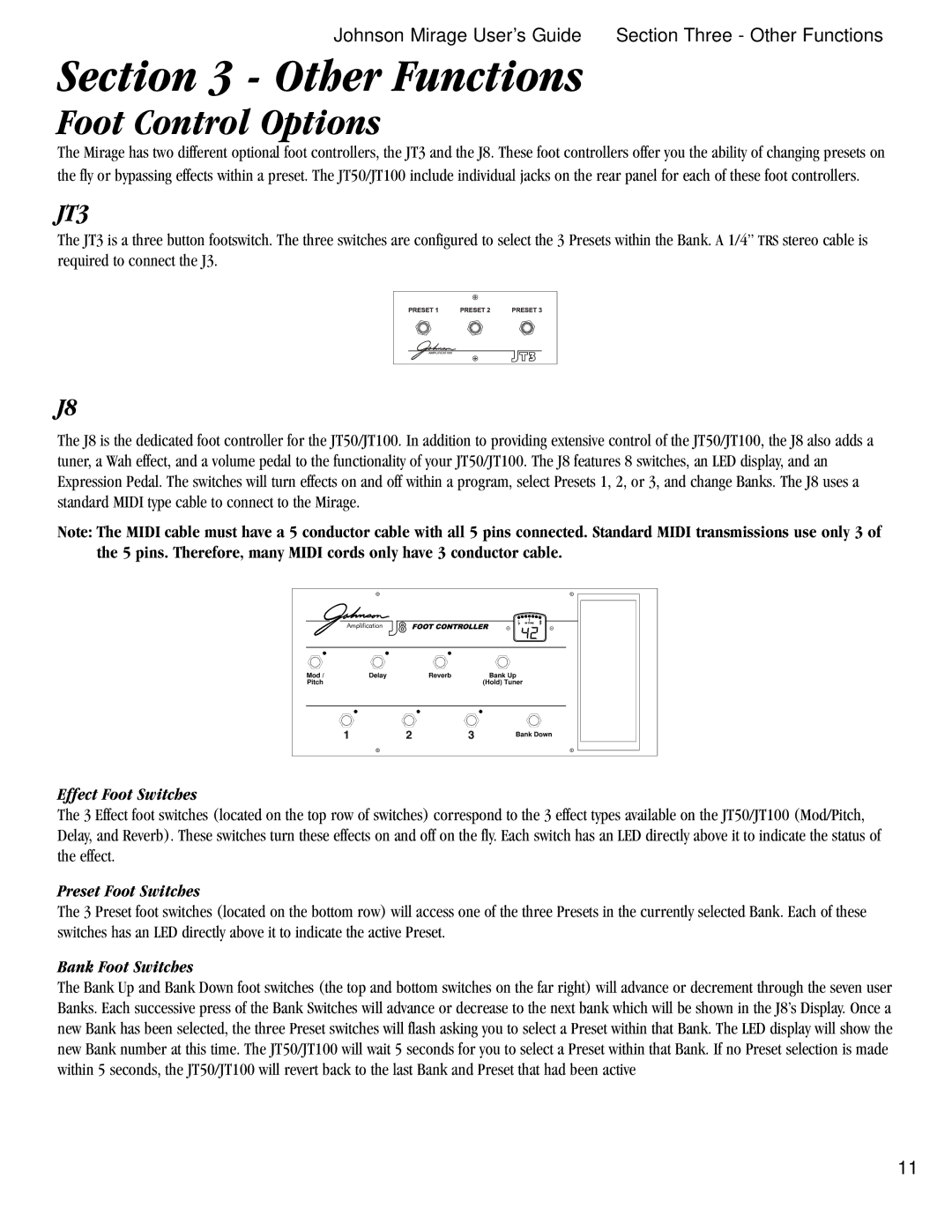JT100, JT50 specifications
Harmony House is a renowned name in the world of home automation, and their latest offerings, the JT50 and JT100, are setting new standards in comfort, connectivity, and control. These innovative home systems seamlessly integrate smart technologies to create a harmonious living environment that caters to modern lifestyles.The Harmony House JT50 is designed for mid-sized homes, providing an intuitive smart home experience. One of its standout features is the integrated voice control system, which allows residents to operate various appliances, lighting, and climate controls hands-free. The JT50 is equipped with smart sensors that monitor temperature, humidity, and even air quality, ensuring that the home environment is not only comfortable but also healthy.
Moreover, the JT50 employs energy-efficient technologies, including smart thermostats that learn the homeowner’s schedule and adjust settings accordingly to save energy without sacrificing comfort. The system can also optimize energy usage by scheduling appliances to run during off-peak hours, contributing to lower utility bills.
In contrast, the Harmony House JT100 is suitable for larger residences and offers expanded capabilities. This advanced model includes all the features of the JT50 but adds a more robust security framework. The JT100 supports advanced surveillance cameras and alarm systems that can be monitored in real-time from a smartphone or tablet. Additionally, it features facial recognition technology to enhance home security and ensure that only recognized individuals can access the premises.
Both models are compatible with a variety of smart home devices, allowing users to customize their systems according to their preferences. From smart lighting to automated window treatments, the possibilities are endless. The user interface is designed to be user-friendly, making it accessible for all family members, regardless of their tech-savviness.
Furthermore, both the JT50 and JT100 come with Harmony House’s mobile app, which provides full control over the home automation system from anywhere. Through the app, users can receive notifications, monitor energy usage, and even set up custom automation routines that adjust settings based on the time of day or the homeowner’s presence.
In summary, the Harmony House JT50 and JT100 bring a new level of convenience and security to modern living. With their emphasis on smart technology, energy efficiency, and user-friendly design, these systems are perfect for anyone looking to enhance their home environment while embracing the benefits of automation. Whether you choose the compact JT50 or the advanced JT100, you are investing in a future where comfort and technology work hand in hand.