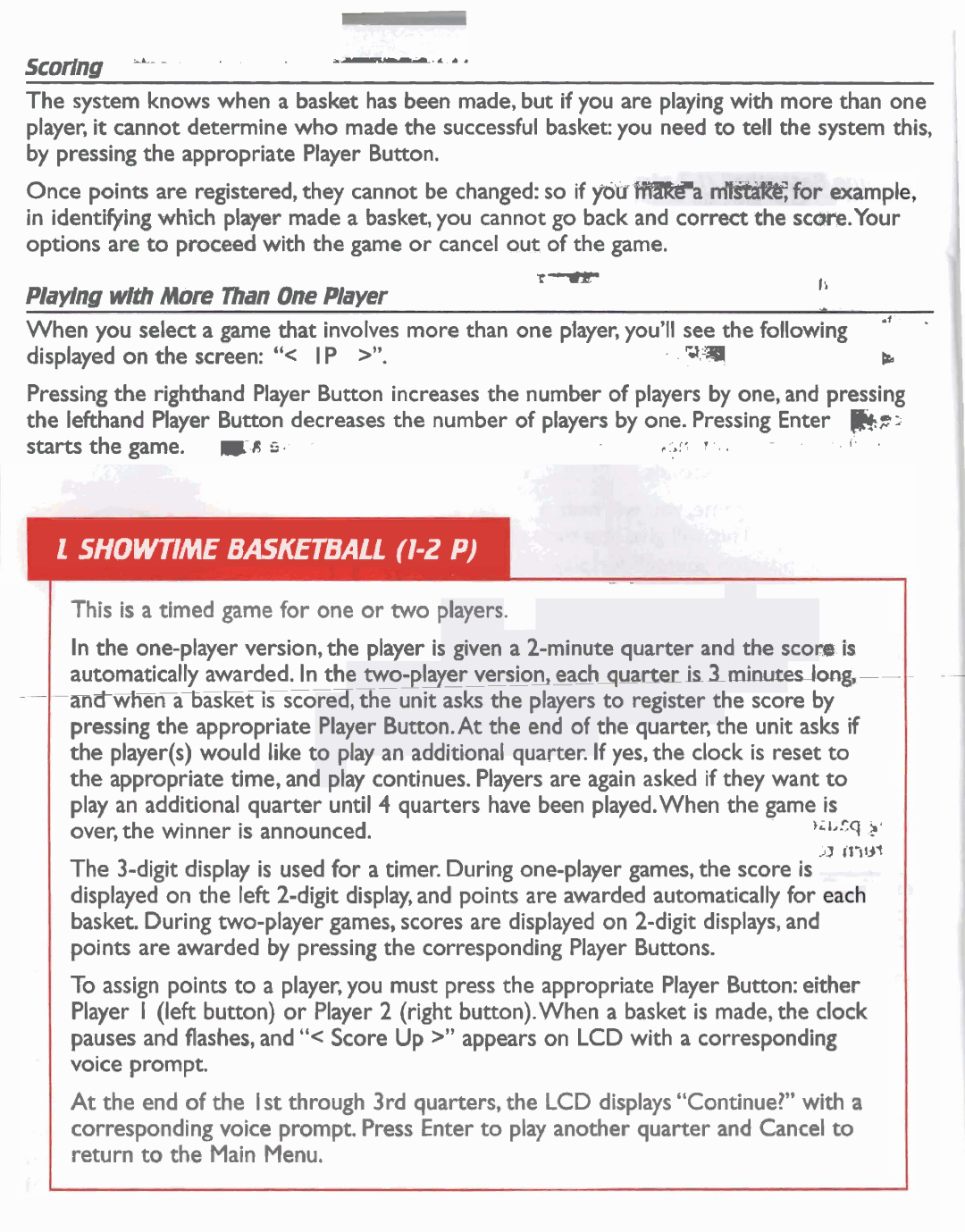Scoring
The system knows when a basket has been made, but if you are playing with more than one player, it cannot determine who made the successful basket: you need t o tell the system this, by pressing the appropriate Player Button.
Once points are registered, they cannot be changed: so if )idU
in identifying which player made a basket, you cannot go back and correct the scm.Your options are t o proceed with the game or cancel out of the game.
r | T | Ir |
Playing wlth More Tnan One Player |
| |
|
When you select a game that involves more than one player, you'llsee the following
displayed on the screen: "< IP >". |
.i .
b
Pressing the righthand Player Button increases the number of players by one, and pressing the lefthand Player Button decreases the number of players by one. Pressing Enter BF:
starts the game. | ua 5. | e ,r' T . | I |
1 SHOWIIME BASKETBALL (1-2 P)
- -
This is a timed game for one or two players.
In the
an&Wienna3%kt IS scored, the unit asks the players to register the score by
pressing the appropriate Player Button.At the end of the quarter, the unit asks if the player(s) would like t o play an additional quarter. If yes, the clock is reset t o the appropriate time, and play continues. Players are again asked if they want to play an additional quarter until 4 quarters have been played.When the game is
over, the winner is announced. | ji1,:q | >, |
| 115w | |
| .JJ |
The ![]()
![]()
![]()
![]() basket. During
basket. During
To assign points to a player, you must press the appropriate Player Button: either Player I (left button) or Player 2 (right button).When a basket is made, the clock pauses and flashes, and "< Score Up >" appears on LCD with a corresponding voice prompt.
A t the end of the Ist through 3rd quarters, the LCD displays "Continue!" with a corresponding voice prompt. Press Enter t o play another quarter and Cancel t o return t o the Main Menu.