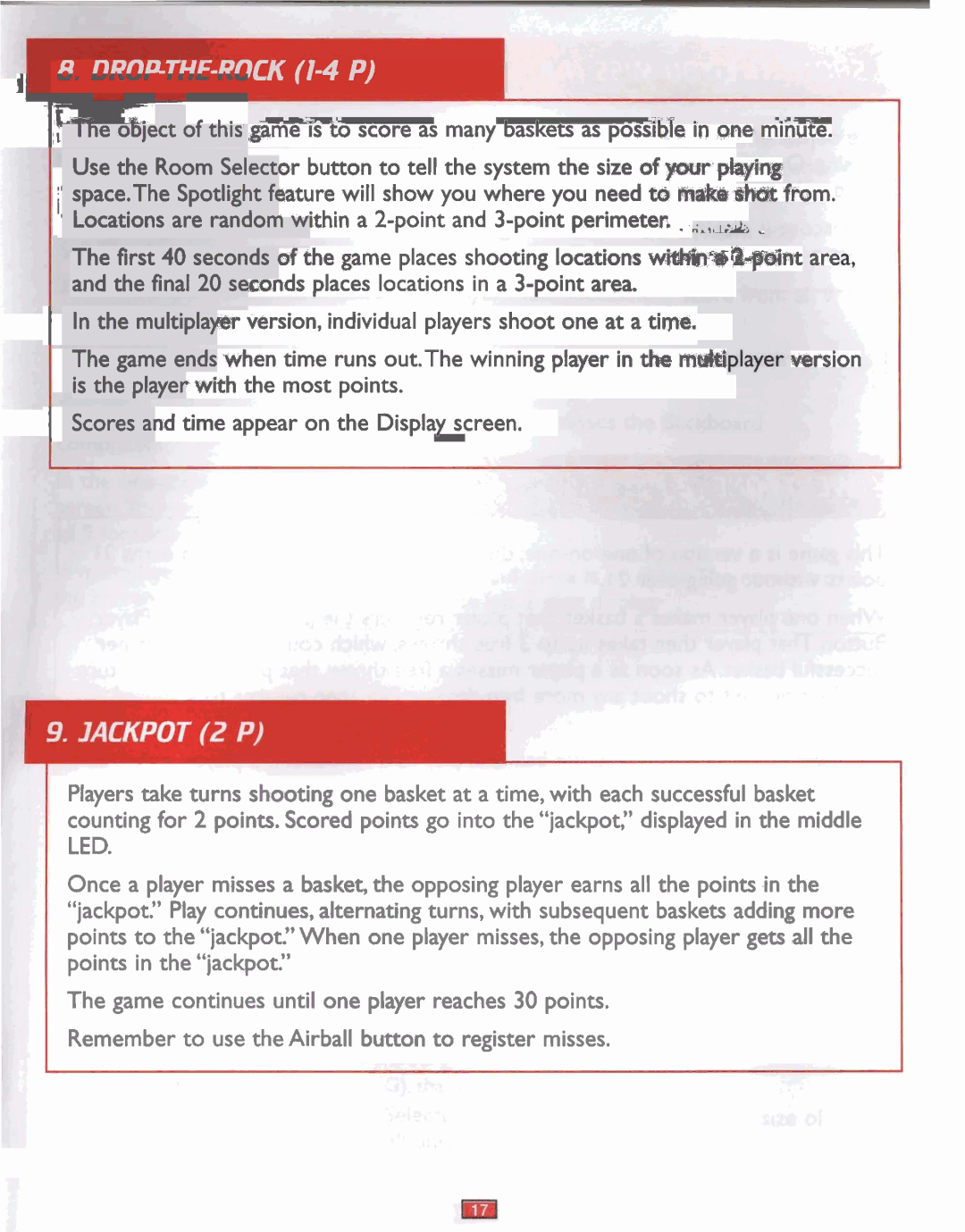8.DROPTHE-ROCK (1-4 P)
![]() I
I
* i | e ofiject | of this | game IS to score as many ~ a s ~ eastspossl~lein one minute. |
|
|
|
|
Use the Room Selector button to tell the system the size of pur playing
"space.The Spotlight feature will show you where you need td f n h @h% from.
" Locations are random w | ithin a | - |
I
I
The first 40 seconds of the game places shooting locationswMW%D+*nt are and the final 20 scsonds places locations in a
In the multiplaymversion, individual players shoot one at a tim.
The game ends when time runs out.The winning player in the,m a wrsion is the player with the most points. ![]()
Scores and time appear on the Display screen.
Players take turns shooting one basket at a time, with each successful basket counting for 2 points. Scored points go into the "jackpot," displayed in the middle
LED.
Once a player misses a basket, the opposing player earns all the points in the "jackpot." Play continues, alternating turns, with subsequent baskets adding more points t o the "jackpot." When one player misses, the opposing player gets all the points in the "jackpot."
The game continues until one player reaches 30 points.
Remember to use the Airball button to register misses.