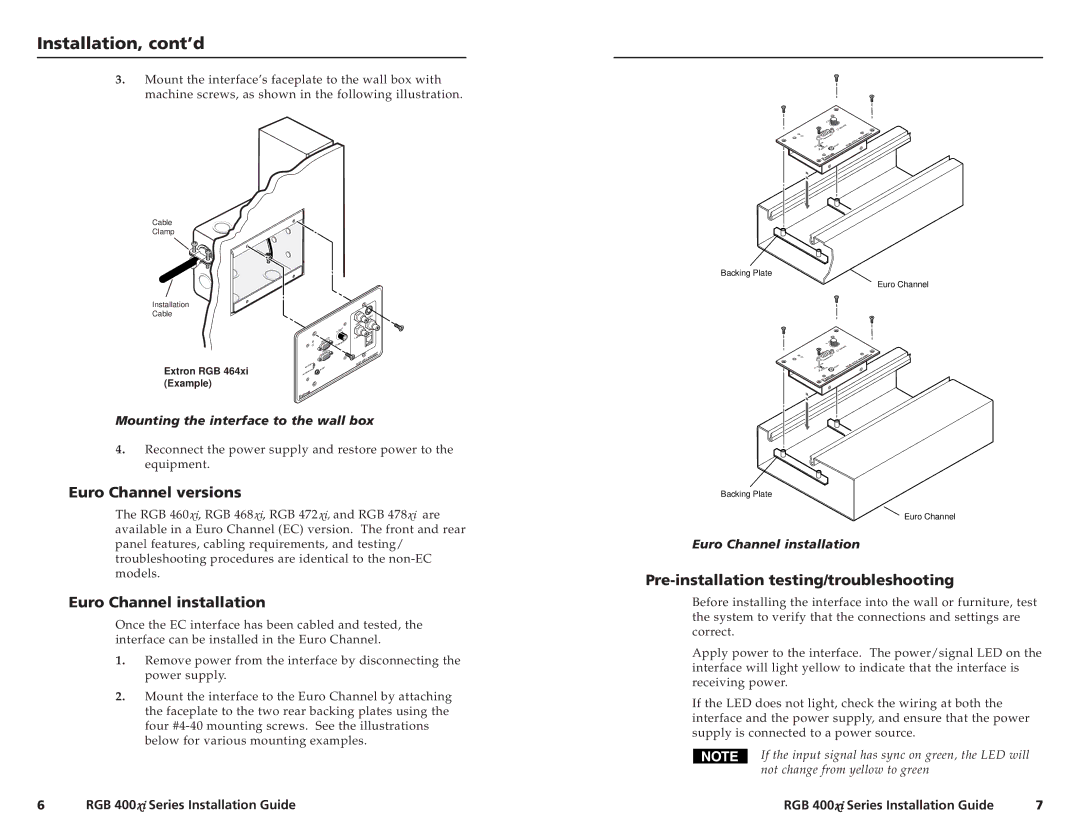Installation, cont’d
3.Mount the interface’s faceplate to the wall box with machine screws, as shown in the following illustration.
H.SHIFT |
MIN/MAX |
INPUT
| ITO |
| xi |
|
| 420 | |
NO | R | AUDIO | RGB |
OR | |||
MON |
|
| |
| MONIT |
|
|
Cable
Clamp
Installation
Cable
Extron RGB 464xi (Example)
| MON | ITOR |
|
| |
| MON | ITOR |
NO |
| |
|
|
|
|
|
|
|
|
|
|
| DEO | |
|
|
|
|
|
|
|
|
|
| |
|
|
|
|
|
| VIDE | O |
|
| |
|
|
|
|
|
|
|
|
| ||
|
|
| H. SH | IF | T |
|
|
| R | |
|
|
|
|
|
|
| AUDI | O |
| |
|
|
|
|
|
|
|
|
|
| |
|
|
|
|
|
|
| MON | O |
|
|
|
| ITO | R |
|
| L/ |
|
|
| |
M | ON |
|
| /MAX |
|
|
|
|
| |
|
| MIN |
|
|
|
|
| |||
INP | UT |
|
|
|
|
|
|
|
| |
xi 464
RGB
AUD | IO |
Backing Plate
Euro Channel
H.SHIFT |
MIN/MAX |
INPUT
|
|
| xi |
ITOR |
| 420 | |
MON | R | AUDIO | RGB |
NO | ITO |
| |
| MON |
|
|
Mounting the interface to the wall box
4.Reconnect the power supply and restore power to the equipment.
Euro Channel versions
The RGB 460xi, RGB 468xi, RGB 472xi, and RGB 478xi are available in a Euro Channel (EC) version. The front and rear panel features, cabling requirements, and testing/ troubleshooting procedures are identical to the
Euro Channel installation
Once the EC interface has been cabled and tested, the interface can be installed in the Euro Channel.
1.Remove power from the interface by disconnecting the power supply.
2.Mount the interface to the Euro Channel by attaching the faceplate to the two rear backing plates using the four
Backing Plate
Euro Channel
Euro Channel installation
Pre-installation testing/troubleshooting
Before installing the interface into the wall or furniture, test the system to verify that the connections and settings are correct.
Apply power to the interface. The power/signal LED on the interface will light yellow to indicate that the interface is receiving power.
If the LED does not light, check the wiring at both the interface and the power supply, and ensure that the power supply is connected to a power source.
If the input signal has sync on green, the LED will not change from yellow to green
6 | RGB 400xi Series Installation Guide | RGB 400xi Series Installation Guide | 7 |