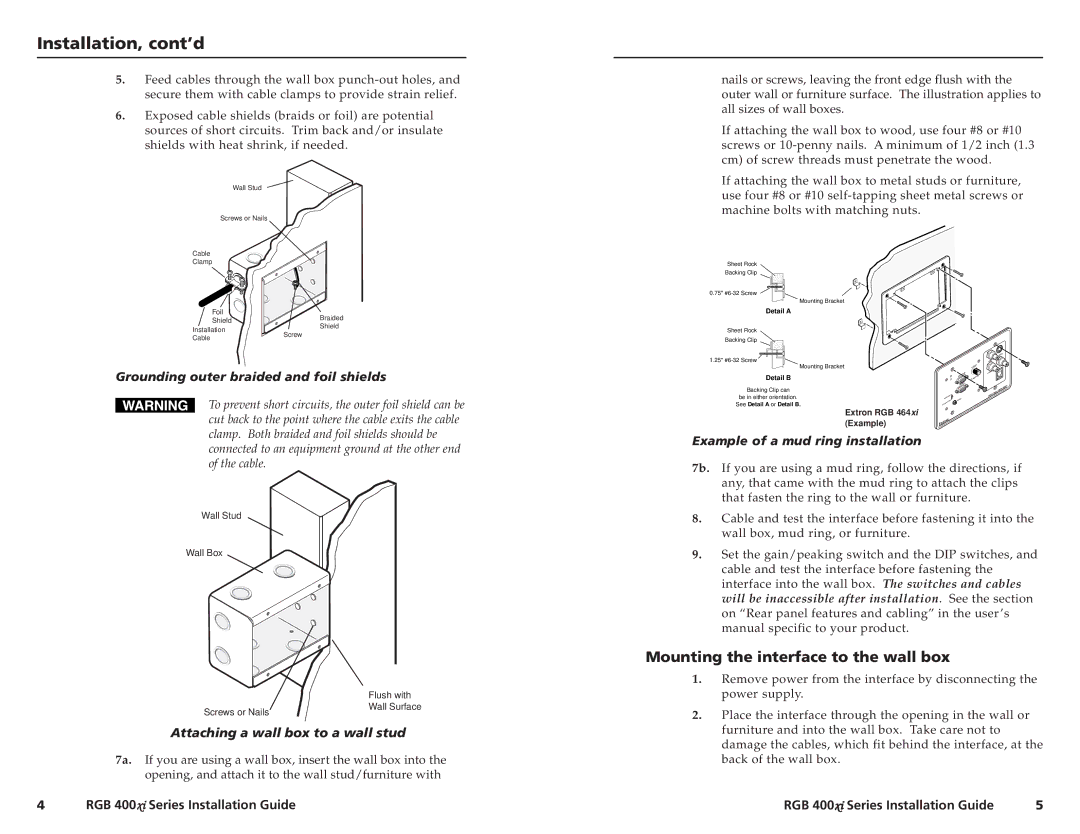Installation, cont’d
5.Feed cables through the wall box
6.Exposed cable shields (braids or foil) are potential sources of short circuits. Trim back and/or insulate shields with heat shrink, if needed.
Wall Stud
Screws or Nails
nails or screws, leaving the front edge flush with the outer wall or furniture surface. The illustration applies to all sizes of wall boxes.
If attaching the wall box to wood, use four #8 or #10 screws or
If attaching the wall box to metal studs or furniture, use four #8 or #10
Cable
Clamp
Foil | Braided | |
Shield | ||
Shield | ||
Installation | ||
Screw | ||
Cable | ||
|
Grounding outer braided and foil shields
To prevent short circuits, the outer foil shield can be cut back to the point where the cable exits the cable clamp. Both braided and foil shields should be connected to an equipment ground at the other end of the cable.
Sheet Rock
Backing Clip
0.75"
Mounting Bracket
Detail A
Sheet Rock
Backing Clip
1.25"
Mounting Bracket
Detail B
Backing Clip can
be in either orientation. See Detail A or Detail B.
Extron RGB 464xi (Example)
Example of a mud ring installation
ITOR
MON
INPUT ![]()
| B 46 | 4xi |
RG |
| |
|
|
7b. If you are using a mud ring, follow the directions, if any, that came with the mud ring to attach the clips that fasten the ring to the wall or furniture.
Wall Stud
Wall Box
Screws or Nails
Flush with Wall Surface
8.Cable and test the interface before fastening it into the wall box, mud ring, or furniture.
9.Set the gain/peaking switch and the DIP switches, and cable and test the interface before fastening the interface into the wall box. The switches and cables will be inaccessible after installation. See the section on “Rear panel features and cabling” in the user’s manual specific to your product.
Mounting the interface to the wall box
1. | Remove power from the interface by disconnecting the |
| power supply. |
2. | Place the interface through the opening in the wall or |
Attaching a wall box to a wall stud
7a. If you are using a wall box, insert the wall box into the opening, and attach it to the wall stud/furniture with
furniture and into the wall box. Take care not to |
damage the cables, which fit behind the interface, at the |
back of the wall box. |
4 | RGB 400xi Series Installation Guide | RGB 400xi Series Installation Guide | 5 |