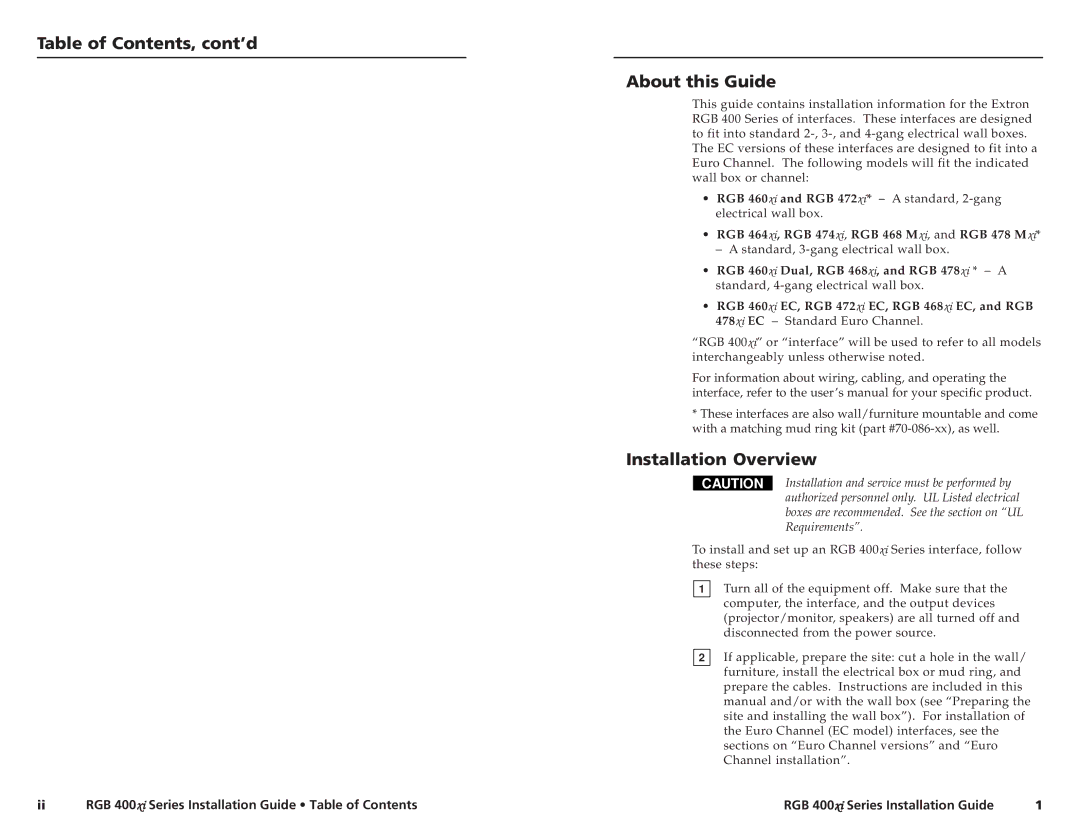Table of Contents, cont’d
About this Guide
This guide contains installation information for the Extron RGB 400 Series of interfaces. These interfaces are designed to fit into standard
The EC versions of these interfaces are designed to fit into a Euro Channel. The following models will fit the indicated wall box or channel:
•RGB 460xi and RGB 472xi* – A standard,
•RGB 464xi, RGB 474xi, RGB 468 Mxi, and RGB 478 Mxi*
– A standard,
•RGB 460xi Dual, RGB 468xi, and RGB 478xi * – A standard,
•RGB 460xi EC, RGB 472xi EC, RGB 468xi EC, and RGB 478xi EC – Standard Euro Channel.
“RGB 400xi” or “interface” will be used to refer to all models interchangeably unless otherwise noted.
For information about wiring, cabling, and operating the interface, refer to the user’s manual for your specific product.
*These interfaces are also wall/furniture mountable and come with a matching mud ring kit (part
Installation Overview
CAUTION
Installation and service must be performed by authorized personnel only. UL Listed electrical boxes are recommended. See the section on “UL Requirements”.
To install and set up an RGB 400xi Series interface, follow these steps:
1
Turn all of the equipment off. Make sure that the computer, the interface, and the output devices (projector/monitor, speakers) are all turned off and disconnected from the power source.
2
If applicable, prepare the site: cut a hole in the wall/ furniture, install the electrical box or mud ring, and prepare the cables. Instructions are included in this manual and/or with the wall box (see “Preparing the site and installing the wall box”). For installation of the Euro Channel (EC model) interfaces, see the sections on “Euro Channel versions” and “Euro Channel installation”.
ii | RGB 400xi Series Installation Guide • Table of Contents | RGB 400xi Series Installation Guide | 1 |