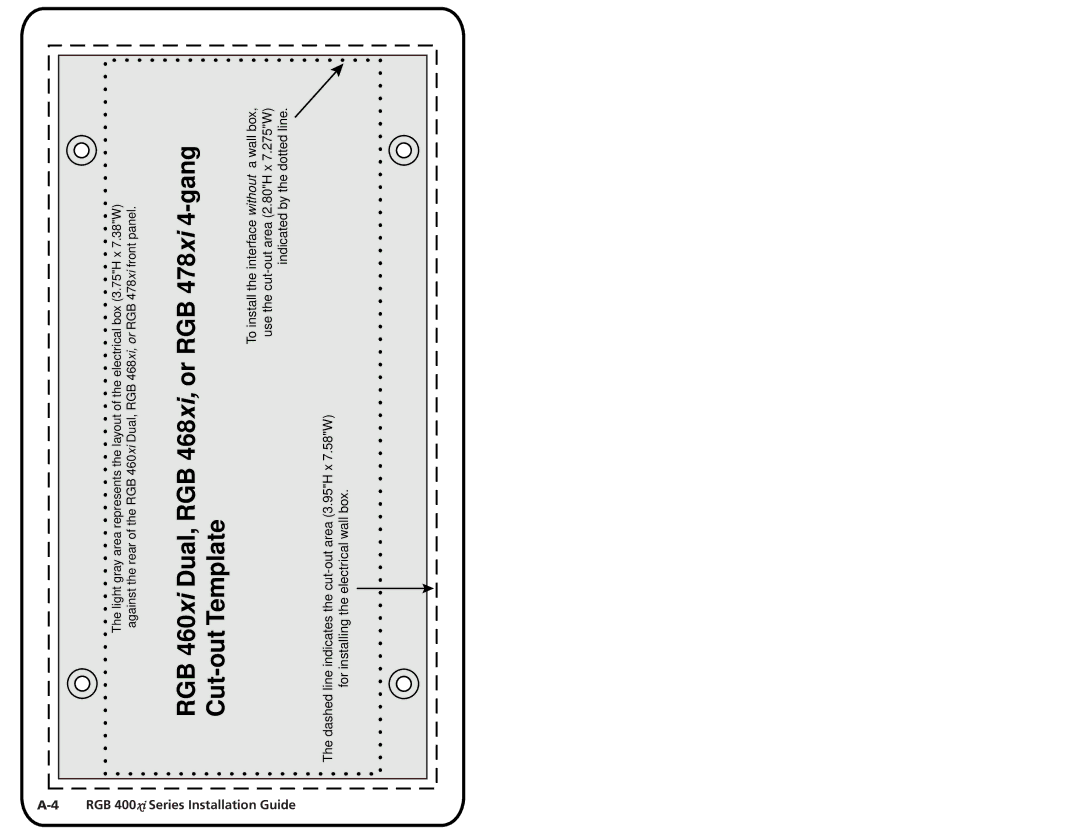A-4 RGB 400xi Series Installation Guide
The light gray area represents the layout of the electrical box (3.75"H x 7.38"W) against the rear of the RGB 460xi Dual, RGB 468xi, or RGB 478xi front panel.
RGB 460xi Dual, RGB 468xi, or RGB 478xi
To install the interface without a wall box, use the
The dashed line indicates the
for installing the electrical wall box.