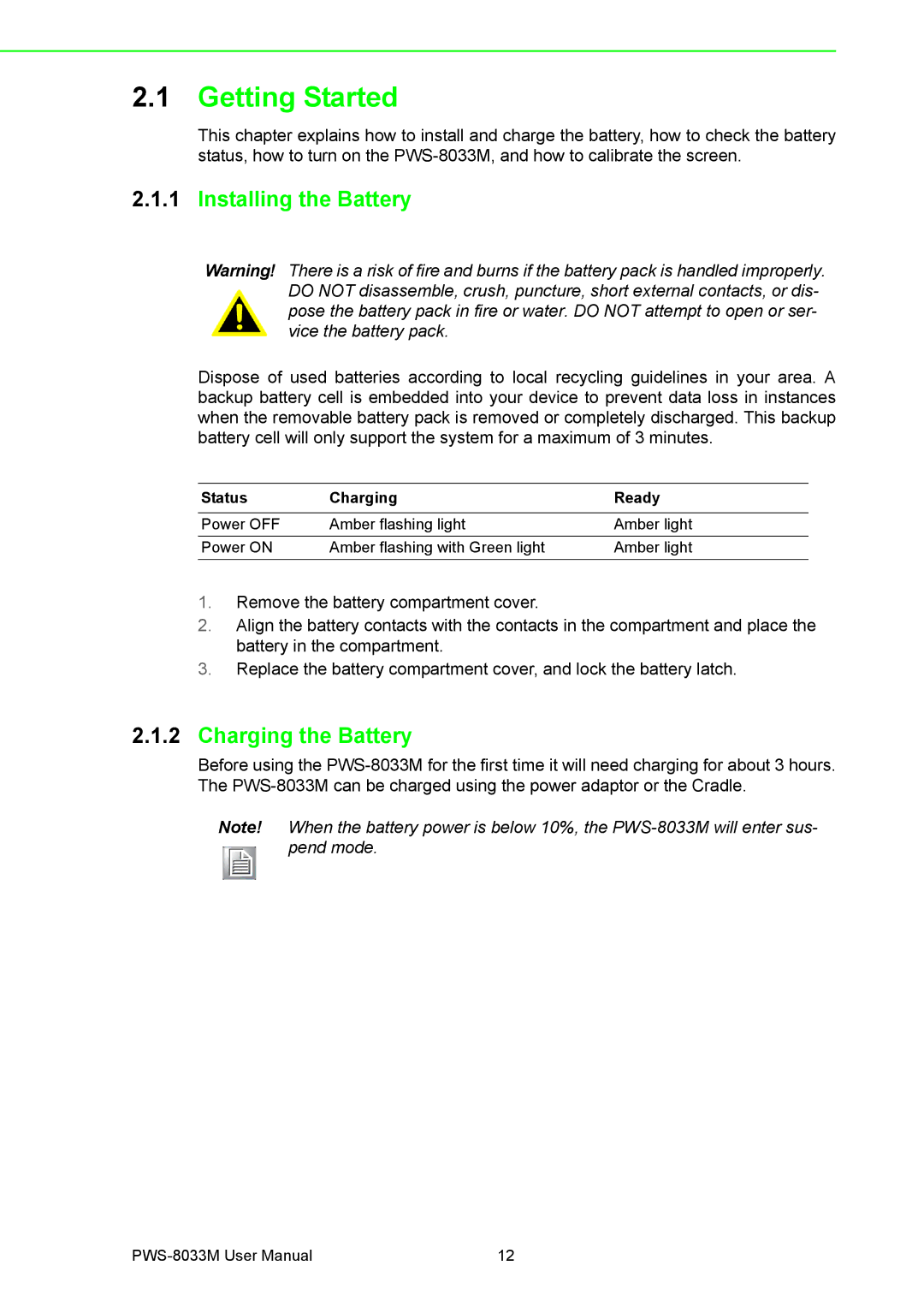2.1Getting Started
This chapter explains how to install and charge the battery, how to check the battery status, how to turn on the
2.1.1Installing the Battery
Warning! There is a risk of fire and burns if the battery pack is handled improperly. DO NOT disassemble, crush, puncture, short external contacts, or dis- pose the battery pack in fire or water. DO NOT attempt to open or ser- vice the battery pack.
Dispose of used batteries according to local recycling guidelines in your area. A backup battery cell is embedded into your device to prevent data loss in instances when the removable battery pack is removed or completely discharged. This backup battery cell will only support the system for a maximum of 3 minutes.
Status | Charging | Ready |
|
|
|
Power OFF | Amber flashing light | Amber light |
Power ON | Amber flashing with Green light | Amber light |
1.Remove the battery compartment cover.
2.Align the battery contacts with the contacts in the compartment and place the battery in the compartment.
3.Replace the battery compartment cover, and lock the battery latch.
2.1.2Charging the Battery
Before using the
Note! When the battery power is below 10%, the
12 |