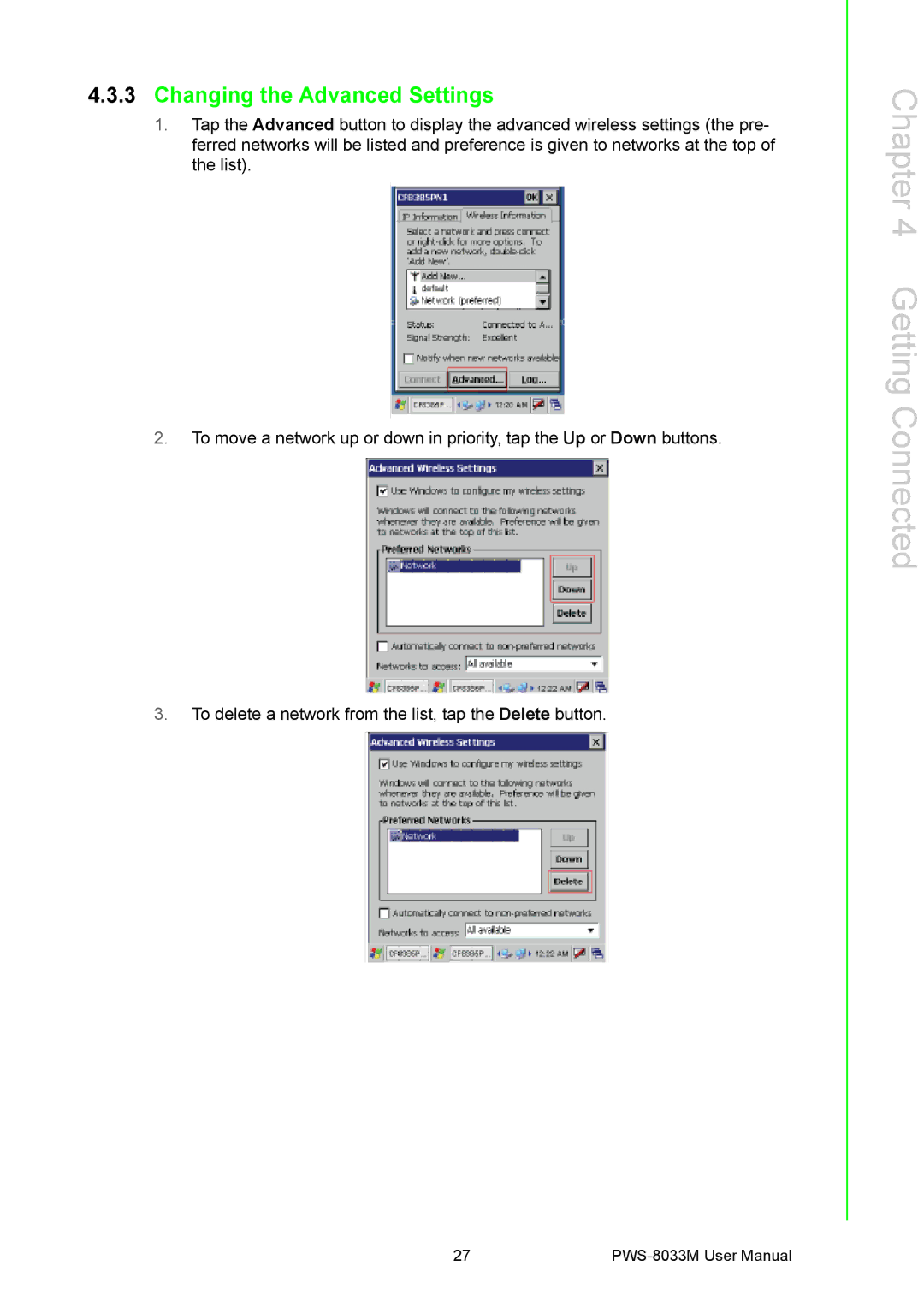4.3.3Changing the Advanced Settings
1.Tap the Advanced button to display the advanced wireless settings (the pre- ferred networks will be listed and preference is given to networks at the top of the list).
2.To move a network up or down in priority, tap the Up or Down buttons.
3.To delete a network from the list, tap the Delete button.
Chapter 4 Getting Connected
27 |