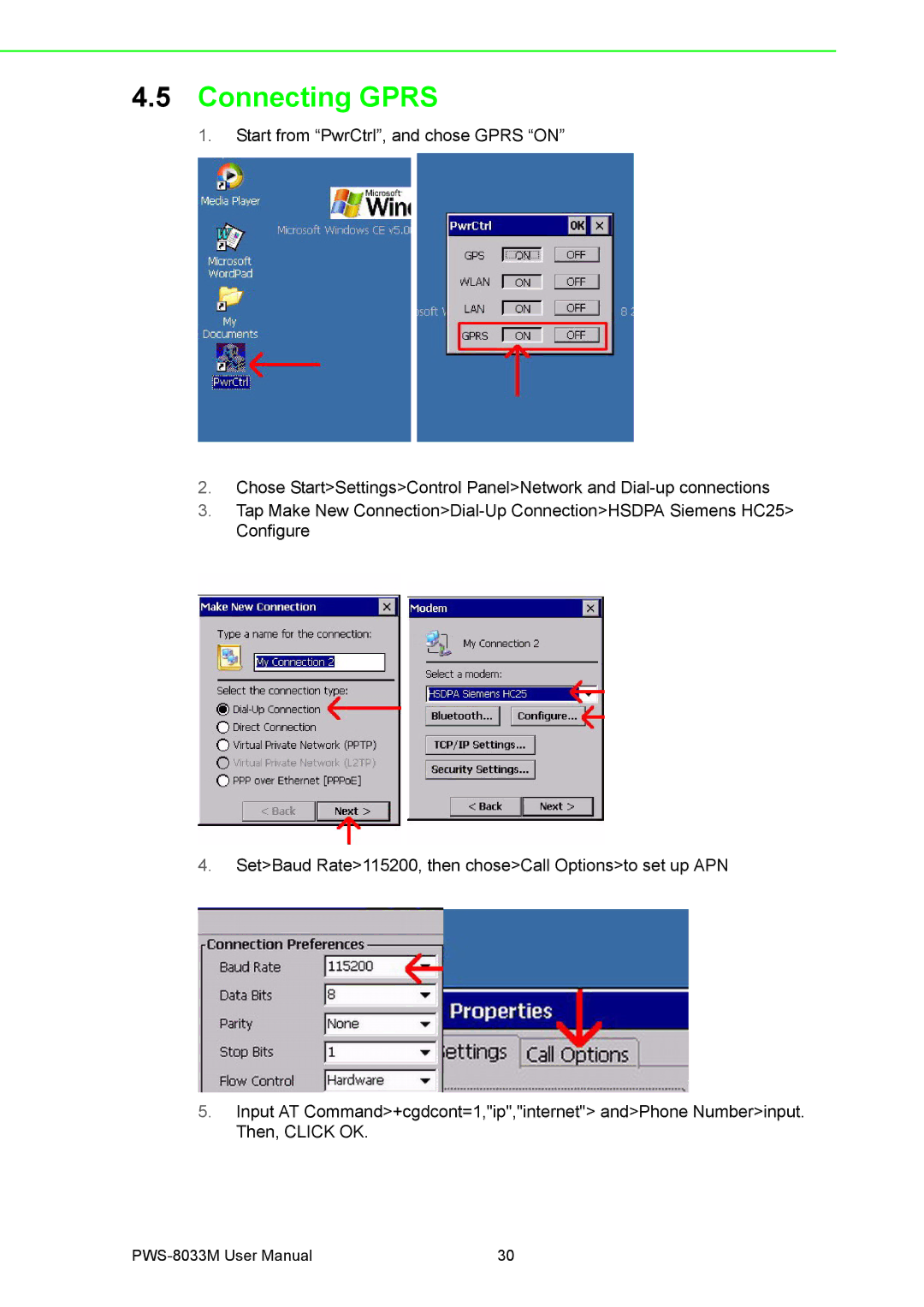4.5Connecting GPRS
1. Start from “PwrCtrl”, and chose GPRS “ON”
2.Chose Start>Settings>Control Panel>Network and
3.Tap Make New
4.Set>Baud Rate>115200, then chose>Call Options>to set up APN
5.Input AT Command>+cgdcont=1,"ip","internet"> and>Phone Number>input. Then, CLICK OK.
30 |