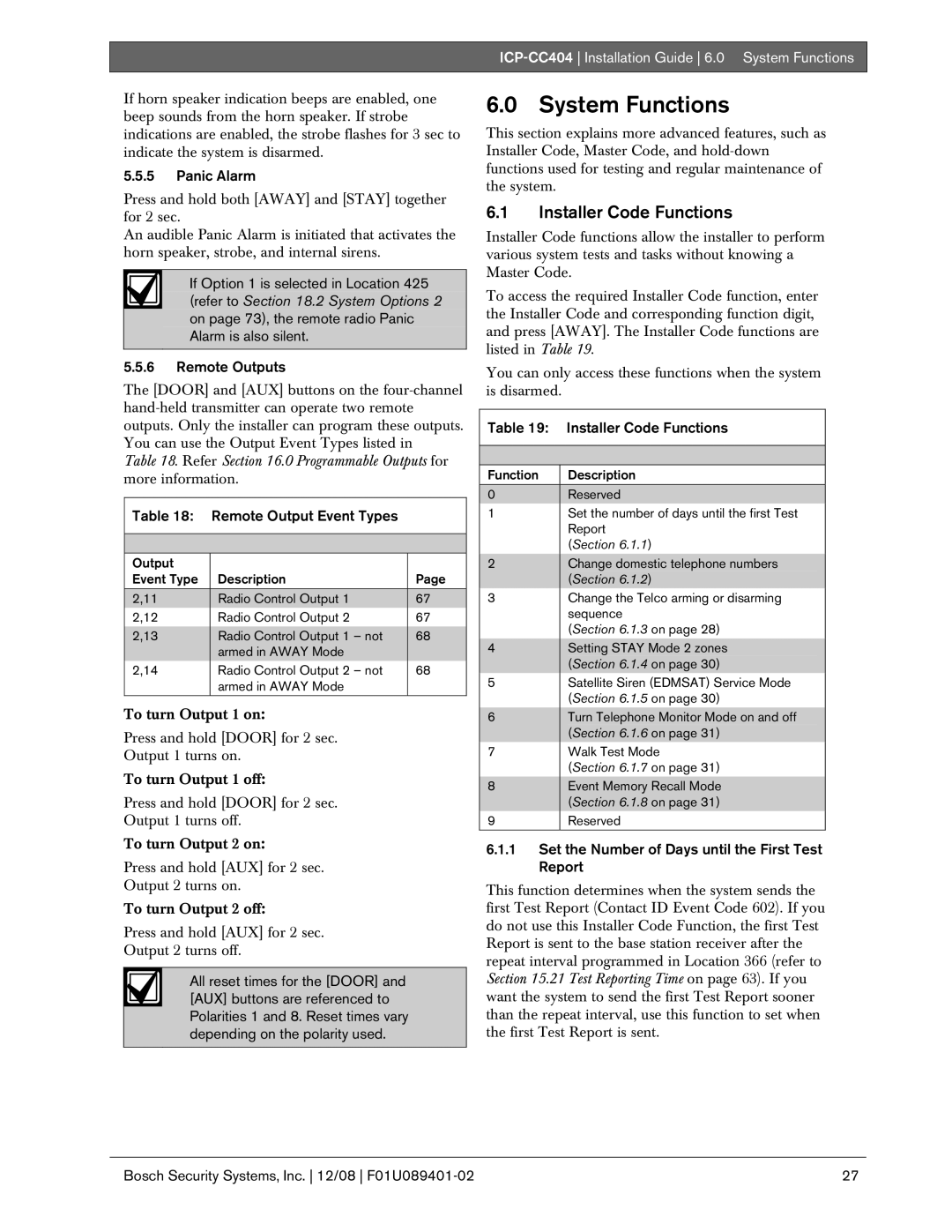ICP-CC404 Installation Guide 6.0 System Functions
If horn speaker indication beeps are enabled, one beep sounds from the horn speaker. If strobe indications are enabled, the strobe flashes for 3 sec to indicate the system is disarmed.
5.5.5Panic Alarm
Press and hold both [AWAY] and [STAY] together for 2 sec.
An audible Panic Alarm is initiated that activates the horn speaker, strobe, and internal sirens.
If Option 1 is selected in Location 425 (refer to Section 18.2 System Options 2 on page 73), the remote radio Panic Alarm is also silent.
5.5.6Remote Outputs
The [DOOR] and [AUX] buttons on the
Table 18. Refer Section 16.0 Programmable Outputs for more information.
Table 18: Remote Output Event Types
|
|
|
Output |
|
|
Event Type | Description | Page |
2,11 | Radio Control Output 1 | 67 |
2,12 | Radio Control Output 2 | 67 |
2,13 | Radio Control Output 1 – not | 68 |
| armed in AWAY Mode |
|
2,14 | Radio Control Output 2 – not | 68 |
| armed in AWAY Mode |
|
To turn Output 1 on:
Press and hold [DOOR] for 2 sec.
Output 1 turns on.
To turn Output 1 off:
Press and hold [DOOR] for 2 sec.
Output 1 turns off.
To turn Output 2 on:
Press and hold [AUX] for 2 sec.
Output 2 turns on.
To turn Output 2 off:
Press and hold [AUX] for 2 sec.
Output 2 turns off.
All reset times for the [DOOR] and [AUX] buttons are referenced to Polarities 1 and 8. Reset times vary depending on the polarity used.
6.0 System Functions
This section explains more advanced features, such as Installer Code, Master Code, and
6.1Installer Code Functions
Installer Code functions allow the installer to perform various system tests and tasks without knowing a Master Code.
To access the required Installer Code function, enter the Installer Code and corresponding function digit, and press [AWAY]. The Installer Code functions are listed in Table 19.
You can only access these functions when the system is disarmed.
Table 19: Installer Code Functions
Function | Description |
0Reserved
1Set the number of days until the first Test Report
(Section 6.1.1)
2Change domestic telephone numbers (Section 6.1.2)
3Change the Telco arming or disarming sequence
(Section 6.1.3 on page 28)
4Setting STAY Mode 2 zones (Section 6.1.4 on page 30)
5Satellite Siren (EDMSAT) Service Mode (Section 6.1.5 on page 30)
6Turn Telephone Monitor Mode on and off (Section 6.1.6 on page 31)
7Walk Test Mode
(Section 6.1.7 on page 31)
8Event Memory Recall Mode (Section 6.1.8 on page 31)
9Reserved
6.1.1Set the Number of Days until the First Test Report
This function determines when the system sends the first Test Report (Contact ID Event Code 602). If you do not use this Installer Code Function, the first Test Report is sent to the base station receiver after the repeat interval programmed in Location 366 (refer to Section 15.21 Test Reporting Time on page 63). If you want the system to send the first Test Report sooner than the repeat interval, use this function to set when the first Test Report is sent.
Bosch Security Systems, Inc. 12/08 | 27 |