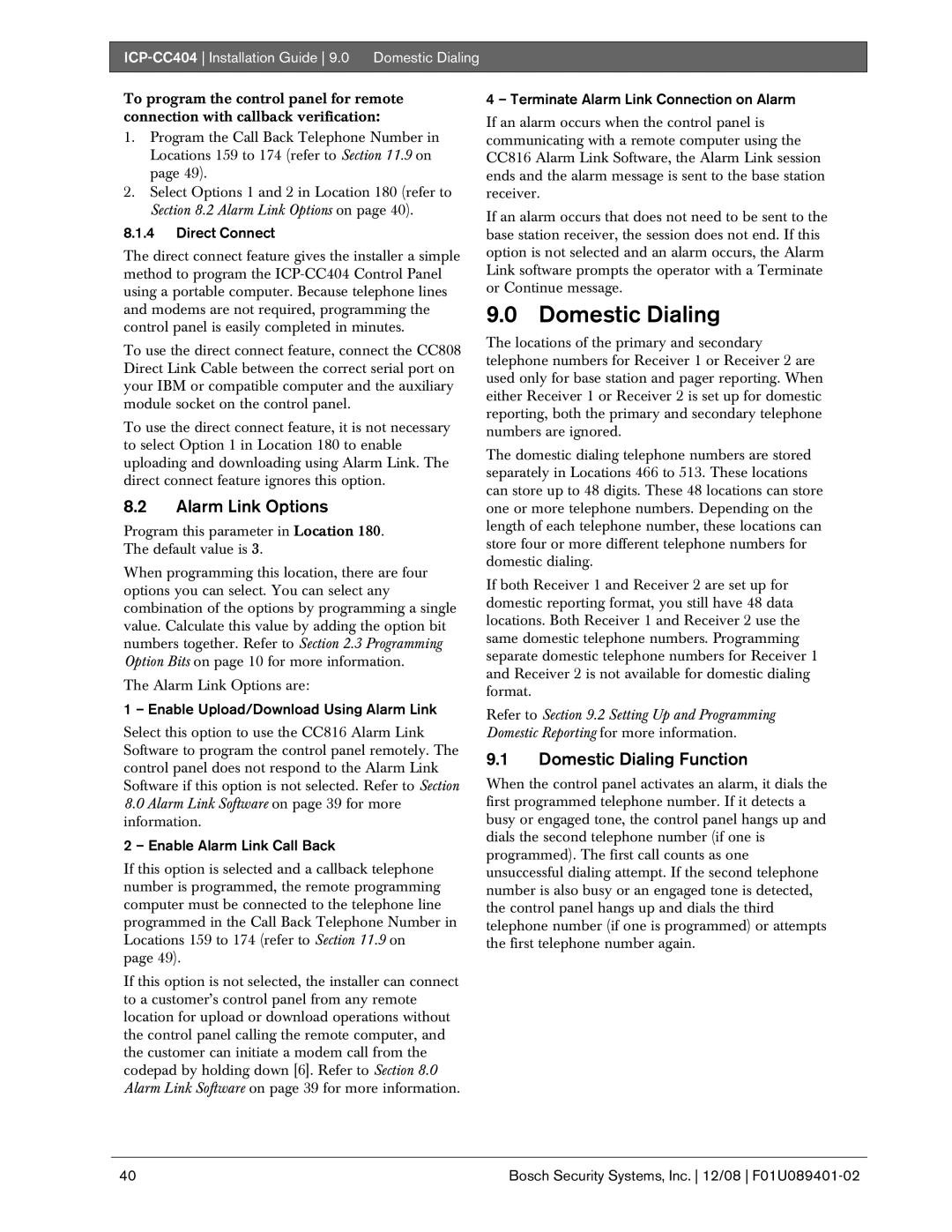ICP-CC404 Installation Guide 9.0 Domestic Dialing
To program the control panel for remote connection with callback verification:
1.Program the Call Back Telephone Number in Locations 159 to 174 (refer to Section 11.9 on page 49).
2.Select Options 1 and 2 in Location 180 (refer to Section 8.2 Alarm Link Options on page 40).
8.1.4Direct Connect
The direct connect feature gives the installer a simple method to program the
To use the direct connect feature, connect the CC808 Direct Link Cable between the correct serial port on your IBM or compatible computer and the auxiliary module socket on the control panel.
To use the direct connect feature, it is not necessary to select Option 1 in Location 180 to enable uploading and downloading using Alarm Link. The direct connect feature ignores this option.
8.2Alarm Link Options
Program this parameter in Location 180. The default value is 3.
When programming this location, there are four options you can select. You can select any combination of the options by programming a single value. Calculate this value by adding the option bit numbers together. Refer to Section 2.3 Programming Option Bits on page 10 for more information.
The Alarm Link Options are:
1 – Enable Upload/Download Using Alarm Link
Select this option to use the CC816 Alarm Link Software to program the control panel remotely. The control panel does not respond to the Alarm Link Software if this option is not selected. Refer to Section
8.0Alarm Link Software on page 39 for more information.
2 – Enable Alarm Link Call Back
If this option is selected and a callback telephone number is programmed, the remote programming computer must be connected to the telephone line programmed in the Call Back Telephone Number in Locations 159 to 174 (refer to Section 11.9 on
page 49).
If this option is not selected, the installer can connect to a customer’s control panel from any remote location for upload or download operations without the control panel calling the remote computer, and the customer can initiate a modem call from the codepad by holding down [6]. Refer to Section 8.0 Alarm Link Software on page 39 for more information.
4 – Terminate Alarm Link Connection on Alarm
If an alarm occurs when the control panel is communicating with a remote computer using the CC816 Alarm Link Software, the Alarm Link session ends and the alarm message is sent to the base station receiver.
If an alarm occurs that does not need to be sent to the base station receiver, the session does not end. If this option is not selected and an alarm occurs, the Alarm Link software prompts the operator with a Terminate or Continue message.
9.0 Domestic Dialing
The locations of the primary and secondary telephone numbers for Receiver 1 or Receiver 2 are used only for base station and pager reporting. When either Receiver 1 or Receiver 2 is set up for domestic reporting, both the primary and secondary telephone numbers are ignored.
The domestic dialing telephone numbers are stored separately in Locations 466 to 513. These locations can store up to 48 digits. These 48 locations can store one or more telephone numbers. Depending on the length of each telephone number, these locations can store four or more different telephone numbers for domestic dialing.
If both Receiver 1 and Receiver 2 are set up for domestic reporting format, you still have 48 data locations. Both Receiver 1 and Receiver 2 use the same domestic telephone numbers. Programming separate domestic telephone numbers for Receiver 1 and Receiver 2 is not available for domestic dialing format.
Refer to Section 9.2 Setting Up and Programming Domestic Reporting for more information.
9.1Domestic Dialing Function
When the control panel activates an alarm, it dials the first programmed telephone number. If it detects a busy or engaged tone, the control panel hangs up and dials the second telephone number (if one is programmed). The first call counts as one unsuccessful dialing attempt. If the second telephone number is also busy or an engaged tone is detected, the control panel hangs up and dials the third telephone number (if one is programmed) or attempts the first telephone number again.
40 | Bosch Security Systems, Inc. 12/08 |