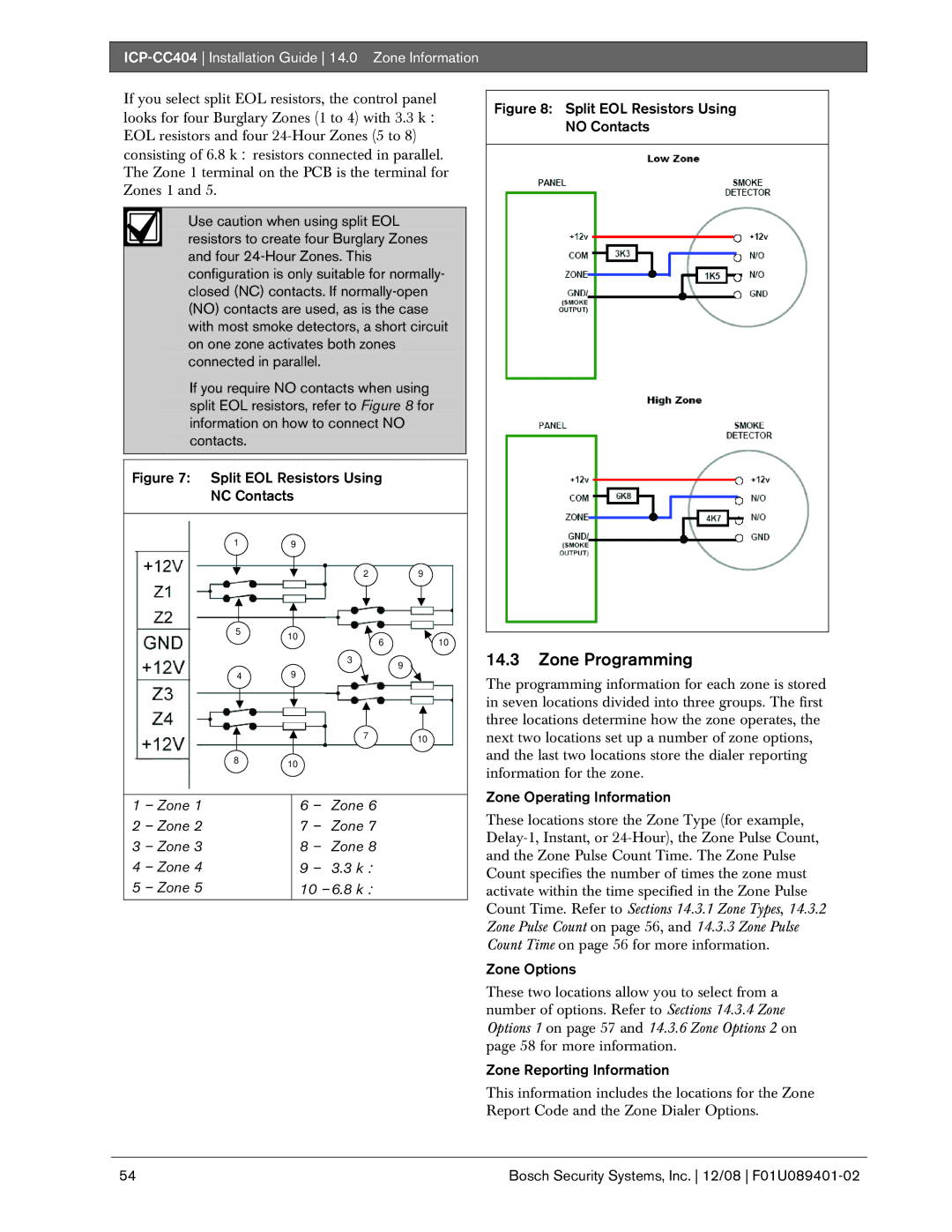ICP-CC404 Installation Guide 14.0 Zone Information
If you select split EOL resistors, the control panel looks for four Burglary Zones (1 to 4) with 3.3 kΩ EOL resistors and four
Use caution when using split EOL resistors to create four Burglary Zones and four
If you require NO contacts when using split EOL resistors, refer to Figure 8 for information on how to connect NO contacts.
Figure 7: Split EOL Resistors Using
NC Contacts
1 | 9 |
|
|
|
| 2 | 9 |
5 | 10 | 6 | 10 |
| |||
|
| ||
|
| 3 | 9 |
4 | 9 |
| |
|
| ||
|
| 7 | 10 |
|
|
| |
8 | 10 |
|
|
|
|
| |
1 – Zone 1 | 6 – | Zone 6 |
|
2 – Zone 2 | 7 – | Zone 7 |
|
3 – Zone 3 | 8 – | Zone 8 |
|
4 – Zone 4 | 9 – | 3.3 kΩ |
|
5 – Zone 5 | 10 – 6.8 kΩ |
| |
Figure 8: Split EOL Resistors Using
NO Contacts
14.3Zone Programming
The programming information for each zone is stored in seven locations divided into three groups. The first three locations determine how the zone operates, the next two locations set up a number of zone options, and the last two locations store the dialer reporting information for the zone.
Zone Operating Information
These locations store the Zone Type (for example,
Zone Options
These two locations allow you to select from a number of options. Refer to Sections 14.3.4 Zone Options 1 on page 57 and 14.3.6 Zone Options 2 on page 58 for more information.
Zone Reporting Information
This information includes the locations for the Zone Report Code and the Zone Dialer Options.
54 | Bosch Security Systems, Inc. 12/08 |