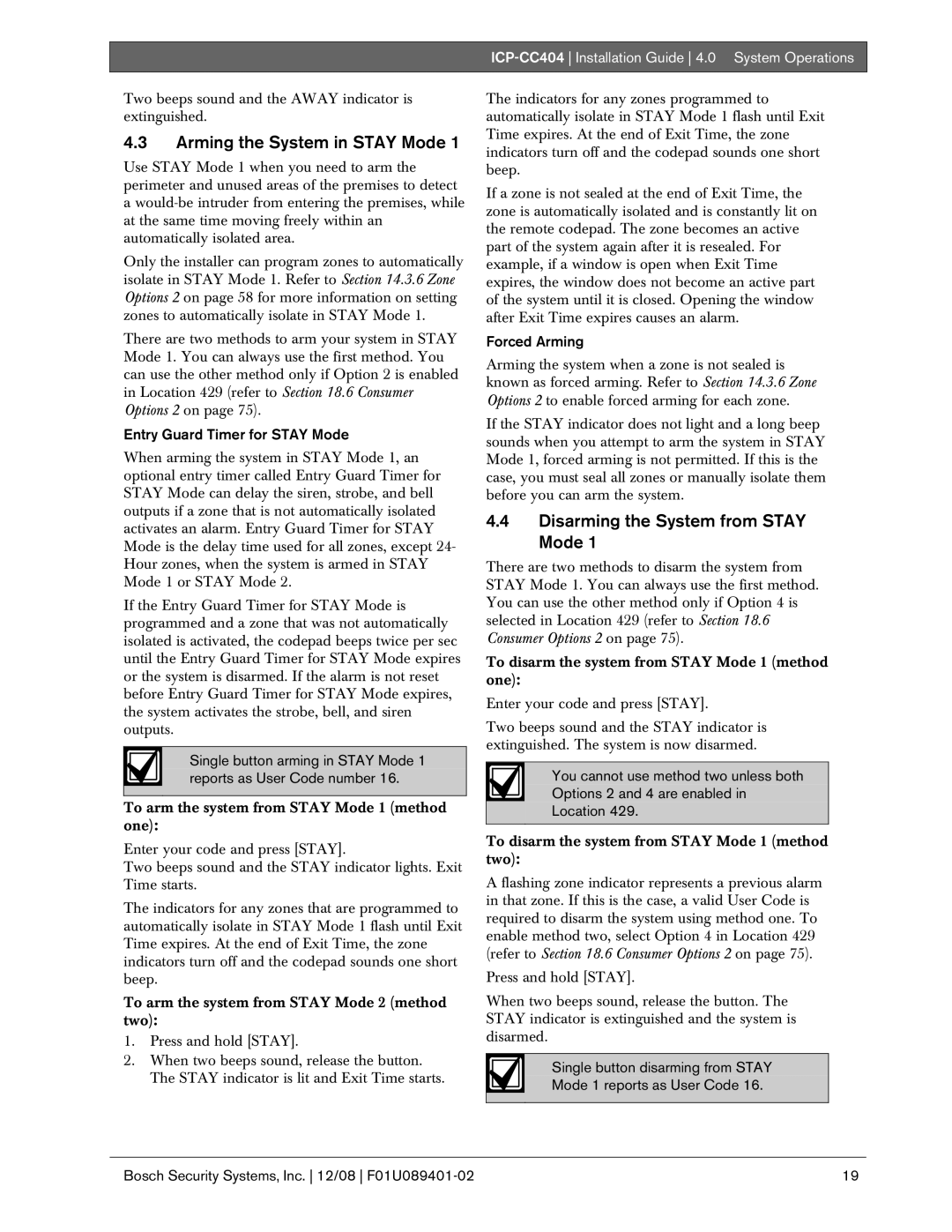ICP-CC404 Installation Guide 4.0 System Operations
Two beeps sound and the AWAY indicator is extinguished.
4.3Arming the System in STAY Mode 1
Use STAY Mode 1 when you need to arm the perimeter and unused areas of the premises to detect
a
Only the installer can program zones to automatically isolate in STAY Mode 1. Refer to Section 14.3.6 Zone Options 2 on page 58 for more information on setting zones to automatically isolate in STAY Mode 1.
There are two methods to arm your system in STAY Mode 1. You can always use the first method. You can use the other method only if Option 2 is enabled in Location 429 (refer to Section 18.6 Consumer Options 2 on page 75).
Entry Guard Timer for STAY Mode
When arming the system in STAY Mode 1, an optional entry timer called Entry Guard Timer for STAY Mode can delay the siren, strobe, and bell outputs if a zone that is not automatically isolated activates an alarm. Entry Guard Timer for STAY Mode is the delay time used for all zones, except 24- Hour zones, when the system is armed in STAY Mode 1 or STAY Mode 2.
If the Entry Guard Timer for STAY Mode is programmed and a zone that was not automatically isolated is activated, the codepad beeps twice per sec until the Entry Guard Timer for STAY Mode expires or the system is disarmed. If the alarm is not reset before Entry Guard Timer for STAY Mode expires, the system activates the strobe, bell, and siren outputs.
Single button arming in STAY Mode 1 reports as User Code number 16.
To arm the system from STAY Mode 1 (method one):
Enter your code and press [STAY].
Two beeps sound and the STAY indicator lights. Exit Time starts.
The indicators for any zones that are programmed to automatically isolate in STAY Mode 1 flash until Exit Time expires. At the end of Exit Time, the zone indicators turn off and the codepad sounds one short beep.
To arm the system from STAY Mode 2 (method two):
1.Press and hold [STAY].
2.When two beeps sound, release the button. The STAY indicator is lit and Exit Time starts.
The indicators for any zones programmed to automatically isolate in STAY Mode 1 flash until Exit Time expires. At the end of Exit Time, the zone indicators turn off and the codepad sounds one short beep.
If a zone is not sealed at the end of Exit Time, the zone is automatically isolated and is constantly lit on the remote codepad. The zone becomes an active part of the system again after it is resealed. For example, if a window is open when Exit Time expires, the window does not become an active part of the system until it is closed. Opening the window after Exit Time expires causes an alarm.
Forced Arming
Arming the system when a zone is not sealed is known as forced arming. Refer to Section 14.3.6 Zone Options 2 to enable forced arming for each zone.
If the STAY indicator does not light and a long beep sounds when you attempt to arm the system in STAY Mode 1, forced arming is not permitted. If this is the case, you must seal all zones or manually isolate them before you can arm the system.
4.4Disarming the System from STAY Mode 1
There are two methods to disarm the system from STAY Mode 1. You can always use the first method. You can use the other method only if Option 4 is selected in Location 429 (refer to Section 18.6 Consumer Options 2 on page 75).
To disarm the system from STAY Mode 1 (method one):
Enter your code and press [STAY].
Two beeps sound and the STAY indicator is extinguished. The system is now disarmed.
You cannot use method two unless both
Options 2 and 4 are enabled in
Location 429.
To disarm the system from STAY Mode 1 (method two):
A flashing zone indicator represents a previous alarm in that zone. If this is the case, a valid User Code is required to disarm the system using method one. To enable method two, select Option 4 in Location 429 (refer to Section 18.6 Consumer Options 2 on page 75).
Press and hold [STAY].
When two beeps sound, release the button. The STAY indicator is extinguished and the system is disarmed.
Single button disarming from STAY
Mode 1 reports as User Code 16.
Bosch Security Systems, Inc. 12/08 | 19 |