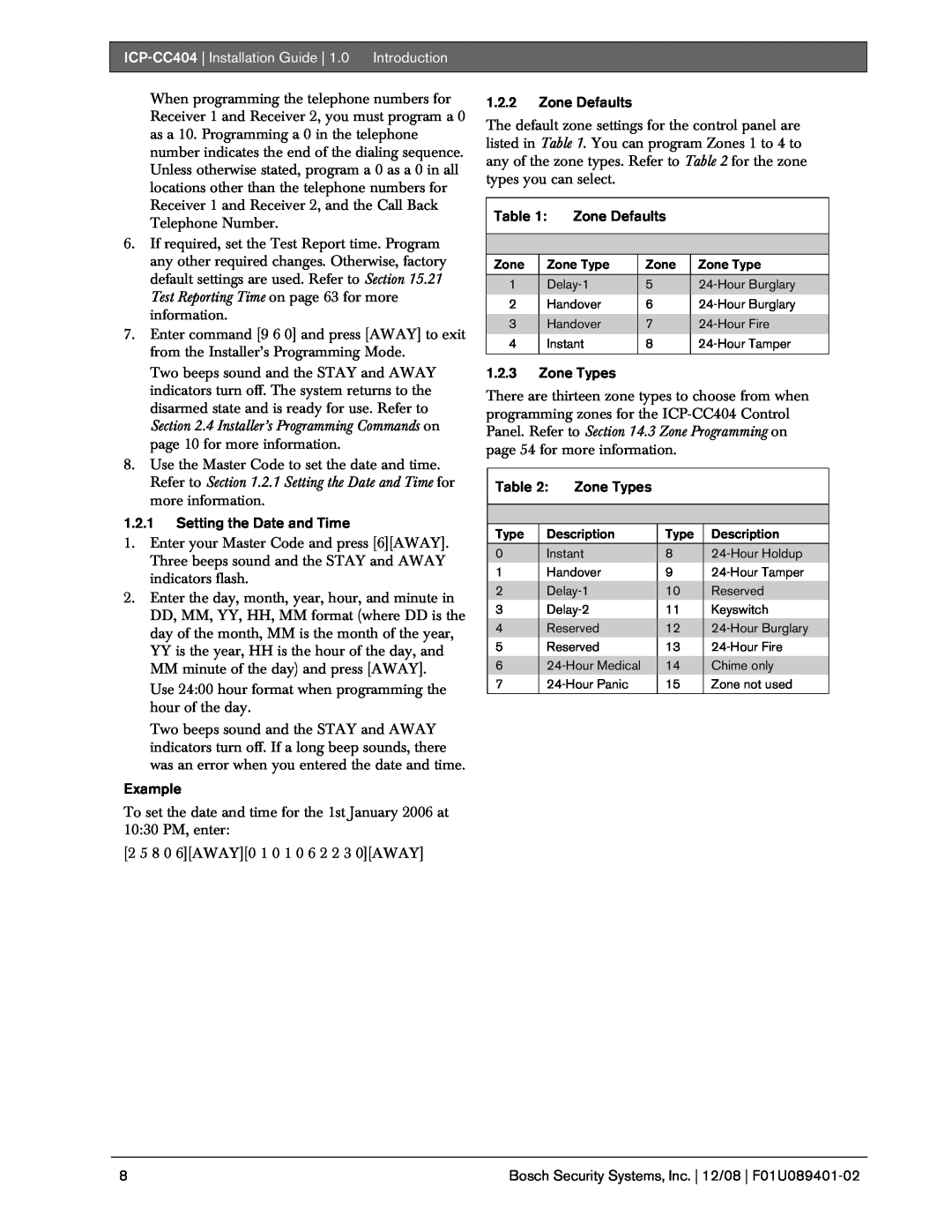When programming the telephone numbers for Receiver 1 and Receiver 2, you must program a 0 as a 10. Programming a 0 in the telephone number indicates the end of the dialing sequence. Unless otherwise stated, program a 0 as a 0 in all locations other than the telephone numbers for Receiver 1 and Receiver 2, and the Call Back Telephone Number.
6.If required, set the Test Report time. Program any other required changes. Otherwise, factory default settings are used. Refer to Section 15.21 Test Reporting Time on page 63 for more information.
7.Enter command [9 6 0] and press [AWAY] to exit from the Installer’s Programming Mode.
Two beeps sound and the STAY and AWAY indicators turn off. The system returns to the disarmed state and is ready for use. Refer to Section 2.4 Installer’s Programming Commands on page 10 for more information.
8.Use the Master Code to set the date and time. Refer to Section 1.2.1 Setting the Date and Time for more information.
1.2.1Setting the Date and Time
1.Enter your Master Code and press [6][AWAY]. Three beeps sound and the STAY and AWAY indicators flash.
2.Enter the day, month, year, hour, and minute in DD, MM, YY, HH, MM format (where DD is the day of the month, MM is the month of the year, YY is the year, HH is the hour of the day, and MM minute of the day) and press [AWAY].
Use 24:00 hour format when programming the hour of the day.
Two beeps sound and the STAY and AWAY indicators turn off. If a long beep sounds, there was an error when you entered the date and time.
Example
To set the date and time for the 1st January 2006 at 10:30 PM, enter:
[2 5 8 0 6][AWAY][0 1 0 1 0 6 2 2 3 0][AWAY]
1.2.2Zone Defaults
The default zone settings for the control panel are listed in Table 1. You can program Zones 1 to 4 to any of the zone types. Refer to Table 2 for the zone types you can select.
Table 1: Zone Defaults
|
|
|
|
|
Zone | Zone Type | Zone | Zone Type | |
|
|
|
|
|
1 | 5 | |||
2 | Handover | 6 | ||
|
|
|
|
|
3 | Handover | 7 | ||
4 | Instant | 8 | ||
|
|
|
|
|
1.2.3Zone Types
There are thirteen zone types to choose from when programming zones for the
Table 2: | Zone Types |
|
| |
|
|
|
|
|
|
|
|
|
|
Type | Description | Type | Description | |
0 | Instant | 8 | ||
1 | Handover | 9 | ||
2 | 10 | Reserved | ||
3 | 11 | Keyswitch | ||
4 | Reserved | 12 | ||
5 | Reserved | 13 | ||
6 | 14 | Chime only | ||
7 | 15 | Zone not used | ||
8 | Bosch Security Systems, Inc. 12/08 |