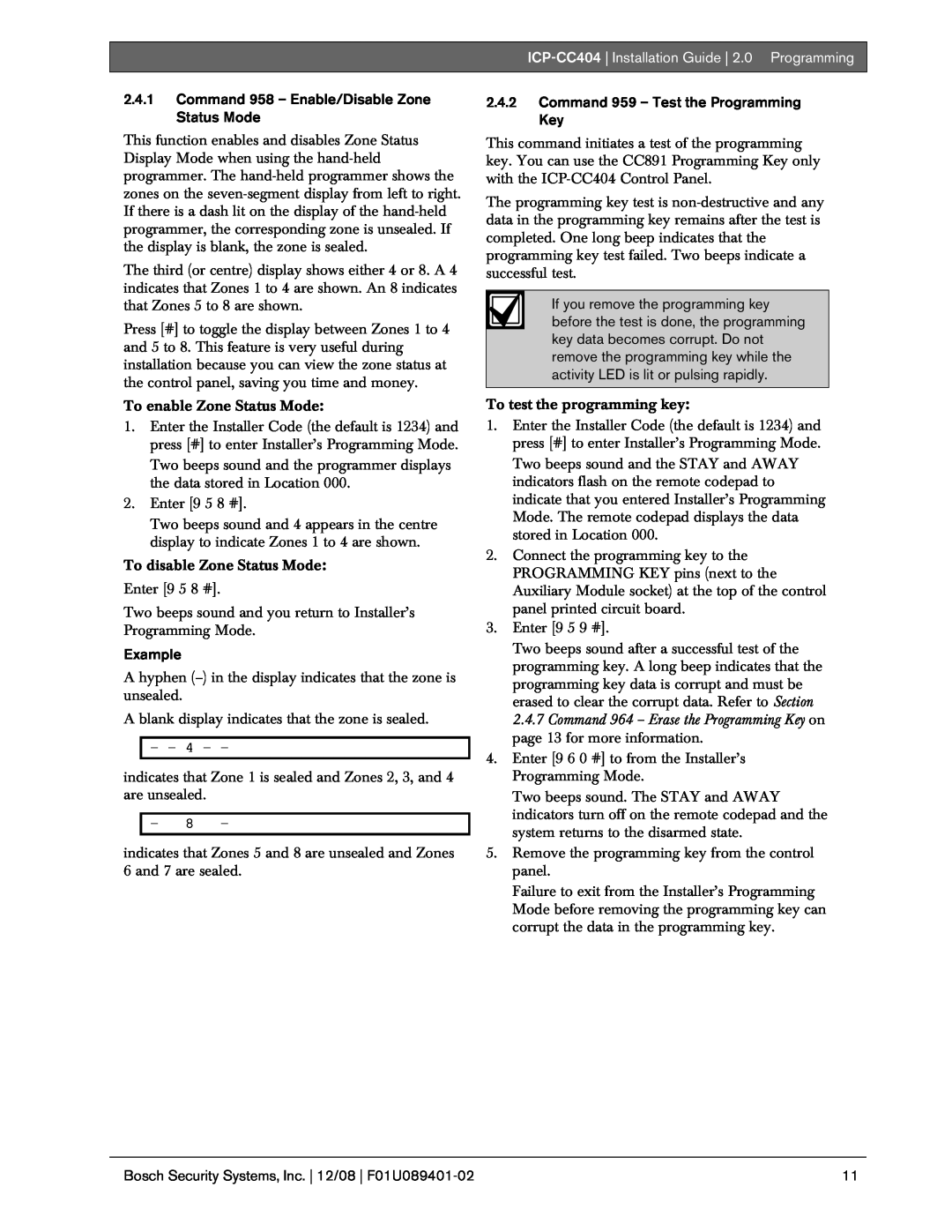2.4.1Command 958 – Enable/Disable Zone Status Mode
This function enables and disables Zone Status Display Mode when using the
The third (or centre) display shows either 4 or 8. A 4 indicates that Zones 1 to 4 are shown. An 8 indicates that Zones 5 to 8 are shown.
Press [#] to toggle the display between Zones 1 to 4 and 5 to 8. This feature is very useful during installation because you can view the zone status at the control panel, saving you time and money.
To enable Zone Status Mode:
1.Enter the Installer Code (the default is 1234) and press [#] to enter Installer’s Programming Mode. Two beeps sound and the programmer displays the data stored in Location 000.
2.Enter [9 5 8 #].
Two beeps sound and 4 appears in the centre display to indicate Zones 1 to 4 are shown.
To disable Zone Status Mode:
Enter [9 5 8 #].
Two beeps sound and you return to Installer’s Programming Mode.
Example
A hyphen
A blank display indicates that the zone is sealed.
- - 4 - -
indicates that Zone 1 is sealed and Zones 2, 3, and 4 are unsealed.
- 8 -
indicates that Zones 5 and 8 are unsealed and Zones 6 and 7 are sealed.
2.4.2Command 959 – Test the Programming Key
This command initiates a test of the programming key. You can use the CC891 Programming Key only with the
The programming key test is
If you remove the programming key before the test is done, the programming key data becomes corrupt. Do not remove the programming key while the activity LED is lit or pulsing rapidly.
To test the programming key:
1.Enter the Installer Code (the default is 1234) and press [#] to enter Installer’s Programming Mode. Two beeps sound and the STAY and AWAY indicators flash on the remote codepad to indicate that you entered Installer’s Programming Mode. The remote codepad displays the data stored in Location 000.
2.Connect the programming key to the PROGRAMMING KEY pins (next to the Auxiliary Module socket) at the top of the control panel printed circuit board.
3.Enter [9 5 9 #].
Two beeps sound after a successful test of the programming key. A long beep indicates that the programming key data is corrupt and must be erased to clear the corrupt data. Refer to Section 2.4.7 Command 964 – Erase the Programming Key on page 13 for more information.
4.Enter [9 6 0 #] to from the Installer’s Programming Mode.
Two beeps sound. The STAY and AWAY indicators turn off on the remote codepad and the system returns to the disarmed state.
5.Remove the programming key from the control panel.
Failure to exit from the Installer’s Programming Mode before removing the programming key can corrupt the data in the programming key.
Bosch Security Systems, Inc. 12/08 | 11 |