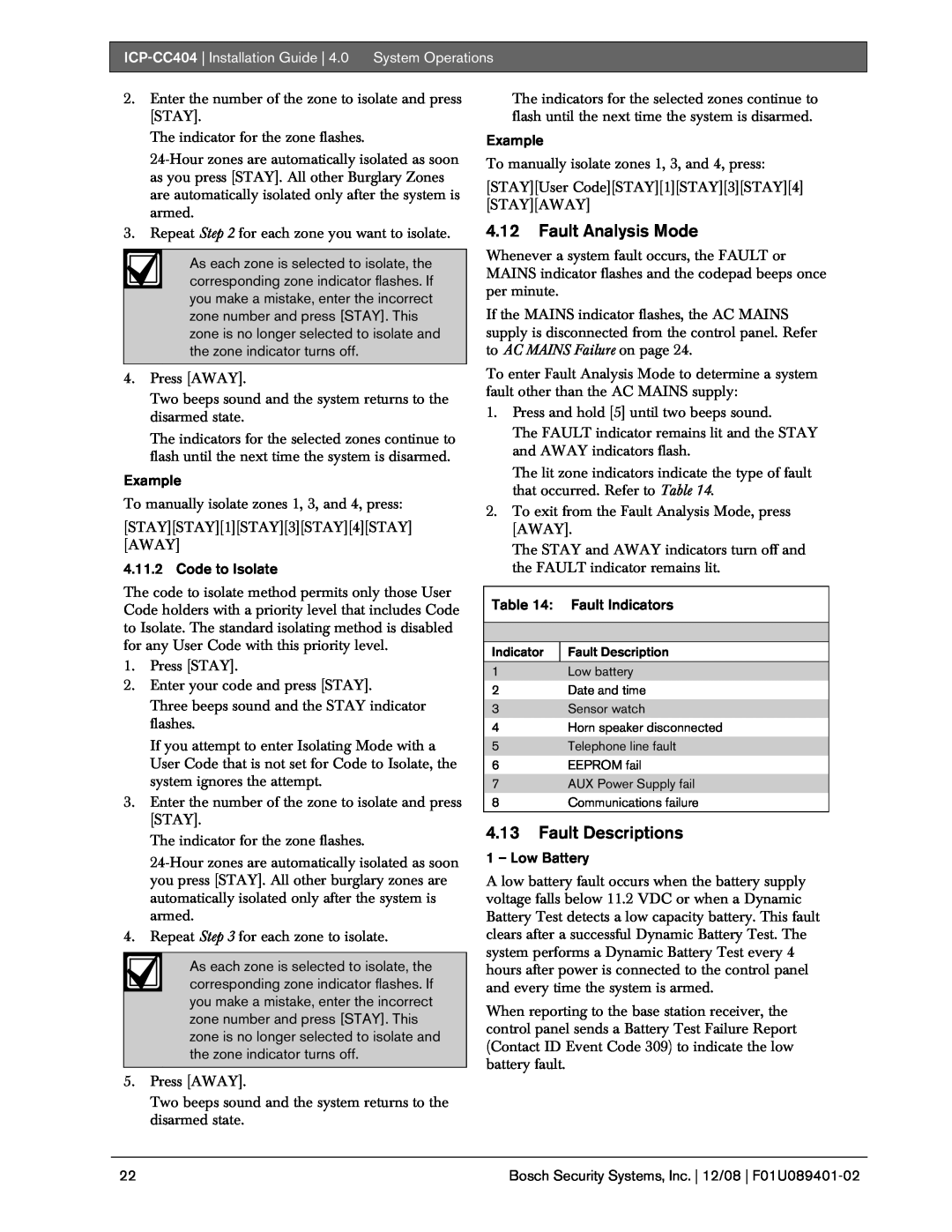2.Enter the number of the zone to isolate and press [STAY].
The indicator for the zone flashes.
3.Repeat Step 2 for each zone you want to isolate.
As each zone is selected to isolate, the corresponding zone indicator flashes. If you make a mistake, enter the incorrect zone number and press [STAY]. This zone is no longer selected to isolate and the zone indicator turns off.
4.Press [AWAY].
Two beeps sound and the system returns to the disarmed state.
The indicators for the selected zones continue to flash until the next time the system is disarmed.
Example
To manually isolate zones 1, 3, and 4, press:
[STAY][STAY][1][STAY][3][STAY][4][STAY]
[AWAY]
4.11.2 Code to Isolate
The code to isolate method permits only those User Code holders with a priority level that includes Code to Isolate. The standard isolating method is disabled for any User Code with this priority level.
1.Press [STAY].
2.Enter your code and press [STAY].
Three beeps sound and the STAY indicator flashes.
If you attempt to enter Isolating Mode with a User Code that is not set for Code to Isolate, the system ignores the attempt.
3.Enter the number of the zone to isolate and press [STAY].
The indicator for the zone flashes.
4.Repeat Step 3 for each zone to isolate.
As each zone is selected to isolate, the corresponding zone indicator flashes. If you make a mistake, enter the incorrect zone number and press [STAY]. This zone is no longer selected to isolate and the zone indicator turns off.
5.Press [AWAY].
Two beeps sound and the system returns to the disarmed state.
The indicators for the selected zones continue to flash until the next time the system is disarmed.
Example
To manually isolate zones 1, 3, and 4, press:
[STAY][User Code][STAY][1][STAY][3][STAY][4] [STAY][AWAY]
4.12Fault Analysis Mode
Whenever a system fault occurs, the FAULT or MAINS indicator flashes and the codepad beeps once per minute.
If the MAINS indicator flashes, the AC MAINS supply is disconnected from the control panel. Refer to AC MAINS Failure on page 24.
To enter Fault Analysis Mode to determine a system fault other than the AC MAINS supply:
1.Press and hold [5] until two beeps sound.
The FAULT indicator remains lit and the STAY and AWAY indicators flash.
The lit zone indicators indicate the type of fault that occurred. Refer to Table 14.
2.To exit from the Fault Analysis Mode, press [AWAY].
The STAY and AWAY indicators turn off and the FAULT indicator remains lit.
Table 14: Fault Indicators
|
|
Indicator | Fault Description |
|
|
1Low battery
2Date and time
3Sensor watch
4Horn speaker disconnected
5Telephone line fault
6EEPROM fail
7AUX Power Supply fail
8Communications failure
4.13Fault Descriptions
1 – Low Battery
A low battery fault occurs when the battery supply voltage falls below 11.2 VDC or when a Dynamic Battery Test detects a low capacity battery. This fault clears after a successful Dynamic Battery Test. The system performs a Dynamic Battery Test every 4 hours after power is connected to the control panel and every time the system is armed.
When reporting to the base station receiver, the control panel sends a Battery Test Failure Report (Contact ID Event Code 309) to indicate the low battery fault.
22 | Bosch Security Systems, Inc. 12/08 |