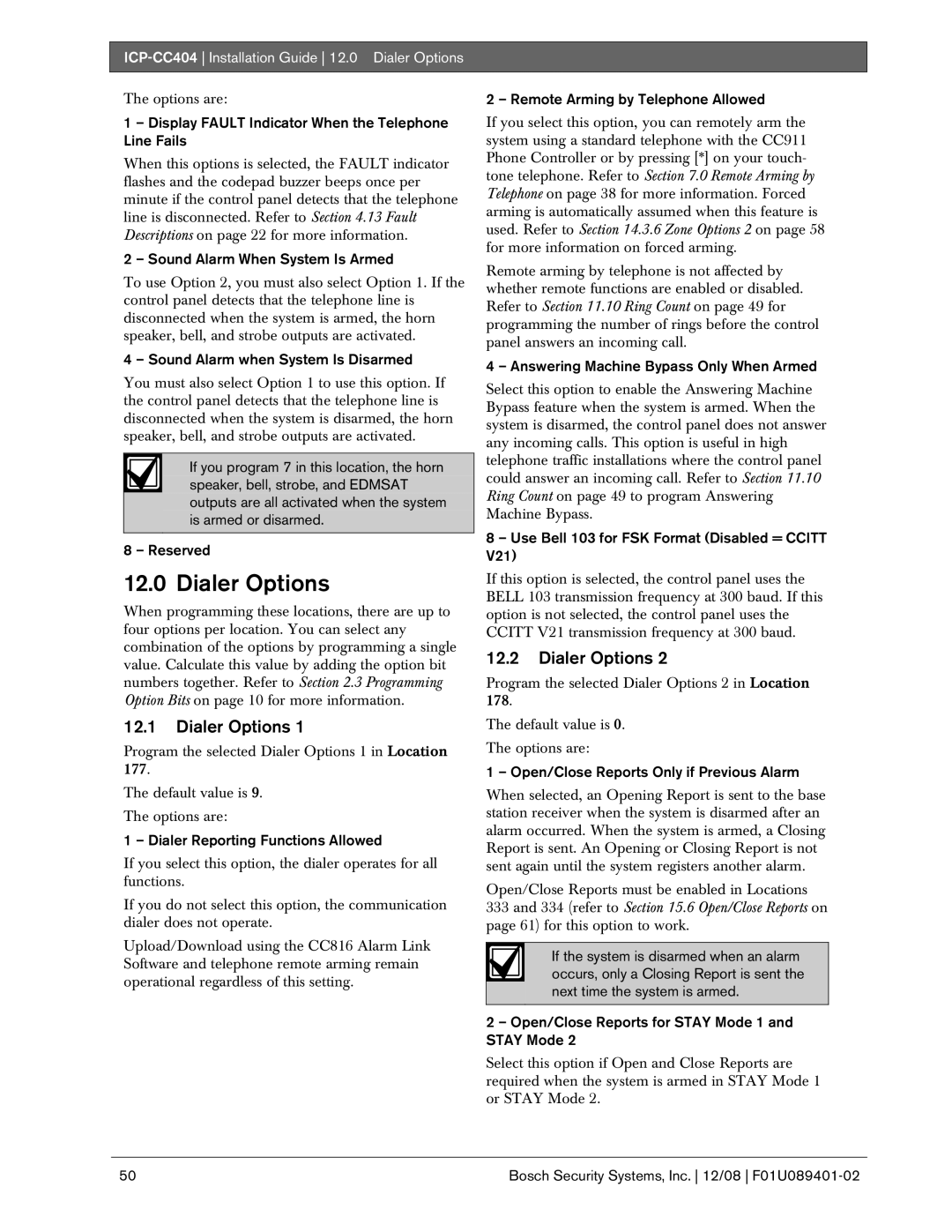ICP-CC404 Installation Guide 12.0 Dialer Options
The options are:
1 – Display FAULT Indicator When the Telephone Line Fails
When this options is selected, the FAULT indicator flashes and the codepad buzzer beeps once per minute if the control panel detects that the telephone line is disconnected. Refer to Section 4.13 Fault Descriptions on page 22 for more information.
2 – Sound Alarm When System Is Armed
To use Option 2, you must also select Option 1. If the control panel detects that the telephone line is disconnected when the system is armed, the horn speaker, bell, and strobe outputs are activated.
4 – Sound Alarm when System Is Disarmed
You must also select Option 1 to use this option. If the control panel detects that the telephone line is disconnected when the system is disarmed, the horn speaker, bell, and strobe outputs are activated.
If you program 7 in this location, the horn speaker, bell, strobe, and EDMSAT outputs are all activated when the system is armed or disarmed.
8 – Reserved
12.0 Dialer Options
When programming these locations, there are up to four options per location. You can select any combination of the options by programming a single value. Calculate this value by adding the option bit numbers together. Refer to Section 2.3 Programming Option Bits on page 10 for more information.
12.1Dialer Options 1
Program the selected Dialer Options 1 in Location 177.
The default value is 9.
The options are:
1 – Dialer Reporting Functions Allowed
If you select this option, the dialer operates for all functions.
If you do not select this option, the communication dialer does not operate.
Upload/Download using the CC816 Alarm Link Software and telephone remote arming remain operational regardless of this setting.
2 – Remote Arming by Telephone Allowed
If you select this option, you can remotely arm the system using a standard telephone with the CC911 Phone Controller or by pressing [*] on your touch- tone telephone. Refer to Section 7.0 Remote Arming by Telephone on page 38 for more information. Forced arming is automatically assumed when this feature is used. Refer to Section 14.3.6 Zone Options 2 on page 58 for more information on forced arming.
Remote arming by telephone is not affected by whether remote functions are enabled or disabled. Refer to Section 11.10 Ring Count on page 49 for programming the number of rings before the control panel answers an incoming call.
4 – Answering Machine Bypass Only When Armed
Select this option to enable the Answering Machine Bypass feature when the system is armed. When the system is disarmed, the control panel does not answer any incoming calls. This option is useful in high telephone traffic installations where the control panel could answer an incoming call. Refer to Section 11.10 Ring Count on page 49 to program Answering Machine Bypass.
8 – Use Bell 103 for FSK Format (Disabled = CCITT V21)
If this option is selected, the control panel uses the BELL 103 transmission frequency at 300 baud. If this option is not selected, the control panel uses the CCITT V21 transmission frequency at 300 baud.
12.2Dialer Options 2
Program the selected Dialer Options 2 in Location 178.
The default value is 0.
The options are:
1 – Open/Close Reports Only if Previous Alarm
When selected, an Opening Report is sent to the base station receiver when the system is disarmed after an alarm occurred. When the system is armed, a Closing Report is sent. An Opening or Closing Report is not sent again until the system registers another alarm.
Open/Close Reports must be enabled in Locations 333 and 334 (refer to Section 15.6 Open/Close Reports on page 61) for this option to work.
If the system is disarmed when an alarm occurs, only a Closing Report is sent the next time the system is armed.
2 – Open/Close Reports for STAY Mode 1 and STAY Mode 2
Select this option if Open and Close Reports are required when the system is armed in STAY Mode 1 or STAY Mode 2.
50 | Bosch Security Systems, Inc. 12/08 |