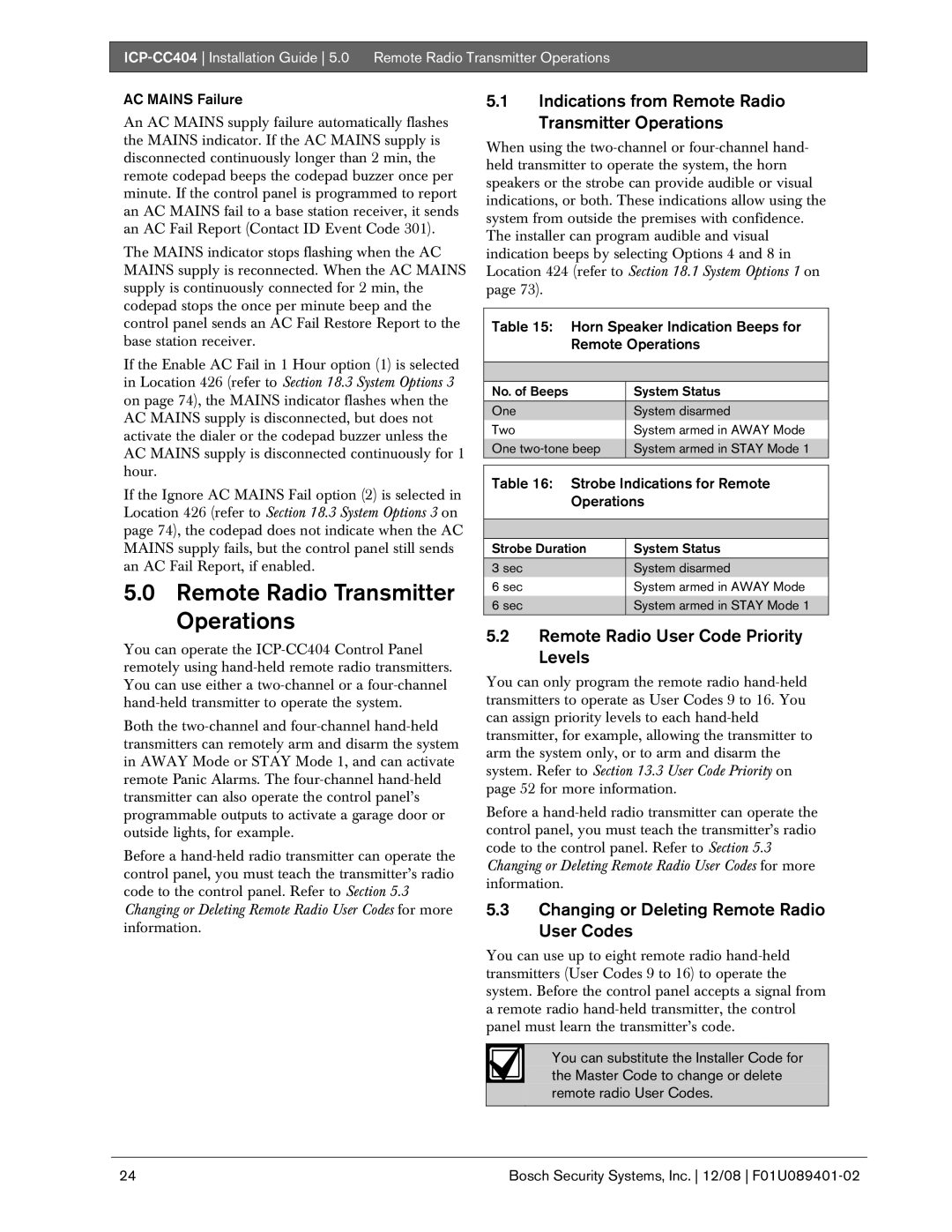AC MAINS Failure
An AC MAINS supply failure automatically flashes the MAINS indicator. If the AC MAINS supply is disconnected continuously longer than 2 min, the remote codepad beeps the codepad buzzer once per minute. If the control panel is programmed to report an AC MAINS fail to a base station receiver, it sends an AC Fail Report (Contact ID Event Code 301).
The MAINS indicator stops flashing when the AC MAINS supply is reconnected. When the AC MAINS supply is continuously connected for 2 min, the codepad stops the once per minute beep and the control panel sends an AC Fail Restore Report to the base station receiver.
If the Enable AC Fail in 1 Hour option (1) is selected in Location 426 (refer to Section 18.3 System Options 3 on page 74), the MAINS indicator flashes when the AC MAINS supply is disconnected, but does not activate the dialer or the codepad buzzer unless the AC MAINS supply is disconnected continuously for 1 hour.
If the Ignore AC MAINS Fail option (2) is selected in Location 426 (refer to Section 18.3 System Options 3 on page 74), the codepad does not indicate when the AC MAINS supply fails, but the control panel still sends an AC Fail Report, if enabled.
5.0 Remote Radio Transmitter Operations
You can operate the
Both the
Before a
5.1Indications from Remote Radio Transmitter Operations
When using the
Table 15: Horn Speaker Indication Beeps for Remote Operations
|
|
No. of Beeps | System Status |
One | System disarmed |
Two | System armed in AWAY Mode |
One | System armed in STAY Mode 1 |
Table 16: Strobe Indications for Remote Operations
|
|
Strobe Duration | System Status |
3 sec | System disarmed |
6 sec | System armed in AWAY Mode |
|
|
6 sec | System armed in STAY Mode 1 |
|
|
5.2Remote Radio User Code Priority Levels
You can only program the remote radio
Before a
5.3Changing or Deleting Remote Radio User Codes
You can use up to eight remote radio
You can substitute the Installer Code for the Master Code to change or delete remote radio User Codes.
24 | Bosch Security Systems, Inc. 12/08 |