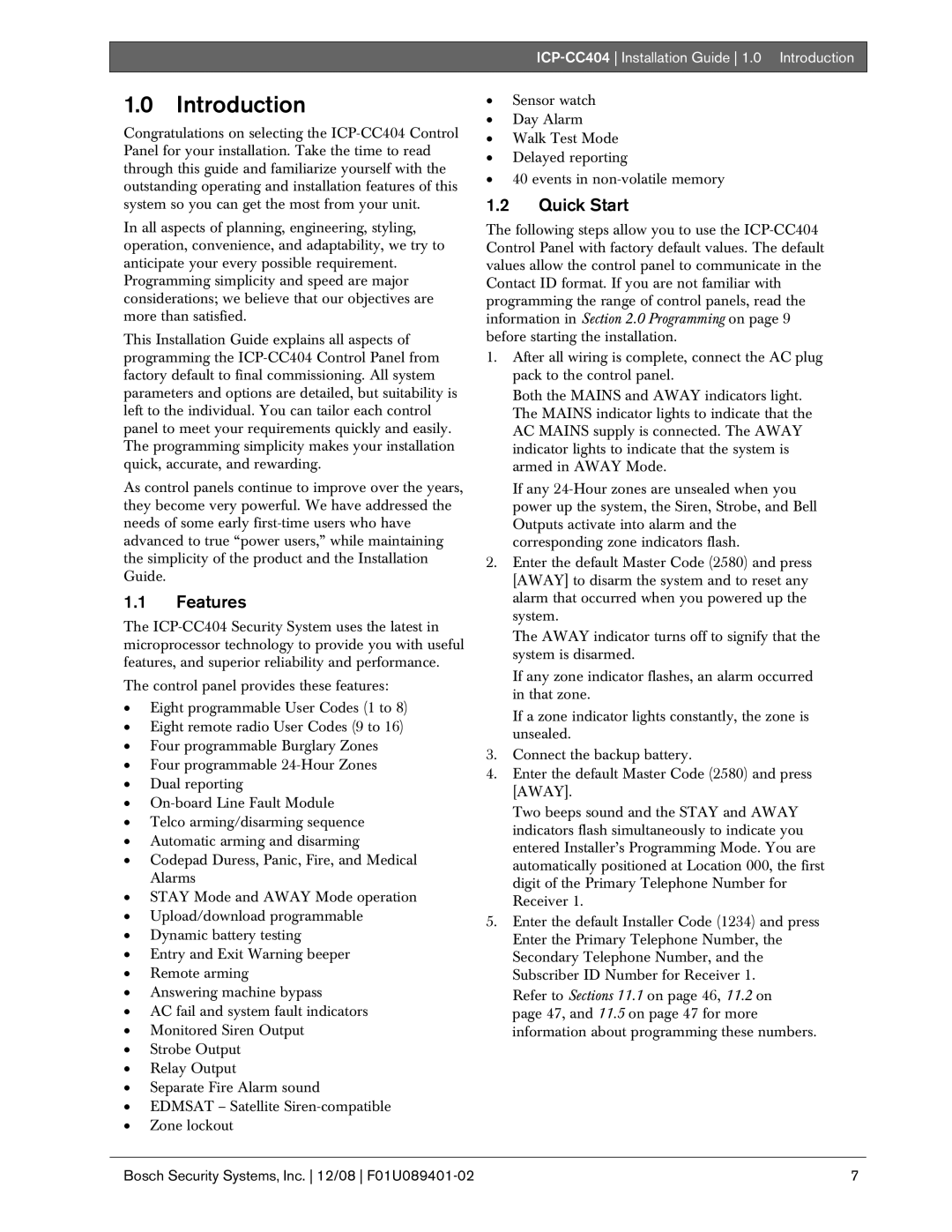ICP-CC404 Installation Guide 1.0 Introduction
1.0 Introduction
Congratulations on selecting the
In all aspects of planning, engineering, styling, operation, convenience, and adaptability, we try to anticipate your every possible requirement. Programming simplicity and speed are major considerations; we believe that our objectives are more than satisfied.
This Installation Guide explains all aspects of programming the
As control panels continue to improve over the years, they become very powerful. We have addressed the needs of some early
1.1Features
The
The control panel provides these features:
•Eight programmable User Codes (1 to 8)
•Eight remote radio User Codes (9 to 16)
•Four programmable Burglary Zones
•Four programmable
•Dual reporting
•
•Telco arming/disarming sequence
•Automatic arming and disarming
•Codepad Duress, Panic, Fire, and Medical Alarms
•STAY Mode and AWAY Mode operation
•Upload/download programmable
•Dynamic battery testing
•Entry and Exit Warning beeper
•Remote arming
•Answering machine bypass
•AC fail and system fault indicators
•Monitored Siren Output
•Strobe Output
•Relay Output
•Separate Fire Alarm sound
•EDMSAT – Satellite
•Zone lockout
•Sensor watch
•Day Alarm
•Walk Test Mode
•Delayed reporting
•40 events in
1.2Quick Start
The following steps allow you to use the
1.After all wiring is complete, connect the AC plug pack to the control panel.
Both the MAINS and AWAY indicators light. The MAINS indicator lights to indicate that the AC MAINS supply is connected. The AWAY indicator lights to indicate that the system is armed in AWAY Mode.
If any
2.Enter the default Master Code (2580) and press [AWAY] to disarm the system and to reset any alarm that occurred when you powered up the system.
The AWAY indicator turns off to signify that the system is disarmed.
If any zone indicator flashes, an alarm occurred in that zone.
If a zone indicator lights constantly, the zone is unsealed.
3.Connect the backup battery.
4.Enter the default Master Code (2580) and press [AWAY].
Two beeps sound and the STAY and AWAY indicators flash simultaneously to indicate you entered Installer’s Programming Mode. You are automatically positioned at Location 000, the first digit of the Primary Telephone Number for Receiver 1.
5.Enter the default Installer Code (1234) and press Enter the Primary Telephone Number, the Secondary Telephone Number, and the Subscriber ID Number for Receiver 1.
Refer to Sections 11.1 on page 46, 11.2 on page 47, and 11.5 on page 47 for more information about programming these numbers.
Bosch Security Systems, Inc. 12/08 | 7 |