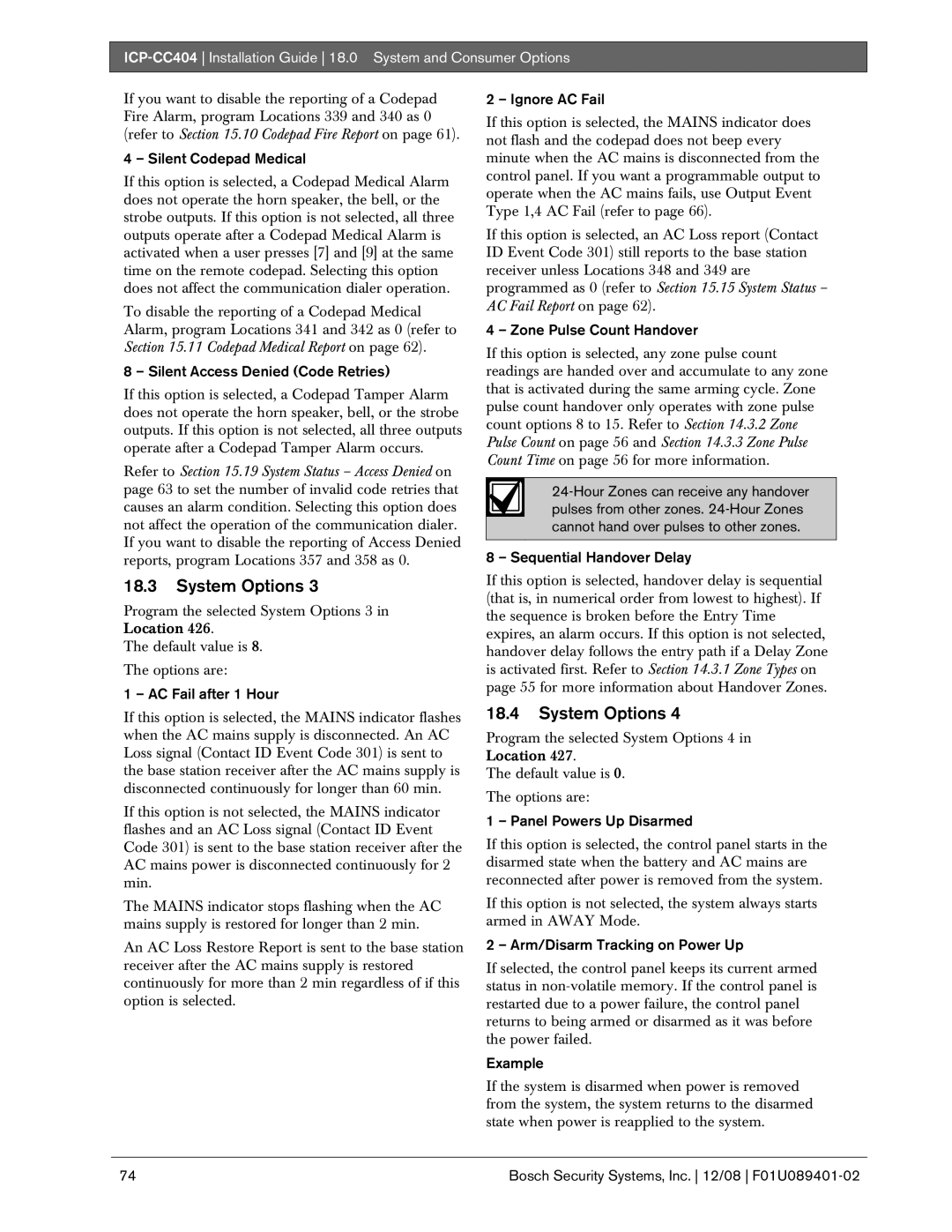If you want to disable the reporting of a Codepad Fire Alarm, program Locations 339 and 340 as 0 (refer to Section 15.10 Codepad Fire Report on page 61).
4 – Silent Codepad Medical
If this option is selected, a Codepad Medical Alarm does not operate the horn speaker, the bell, or the strobe outputs. If this option is not selected, all three outputs operate after a Codepad Medical Alarm is activated when a user presses [7] and [9] at the same time on the remote codepad. Selecting this option does not affect the communication dialer operation.
To disable the reporting of a Codepad Medical Alarm, program Locations 341 and 342 as 0 (refer to Section 15.11 Codepad Medical Report on page 62).
8 – Silent Access Denied (Code Retries)
If this option is selected, a Codepad Tamper Alarm does not operate the horn speaker, bell, or the strobe outputs. If this option is not selected, all three outputs operate after a Codepad Tamper Alarm occurs.
Refer to Section 15.19 System Status – Access Denied on page 63 to set the number of invalid code retries that causes an alarm condition. Selecting this option does not affect the operation of the communication dialer. If you want to disable the reporting of Access Denied reports, program Locations 357 and 358 as 0.
18.3System Options 3
Program the selected System Options 3 in Location 426.
The default value is 8.
The options are:
1 – AC Fail after 1 Hour
If this option is selected, the MAINS indicator flashes when the AC mains supply is disconnected. An AC Loss signal (Contact ID Event Code 301) is sent to the base station receiver after the AC mains supply is disconnected continuously for longer than 60 min.
If this option is not selected, the MAINS indicator flashes and an AC Loss signal (Contact ID Event Code 301) is sent to the base station receiver after the AC mains power is disconnected continuously for 2 min.
The MAINS indicator stops flashing when the AC mains supply is restored for longer than 2 min.
An AC Loss Restore Report is sent to the base station receiver after the AC mains supply is restored continuously for more than 2 min regardless of if this option is selected.
2 – Ignore AC Fail
If this option is selected, the MAINS indicator does not flash and the codepad does not beep every minute when the AC mains is disconnected from the control panel. If you want a programmable output to operate when the AC mains fails, use Output Event Type 1,4 AC Fail (refer to page 66).
If this option is selected, an AC Loss report (Contact ID Event Code 301) still reports to the base station receiver unless Locations 348 and 349 are programmed as 0 (refer to Section 15.15 System Status – AC Fail Report on page 62).
4 – Zone Pulse Count Handover
If this option is selected, any zone pulse count readings are handed over and accumulate to any zone that is activated during the same arming cycle. Zone pulse count handover only operates with zone pulse count options 8 to 15. Refer to Section 14.3.2 Zone Pulse Count on page 56 and Section 14.3.3 Zone Pulse Count Time on page 56 for more information.
8 – Sequential Handover Delay
If this option is selected, handover delay is sequential (that is, in numerical order from lowest to highest). If the sequence is broken before the Entry Time expires, an alarm occurs. If this option is not selected, handover delay follows the entry path if a Delay Zone is activated first. Refer to Section 14.3.1 Zone Types on page 55 for more information about Handover Zones.
18.4System Options 4
Program the selected System Options 4 in Location 427.
The default value is 0.
The options are:
1 – Panel Powers Up Disarmed
If this option is selected, the control panel starts in the disarmed state when the battery and AC mains are reconnected after power is removed from the system.
If this option is not selected, the system always starts armed in AWAY Mode.
2 – Arm/Disarm Tracking on Power Up
If selected, the control panel keeps its current armed status in
Example
If the system is disarmed when power is removed from the system, the system returns to the disarmed state when power is reapplied to the system.
74 | Bosch Security Systems, Inc. 12/08 |