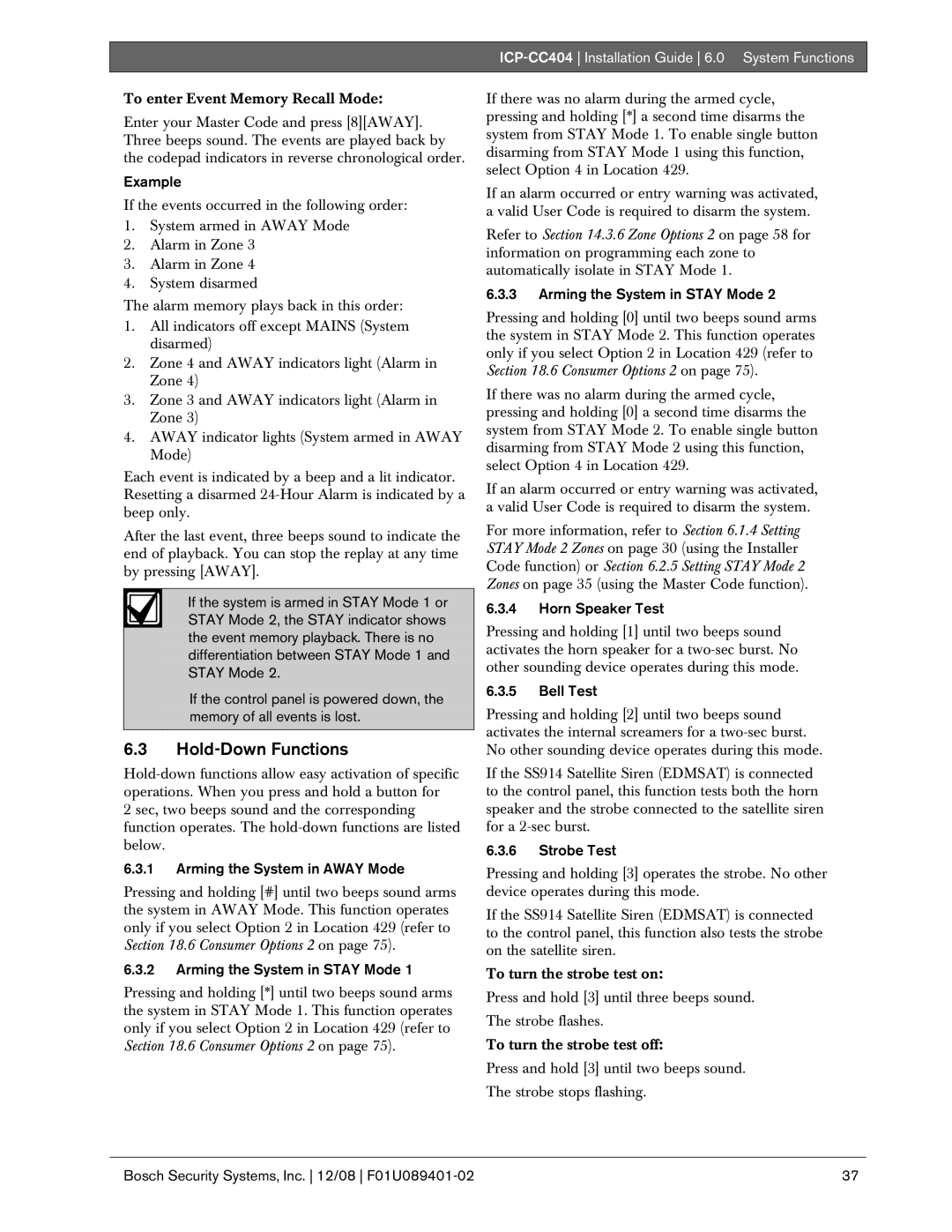ICP-CC404 Installation Guide 6.0 System Functions
To enter Event Memory Recall Mode:
Enter your Master Code and press [8][AWAY]. Three beeps sound. The events are played back by the codepad indicators in reverse chronological order.
Example
If the events occurred in the following order:
1.System armed in AWAY Mode
2.Alarm in Zone 3
3.Alarm in Zone 4
4.System disarmed
The alarm memory plays back in this order:
1.All indicators off except MAINS (System disarmed)
2.Zone 4 and AWAY indicators light (Alarm in Zone 4)
3.Zone 3 and AWAY indicators light (Alarm in Zone 3)
4.AWAY indicator lights (System armed in AWAY Mode)
Each event is indicated by a beep and a lit indicator. Resetting a disarmed
After the last event, three beeps sound to indicate the end of playback. You can stop the replay at any time by pressing [AWAY].
If the system is armed in STAY Mode 1 or STAY Mode 2, the STAY indicator shows the event memory playback. There is no differentiation between STAY Mode 1 and STAY Mode 2.
If the control panel is powered down, the memory of all events is lost.
6.3Hold-Down Functions
2 sec, two beeps sound and the corresponding function operates. The
6.3.1Arming the System in AWAY Mode
Pressing and holding [#] until two beeps sound arms the system in AWAY Mode. This function operates only if you select Option 2 in Location 429 (refer to Section 18.6 Consumer Options 2 on page 75).
6.3.2Arming the System in STAY Mode 1
Pressing and holding [*] until two beeps sound arms the system in STAY Mode 1. This function operates only if you select Option 2 in Location 429 (refer to Section 18.6 Consumer Options 2 on page 75).
If there was no alarm during the armed cycle, pressing and holding [*] a second time disarms the system from STAY Mode 1. To enable single button disarming from STAY Mode 1 using this function, select Option 4 in Location 429.
If an alarm occurred or entry warning was activated, a valid User Code is required to disarm the system.
Refer to Section 14.3.6 Zone Options 2 on page 58 for information on programming each zone to automatically isolate in STAY Mode 1.
6.3.3Arming the System in STAY Mode 2
Pressing and holding [0] until two beeps sound arms the system in STAY Mode 2. This function operates only if you select Option 2 in Location 429 (refer to Section 18.6 Consumer Options 2 on page 75).
If there was no alarm during the armed cycle, pressing and holding [0] a second time disarms the system from STAY Mode 2. To enable single button disarming from STAY Mode 2 using this function, select Option 4 in Location 429.
If an alarm occurred or entry warning was activated, a valid User Code is required to disarm the system.
For more information, refer to Section 6.1.4 Setting STAY Mode 2 Zones on page 30 (using the Installer Code function) or Section 6.2.5 Setting STAY Mode 2 Zones on page 35 (using the Master Code function).
6.3.4Horn Speaker Test
Pressing and holding [1] until two beeps sound activates the horn speaker for a
6.3.5Bell Test
Pressing and holding [2] until two beeps sound activates the internal screamers for a
If the SS914 Satellite Siren (EDMSAT) is connected to the control panel, this function tests both the horn speaker and the strobe connected to the satellite siren for a
6.3.6Strobe Test
Pressing and holding [3] operates the strobe. No other device operates during this mode.
If the SS914 Satellite Siren (EDMSAT) is connected to the control panel, this function also tests the strobe on the satellite siren.
To turn the strobe test on:
Press and hold [3] until three beeps sound.
The strobe flashes.
To turn the strobe test off:
Press and hold [3] until two beeps sound.
The strobe stops flashing.
Bosch Security Systems, Inc. 12/08 | 37 |