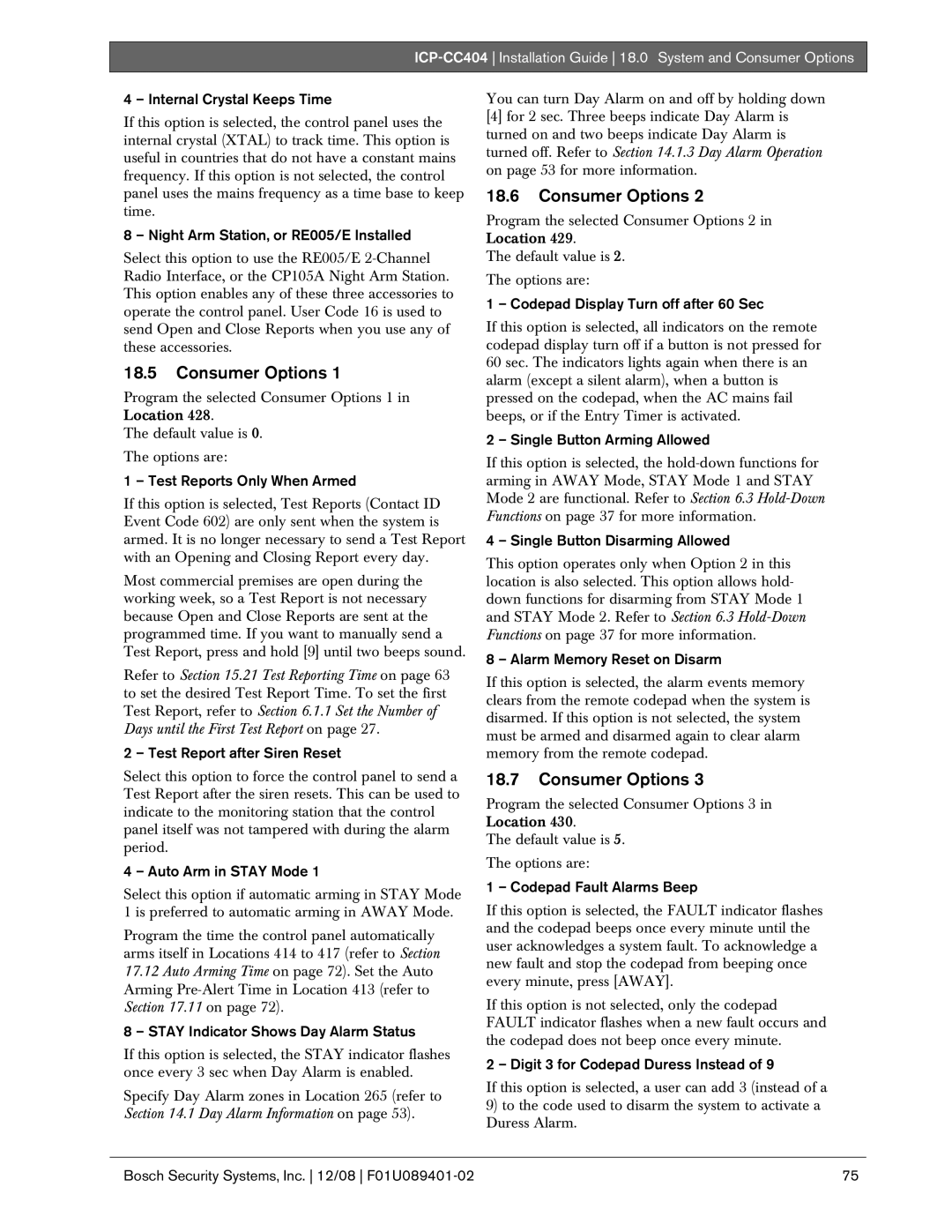4 – Internal Crystal Keeps Time
If this option is selected, the control panel uses the internal crystal (XTAL) to track time. This option is useful in countries that do not have a constant mains frequency. If this option is not selected, the control panel uses the mains frequency as a time base to keep time.
8 – Night Arm Station, or RE005/E Installed
Select this option to use the RE005/E
18.5Consumer Options 1
Program the selected Consumer Options 1 in Location 428.
The default value is 0.
The options are:
1 – Test Reports Only When Armed
If this option is selected, Test Reports (Contact ID Event Code 602) are only sent when the system is armed. It is no longer necessary to send a Test Report with an Opening and Closing Report every day.
Most commercial premises are open during the working week, so a Test Report is not necessary because Open and Close Reports are sent at the programmed time. If you want to manually send a Test Report, press and hold [9] until two beeps sound.
Refer to Section 15.21 Test Reporting Time on page 63 to set the desired Test Report Time. To set the first Test Report, refer to Section 6.1.1 Set the Number of Days until the First Test Report on page 27.
2 – Test Report after Siren Reset
Select this option to force the control panel to send a Test Report after the siren resets. This can be used to indicate to the monitoring station that the control panel itself was not tampered with during the alarm period.
4 – Auto Arm in STAY Mode 1
Select this option if automatic arming in STAY Mode 1 is preferred to automatic arming in AWAY Mode.
Program the time the control panel automatically arms itself in Locations 414 to 417 (refer to Section
17.12Auto Arming Time on page 72). Set the Auto Arming
8 – STAY Indicator Shows Day Alarm Status
If this option is selected, the STAY indicator flashes once every 3 sec when Day Alarm is enabled.
Specify Day Alarm zones in Location 265 (refer to Section 14.1 Day Alarm Information on page 53).
You can turn Day Alarm on and off by holding down
[4]for 2 sec. Three beeps indicate Day Alarm is turned on and two beeps indicate Day Alarm is turned off. Refer to Section 14.1.3 Day Alarm Operation on page 53 for more information.
18.6Consumer Options 2
Program the selected Consumer Options 2 in Location 429.
The default value is 2.
The options are:
1 – Codepad Display Turn off after 60 Sec
If this option is selected, all indicators on the remote codepad display turn off if a button is not pressed for 60 sec. The indicators lights again when there is an alarm (except a silent alarm), when a button is pressed on the codepad, when the AC mains fail beeps, or if the Entry Timer is activated.
2 – Single Button Arming Allowed
If this option is selected, the
4 – Single Button Disarming Allowed
This option operates only when Option 2 in this location is also selected. This option allows hold- down functions for disarming from STAY Mode 1 and STAY Mode 2. Refer to Section 6.3
8 – Alarm Memory Reset on Disarm
If this option is selected, the alarm events memory clears from the remote codepad when the system is disarmed. If this option is not selected, the system must be armed and disarmed again to clear alarm memory from the remote codepad.
18.7Consumer Options 3
Program the selected Consumer Options 3 in Location 430.
The default value is 5.
The options are:
1 – Codepad Fault Alarms Beep
If this option is selected, the FAULT indicator flashes and the codepad beeps once every minute until the user acknowledges a system fault. To acknowledge a new fault and stop the codepad from beeping once every minute, press [AWAY].
If this option is not selected, only the codepad FAULT indicator flashes when a new fault occurs and the codepad does not beep once every minute.
2 – Digit 3 for Codepad Duress Instead of 9
If this option is selected, a user can add 3 (instead of a
9)to the code used to disarm the system to activate a Duress Alarm.
Bosch Security Systems, Inc. 12/08 | 75 |