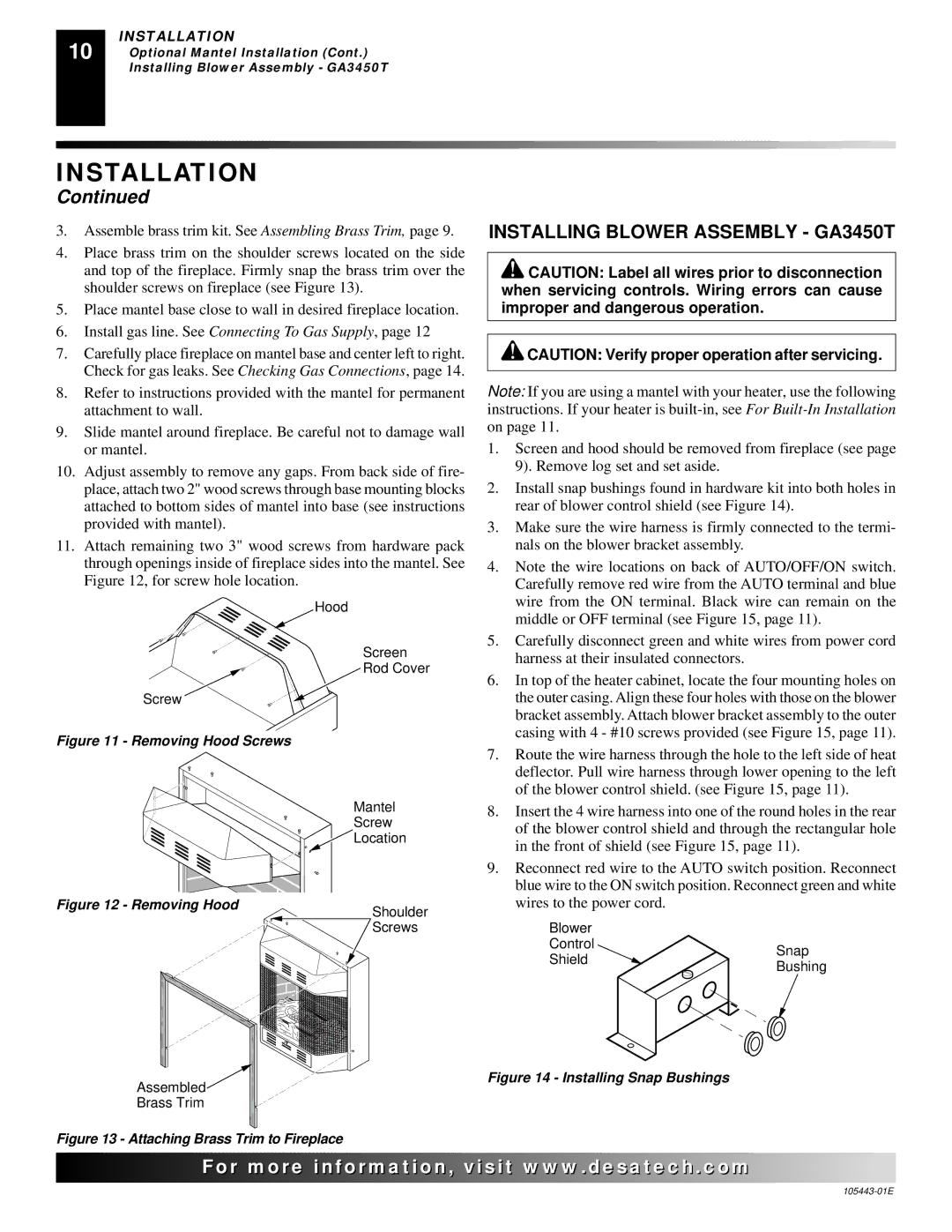10
INSTALLATION
Optional Mantel Installation (Cont.) Installing Blower Assembly - GA3450T
INSTALLATION
Continued
3.Assemble brass trim kit. See Assembling Brass Trim, page 9.
4.Place brass trim on the shoulder screws located on the side and top of the fireplace. Firmly snap the brass trim over the shoulder screws on fireplace (see Figure 13).
5.Place mantel base close to wall in desired fireplace location.
6.Install gas line. See Connecting To Gas Supply, page 12
7.Carefully place fireplace on mantel base and center left to right. Check for gas leaks. See Checking Gas Connections, page 14.
INSTALLING BLOWER ASSEMBLY - GA3450T
![]() CAUTION: Label all wires prior to disconnection when servicing controls. Wiring errors can cause improper and dangerous operation.
CAUTION: Label all wires prior to disconnection when servicing controls. Wiring errors can cause improper and dangerous operation.
![]() CAUTION: Verify proper operation after servicing.
CAUTION: Verify proper operation after servicing.
8.Refer to instructions provided with the mantel for permanent attachment to wall.
9.Slide mantel around fireplace. Be careful not to damage wall or mantel.
10.Adjust assembly to remove any gaps. From back side of fire- place, attach two 2" wood screws through base mounting blocks attached to bottom sides of mantel into base (see instructions provided with mantel).
11.Attach remaining two 3" wood screws from hardware pack through openings inside of fireplace sides into the mantel. See Figure 12, for screw hole location.
Hood
Screen
Rod Cover
Screw
Figure 11 - Removing Hood Screws
Mantel
Screw
![]() Location
Location
Figure 12 - Removing Hood | Shoulder |
| |
| Screws |
Assembled![]()
Brass Trim
Figure 13 - Attaching Brass Trim to Fireplace
Note: If you are using a mantel with your heater, use the following instructions. If your heater is
1.Screen and hood should be removed from fireplace (see page 9). Remove log set and set aside.
2.Install snap bushings found in hardware kit into both holes in rear of blower control shield (see Figure 14).
3.Make sure the wire harness is firmly connected to the termi- nals on the blower bracket assembly.
4.Note the wire locations on back of AUTO/OFF/ON switch. Carefully remove red wire from the AUTO terminal and blue wire from the ON terminal. Black wire can remain on the middle or OFF terminal (see Figure 15, page 11).
5.Carefully disconnect green and white wires from power cord harness at their insulated connectors.
6.In top of the heater cabinet, locate the four mounting holes on the outer casing. Align these four holes with those on the blower bracket assembly. Attach blower bracket assembly to the outer casing with 4 - #10 screws provided (see Figure 15, page 11).
7.Route the wire harness through the hole to the left side of heat deflector. Pull wire harness through lower opening to the left of the blower control shield. (see Figure 15, page 11).
8.Insert the 4 wire harness into one of the round holes in the rear of the blower control shield and through the rectangular hole in the front of shield (see Figure 15, page 11).
9.Reconnect red wire to the AUTO switch position. Reconnect blue wire to the ON switch position. Reconnect green and white wires to the power cord.
Blower |
| |
Control | Snap | |
Shield | ||
Bushing | ||
|
Figure 14 - Installing Snap Bushings
![]()
![]()
![]()
![]()
![]() For
For![]()
![]()
![]()
![]()
![]()
![]()
![]()
![]()
![]()
![]()
![]()
![]()
![]() .
.![]()
![]()
![]()
![]() .com
.com![]()
![]()
![]()
![]()
![]()