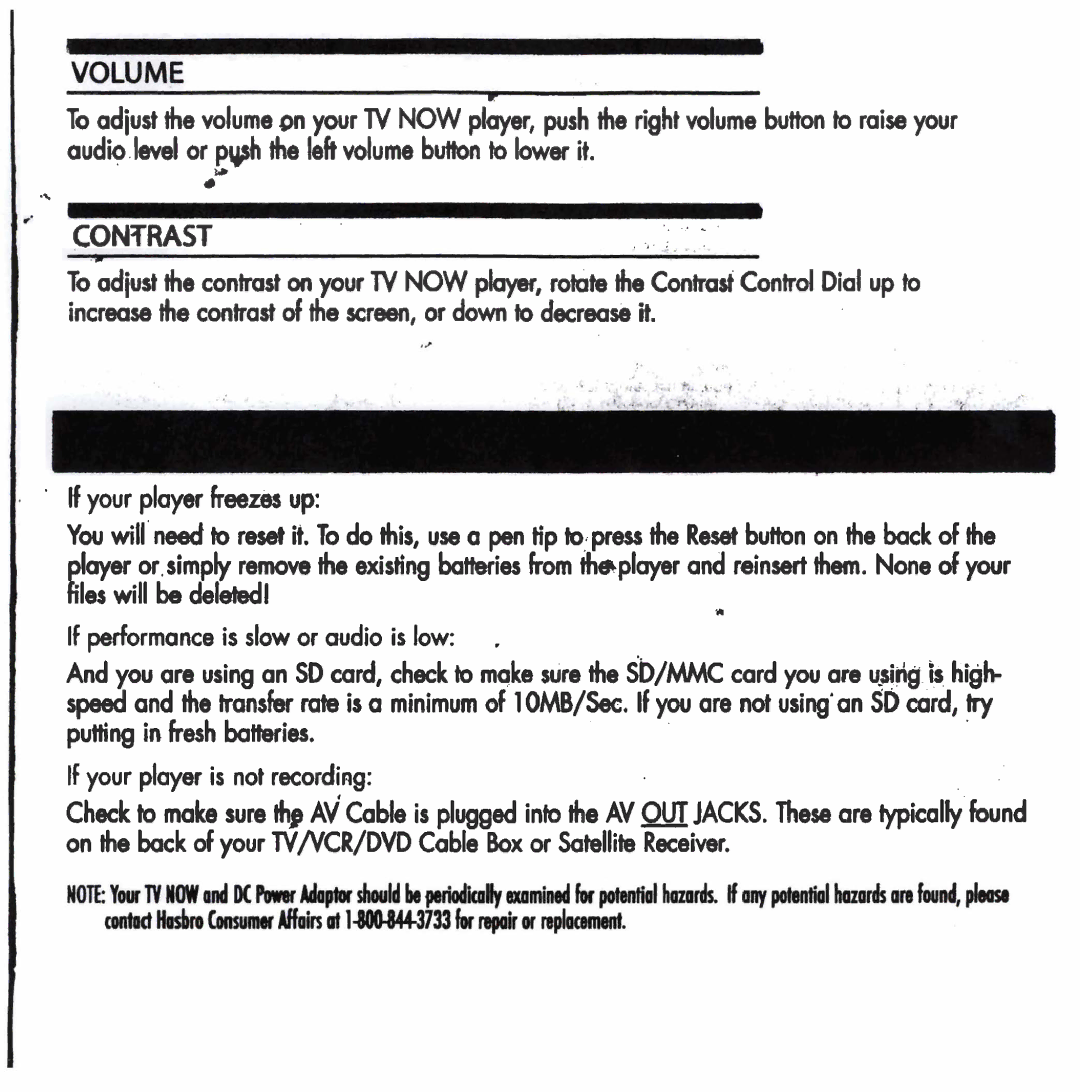r- -
To adjust h e volume on your TV NOW player, push the right volume button to raise your
audio Iwel or pyth the left volume b | ~ to lowern it. |
L. |
|
4 |
|
.< |
|
. . | '. . d |
CONTRAST | . ., .. . |
- |
|
To adjust the contrast on your TV NOW player, rotate the Contrast Control Dial up to increase the contrast of the screen, or down to decrease it.
'If your player frwzes up:
You w i l l d to reset it. To do this, use a pen tip to<pressthe Reset button on the back of the layer or.simply remove the existing batteries from theplayer and reinsert them. None of your
&es will b.deletedl | a |
If performance is slow or audio is low: | . |
And you are using an SD card, check to make sure he SD/MMCcard you are wing is high speed and the transfer rate is a minimum of 1OMB/Sec. If you are not using'anSD card, try puniq in fresh batteries.
If your player is not recording:
Check to make sure 4AV Cable is plugged into the AV QlJJACKS. These are typically found on the back of your TV/VCR/DVD Cable Box or Satellite Receiver.