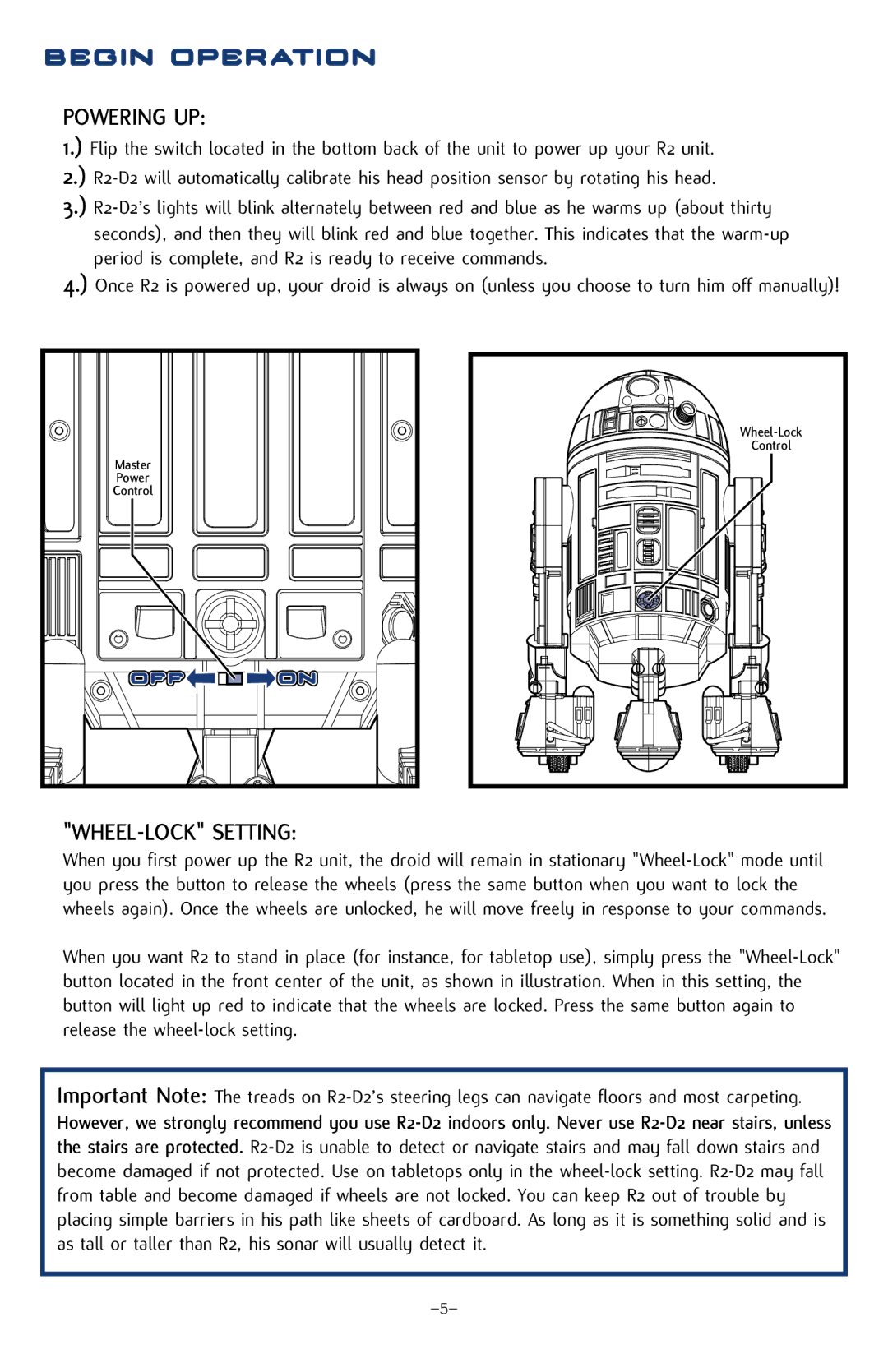BEGIN OPERATION
POWERING UP:
1.) Flip the switch located in the bottom back of the unit to power up your R2 unit.
2.) R2-D2 will automatically calibrate his head position sensor by rotating his head.
3.) R2-D2’s lights will blink alternately between red and blue as he warms up (about thirty seconds), and then they will blink red and blue together. This indicates that the warm-up period is complete, and R2 is ready to receive commands.
4.) Once R2 is powered up, your droid is always on (unless you choose to turn him off manually)!
Master | |
Power | |
Control | |
OFF | ON |
"WHEEL-LOCK" SETTING:
When you first power up the R2 unit, the droid will remain in stationary "Wheel-Lock" mode until you press the button to release the wheels (press the same button when you want to lock the wheels again). Once the wheels are unlocked, he will move freely in response to your commands.
When you want R2 to stand in place (for instance, for tabletop use), simply press the "Wheel-Lock" button located in the front center of the unit, as shown in illustration. When in this setting, the button will light up red to indicate that the wheels are locked. Press the same button again to release the wheel-lock setting.
Important Note: The treads on R2-D2’s steering legs can navigate floors and most carpeting.
However, we strongly recommend you use R2-D2 indoors only. Never use R2-D2 near stairs, unless the stairs are protected. R2-D2 is unable to detect or navigate stairs and may fall down stairs and become damaged if not protected. Use on tabletops only in the wheel-lock setting. R2-D2 may fall from table and become damaged if wheels are not locked. You can keep R2 out of trouble by placing simple barriers in his path like sheets of cardboard. As long as it is something solid and is as tall or taller than R2, his sonar will usually detect it.