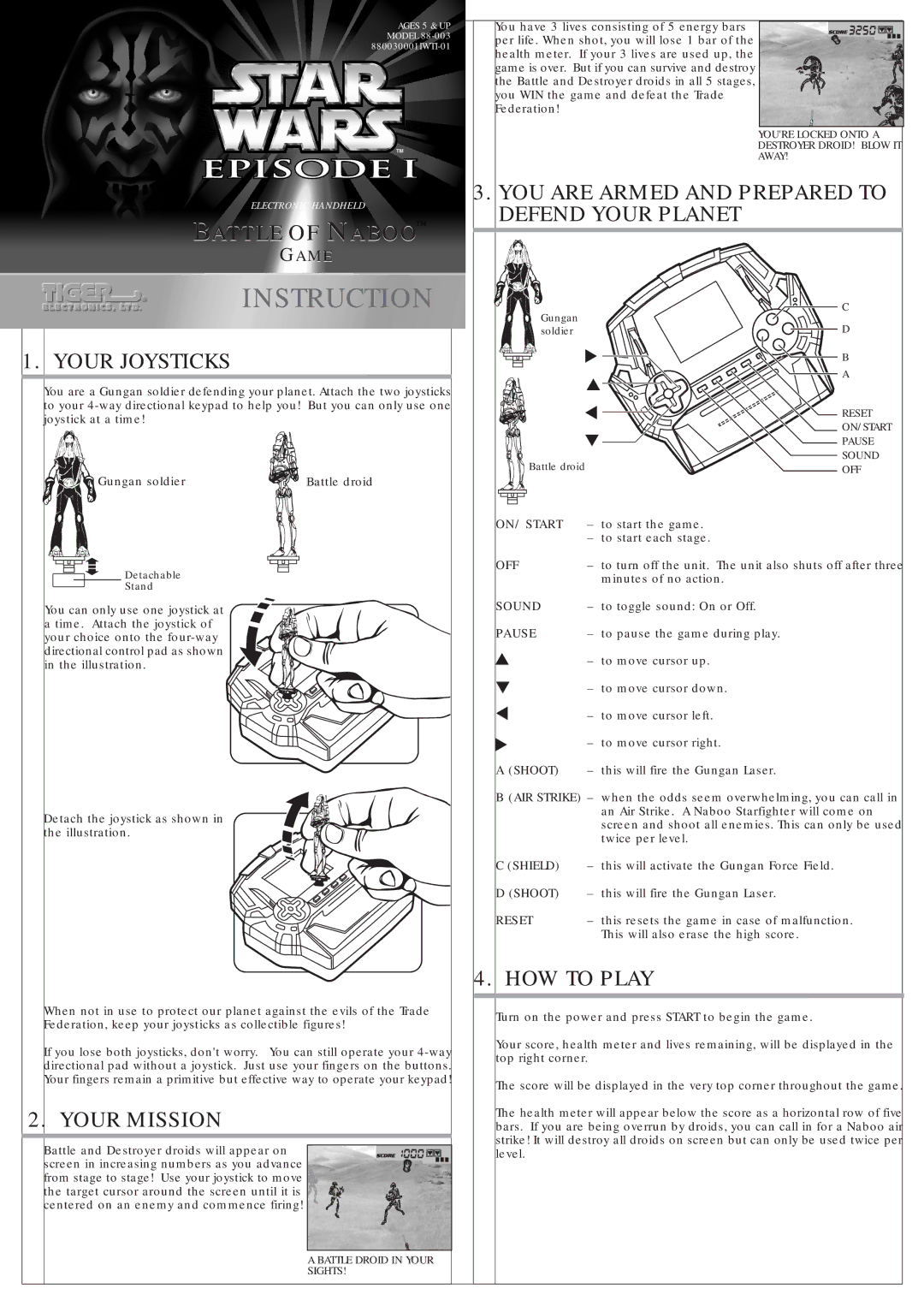88-003 specifications
Hasbro 88-003, commonly known among collectors and toy enthusiasts, stands as a remarkable example of innovation in the toy industry. Released in the late 1980s, it showcases Hasbro's commitment to quality and creativity. With this model, Hasbro introduced a set of features that made it a standout product during its time.One of the main features of the Hasbro 88-003 is its interactivity. The toy comes equipped with various sensors that react to user engagement, enhancing the play experience. Children can enjoy a more immersive interaction, as the toy responds to sounds, movements, and even specific commands. This technology was groundbreaking at the time, allowing Hasbro to effectively blend traditional play with emerging electronic elements.
The design of the Hasbro 88-003 reflects the company's emphasis on aesthetics and functionality. The vibrant colors and intricate detailing make it visually appealing. The toy is crafted from durable materials, ensuring it can withstand the rough play typical of its target age group. Furthermore, it incorporates safety features that comply with regulations, making it a suitable choice for parents concerned about their child’s well-being.
Another significant aspect of the Hasbro 88-003 is its modular nature. The toy can often be customized or accessorized with various add-ons, encouraging creativity and personalization. This strategic design not only increases playability but also fosters imaginative storytelling as children create scenarios with their customized models.
Additionally, the Hasbro 88-003 leverages early digital technology, introducing features such as sound effects and lights that activate during gameplay. This dynamic element captivated the attention of young users, elevating their engagement and providing an added layer of enjoyment.
In conclusion, Hasbro 88-003 represents a pivotal moment in the evolution of toys, blending traditional play with the new wave of interactive technology. Its robust design, customizable features, and engaging interaction capabilities make it a cherished item for collectors and a beloved companion for children. As a testament to Hasbro's legacy, the 88-003 continues to be remembered fondly for its innovative spirit and its role in shaping the landscape of toys in the late 20th century.