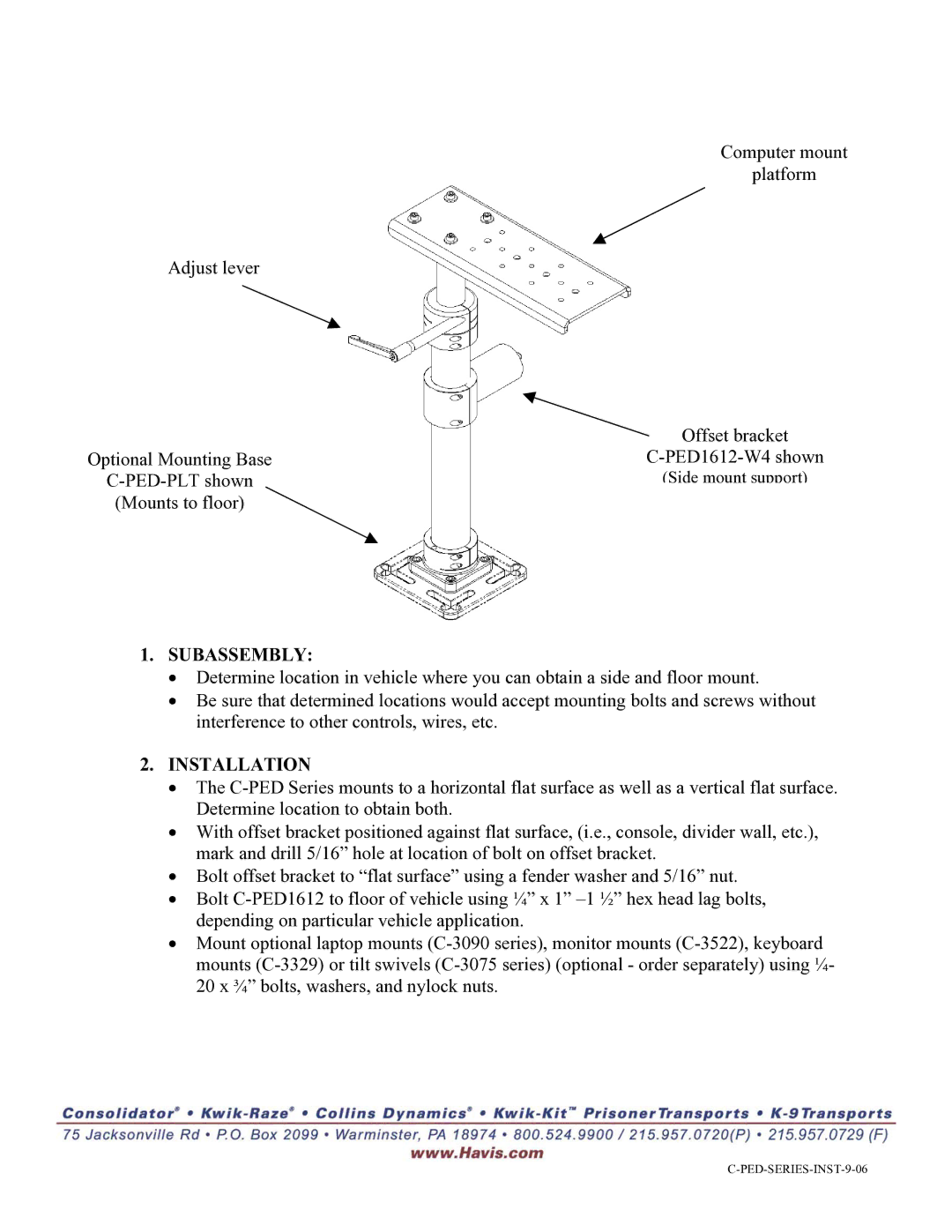C-PED Series specifications
The Havis-Shields C-PED Series is an innovative line of mobile data computing and communication solutions designed to enhance the operational efficiency of public safety professionals, including law enforcement and emergency services. Built to withstand the rigors of demanding environments, this series integrates advanced technologies while prioritizing user comfort and accessibility.One of the standout features of the C-PED Series is its ergonomic design. Each unit is crafted with the end-user in mind, ensuring that controls are easily accessible and intuitive, allowing for quick responses during critical situations. The layout includes ample space for various device configurations, accommodating different models of laptops and tablets, which enhances functionality without compromising on usability.
The C-PED Series incorporates cutting-edge connectivity options. With integrated Wi-Fi and Bluetooth capabilities, users can access and share data in real time, which is pivotal for coordination during emergency responses. The ruggedized construction ensures that the unit remains operational even in challenging weather conditions, featuring spill-resistant surfaces and durable materials that resist wear and tear.
Another important characteristic of the C-PED Series is its advanced thermal management system. This feature prevents overheating during prolonged use, ensuring that devices function optimally without interruption. Additionally, the units are designed with customizable mounting options that fit various vehicle types, ensuring a secure fit.
The C-PED Series also prioritizes safety with its specialized locking systems, designed to secure devices in place while allowing for easy access when needed. This balance between security and efficiency is critical in high-stress environments where every second counts.
Incorporating feedback from law enforcement and first responders, the Havis-Shields C-PED Series emphasizes practicality and adaptability. This series is a testament to Havis' commitment to meeting the evolving needs of professionals who rely on technology to perform their duties safely and effectively. Whether for data collection, communication, or navigation, the C-PED Series stands out as a reliable choice for those on the front lines.