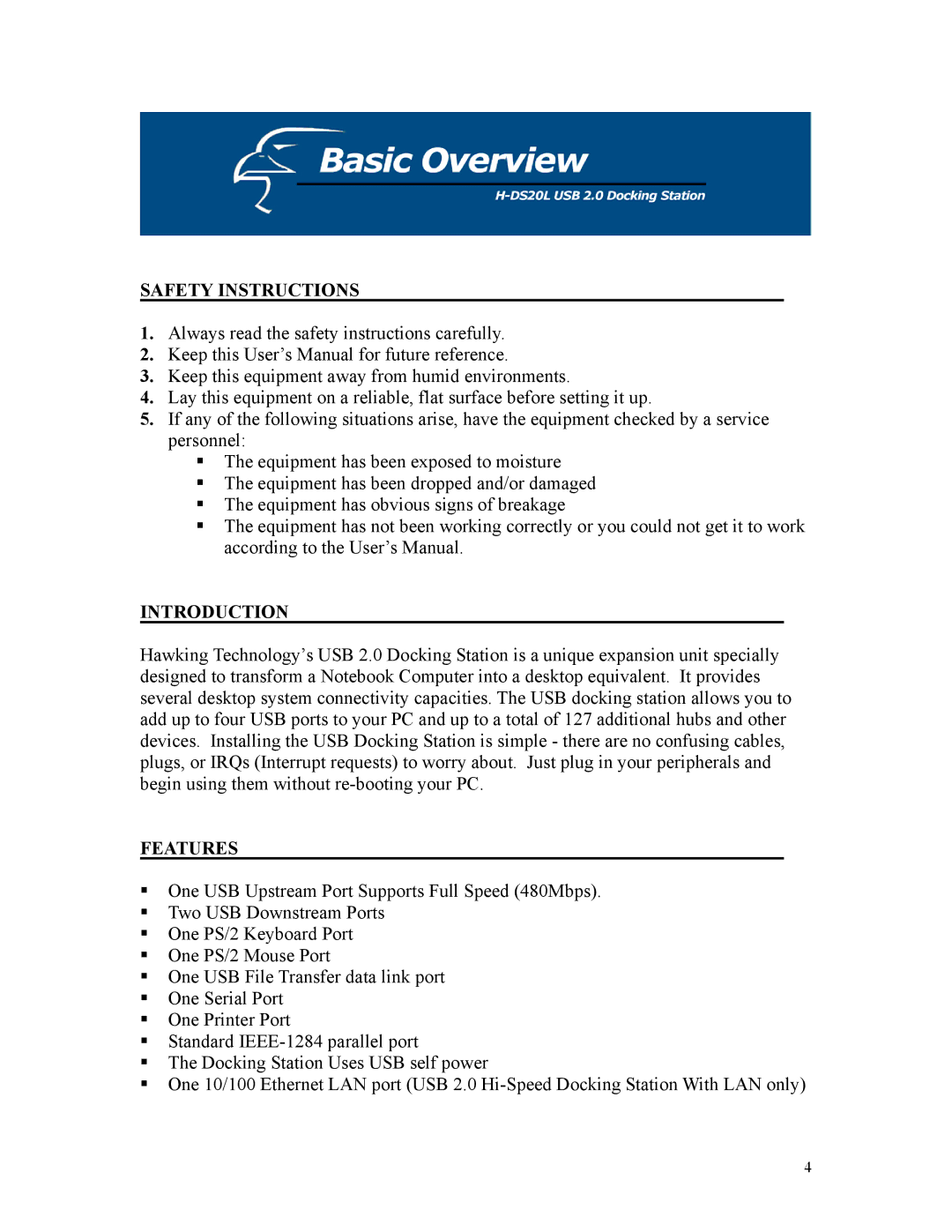SAFETY INSTRUCTIONS
1.Always read the safety instructions carefully.
2.Keep this User’s Manual for future reference.
3.Keep this equipment away from humid environments.
4.Lay this equipment on a reliable, flat surface before setting it up.
5.If any of the following situations arise, have the equipment checked by a service personnel:
The equipment has been exposed to moisture The equipment has been dropped and/or damaged The equipment has obvious signs of breakage
The equipment has not been working correctly or you could not get it to work according to the User’s Manual.
INTRODUCTION
Hawking Technology’s USB 2.0 Docking Station is a unique expansion unit specially designed to transform a Notebook Computer into a desktop equivalent. It provides several desktop system connectivity capacities. The USB docking station allows you to add up to four USB ports to your PC and up to a total of 127 additional hubs and other devices. Installing the USB Docking Station is simple - there are no confusing cables, plugs, or IRQs (Interrupt requests) to worry about. Just plug in your peripherals and begin using them without
FEATURES
One USB Upstream Port Supports Full Speed (480Mbps). Two USB Downstream Ports
One PS/2 Keyboard Port One PS/2 Mouse Port
One USB File Transfer data link port One Serial Port
One Printer Port
Standard
The Docking Station Uses USB self power
One 10/100 Ethernet LAN port (USB 2.0
4