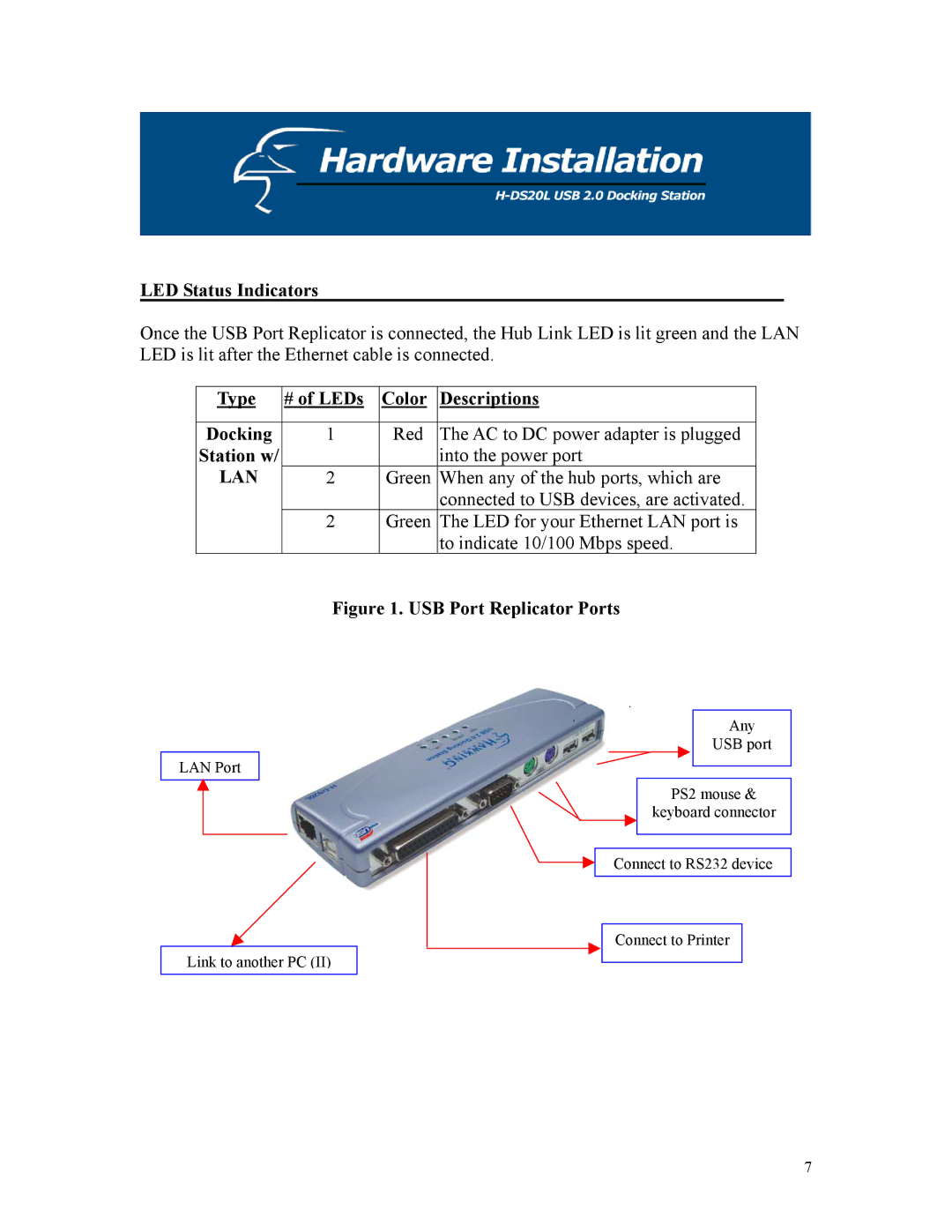LED Status Indicators
Once the USB Port Replicator is connected, the Hub Link LED is lit green and the LAN LED is lit after the Ethernet cable is connected.
Type | # of LEDs | Color | Descriptions |
|
|
|
|
Docking | 1 | Red | The AC to DC power adapter is plugged |
Station w/ |
|
| into the power port |
LAN | 2 | Green | When any of the hub ports, which are |
|
|
| connected to USB devices, are activated. |
| 2 | Green | The LED for your Ethernet LAN port is |
|
|
| to indicate 10/100 Mbps speed. |
| Figure 1. USB Port Replicator Ports | ||
LAN Port
Link to another PC (II)
Any
USB port
PS2 mouse &
keyboard connector
Connect to RS232 device
Connect to Printer
7