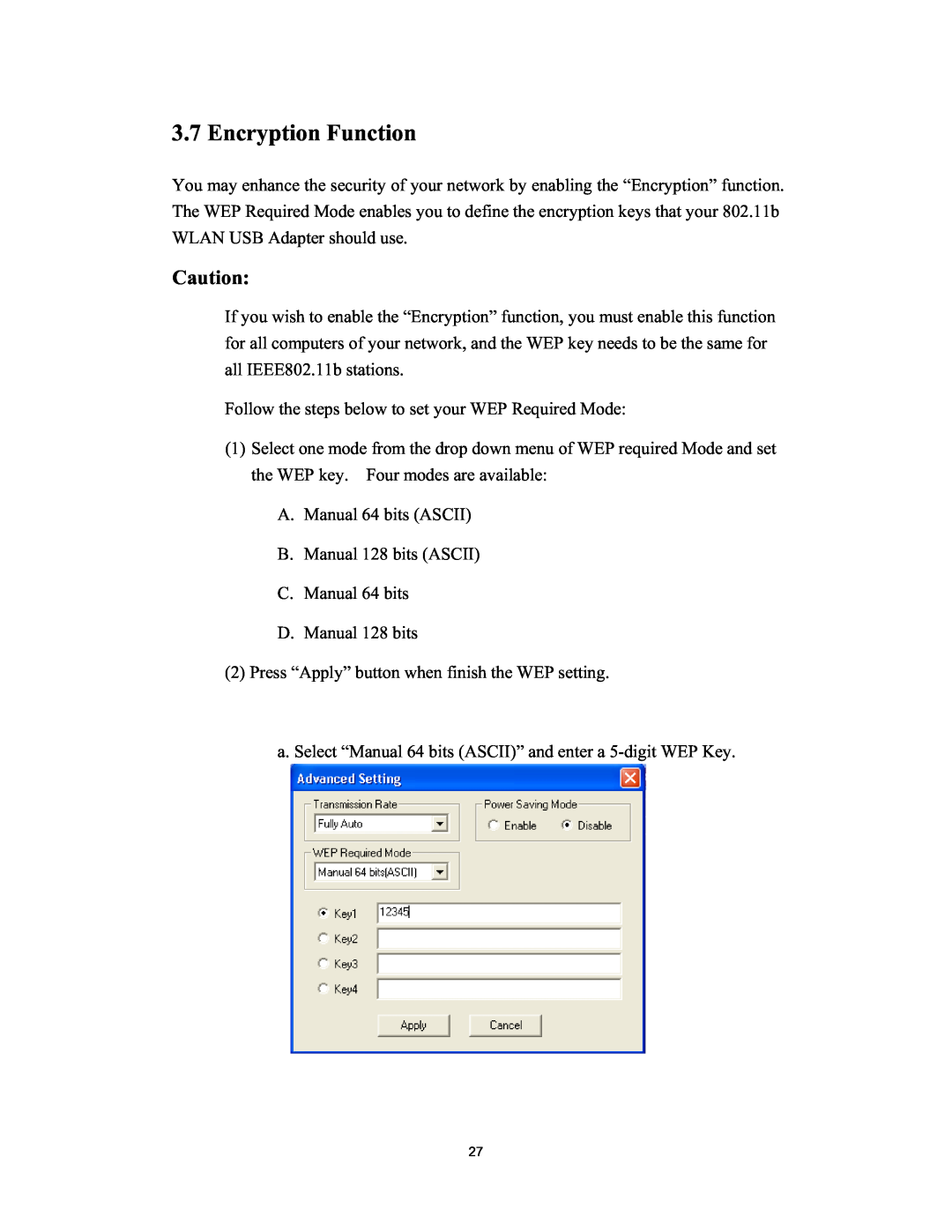3.7 Encryption Function
You may enhance the security of your network by enabling the “Encryption” function. The WEP Required Mode enables you to define the encryption keys that your 802.11b WLAN USB Adapter should use.
Caution:
If you wish to enable the “Encryption” function, you must enable this function for all computers of your network, and the WEP key needs to be the same for all IEEE802.11b stations.
Follow the steps below to set your WEP Required Mode:
(1)Select one mode from the drop down menu of WEP required Mode and set the WEP key. Four modes are available:
A.Manual 64 bits (ASCII)
B.Manual 128 bits (ASCII)
C.Manual 64 bits
D.Manual 128 bits
(2)Press “Apply” button when finish the WEP setting.
a. Select “Manual 64 bits (ASCII)” and enter a
27