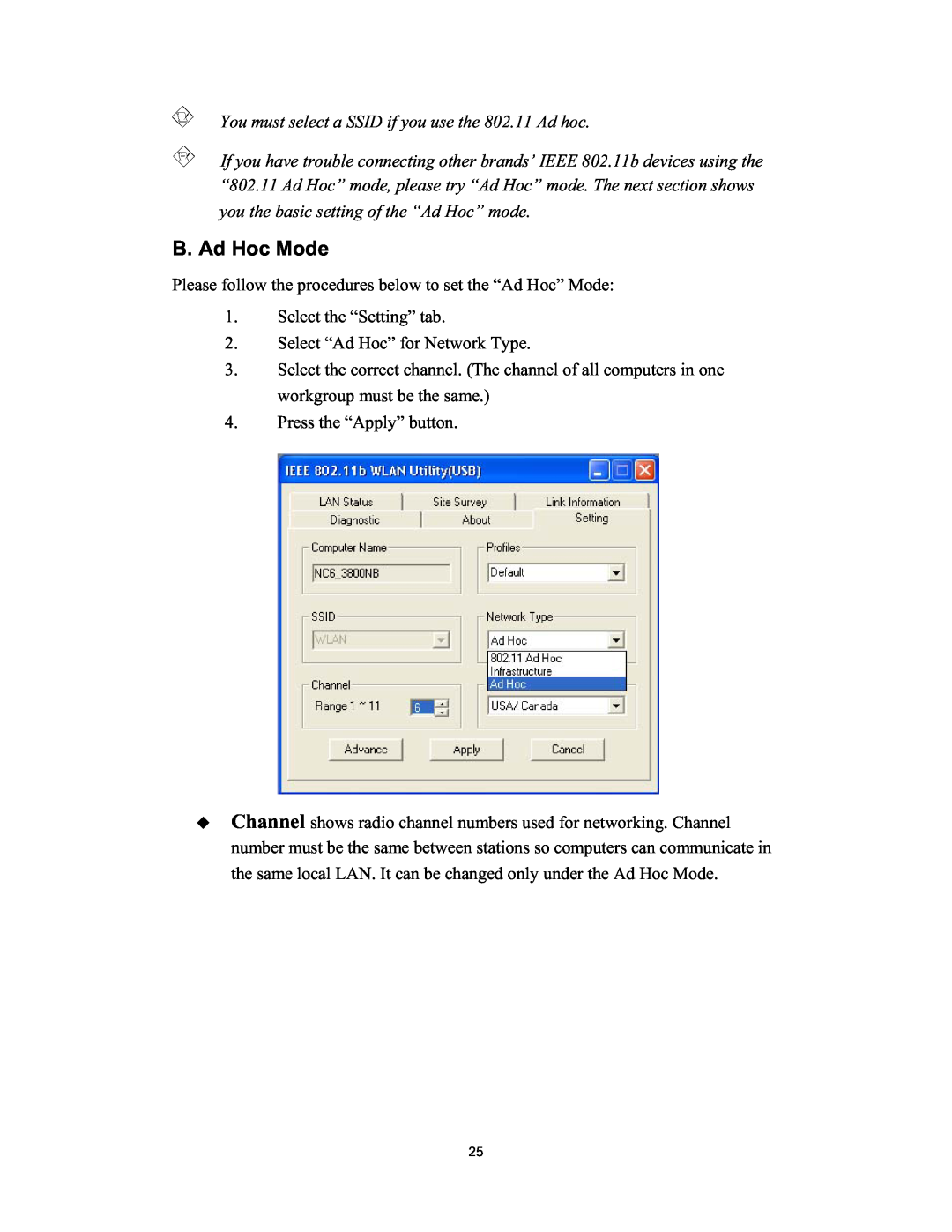You must select a SSID if you use the 802.11 Ad hoc.
If you have trouble connecting other brands’ IEEE 802.11b devices using the “802.11 Ad Hoc” mode, please try “Ad Hoc” mode. The next section shows you the basic setting of the “Ad Hoc” mode.
B. Ad Hoc Mode
Please follow the procedures below to set the “Ad Hoc” Mode:
1.Select the “Setting” tab.
2.Select “Ad Hoc” for Network Type.
3.Select the correct channel. (The channel of all computers in one workgroup must be the same.)
4.Press the “Apply” button.
Channel shows radio channel numbers used for networking. Channel number must be the same between stations so computers can communicate in the same local LAN. It can be changed only under the Ad Hoc Mode.
25