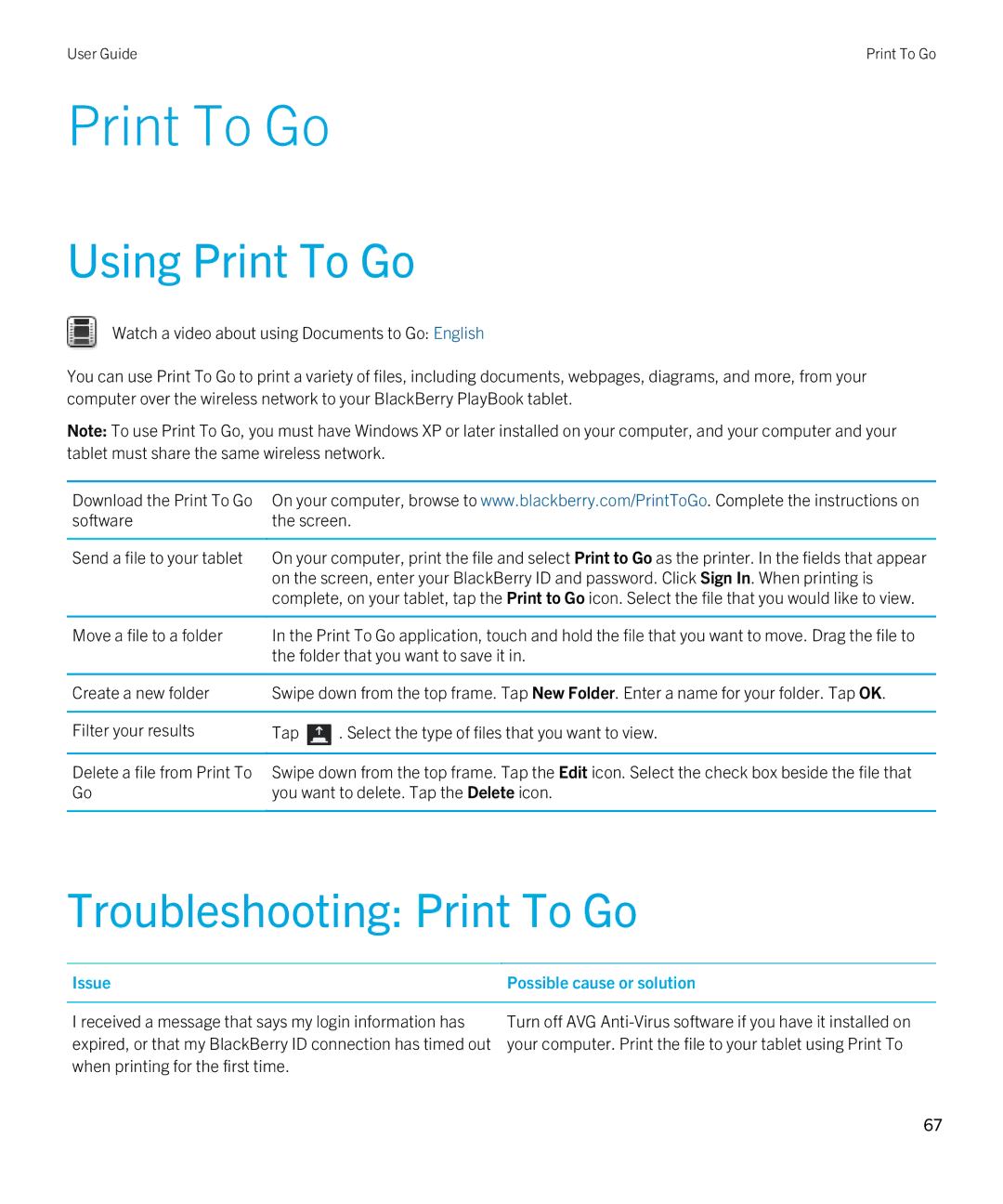User Guide | Print To Go |
Print To Go
Using Print To Go
Watch a video about using Documents to Go: English
You can use Print To Go to print a variety of files, including documents, webpages, diagrams, and more, from your computer over the wireless network to your BlackBerry PlayBook tablet.
Note: To use Print To Go, you must have Windows XP or later installed on your computer, and your computer and your tablet must share the same wireless network.
Download the Print To Go | On your computer, browse to www.blackberry.com/PrintToGo. Complete the instructions on | |
software | the screen. | |
|
| |
Send a file to your tablet | On your computer, print the file and select Print to Go as the printer. In the fields that appear | |
| on the screen, enter your BlackBerry ID and password. Click Sign In. When printing is | |
| complete, on your tablet, tap the Print to Go icon. Select the file that you would like to view. | |
|
| |
Move a file to a folder | In the Print To Go application, touch and hold the file that you want to move. Drag the file to | |
| the folder that you want to save it in. | |
|
| |
Create a new folder | Swipe down from the top frame. Tap New Folder. Enter a name for your folder. Tap OK. | |
|
|
|
Filter your results | Tap | . Select the type of files that you want to view. |
|
| |
Delete a file from Print To | Swipe down from the top frame. Tap the Edit icon. Select the check box beside the file that | |
Go | you want to delete. Tap the Delete icon. | |
|
|
|
Troubleshooting: Print To Go
Issue | Possible cause or solution |
|
|
I received a message that says my login information has | Turn off AVG |
expired, or that my BlackBerry ID connection has timed out | your computer. Print the file to your tablet using Print To |
when printing for the first time. |
|
67