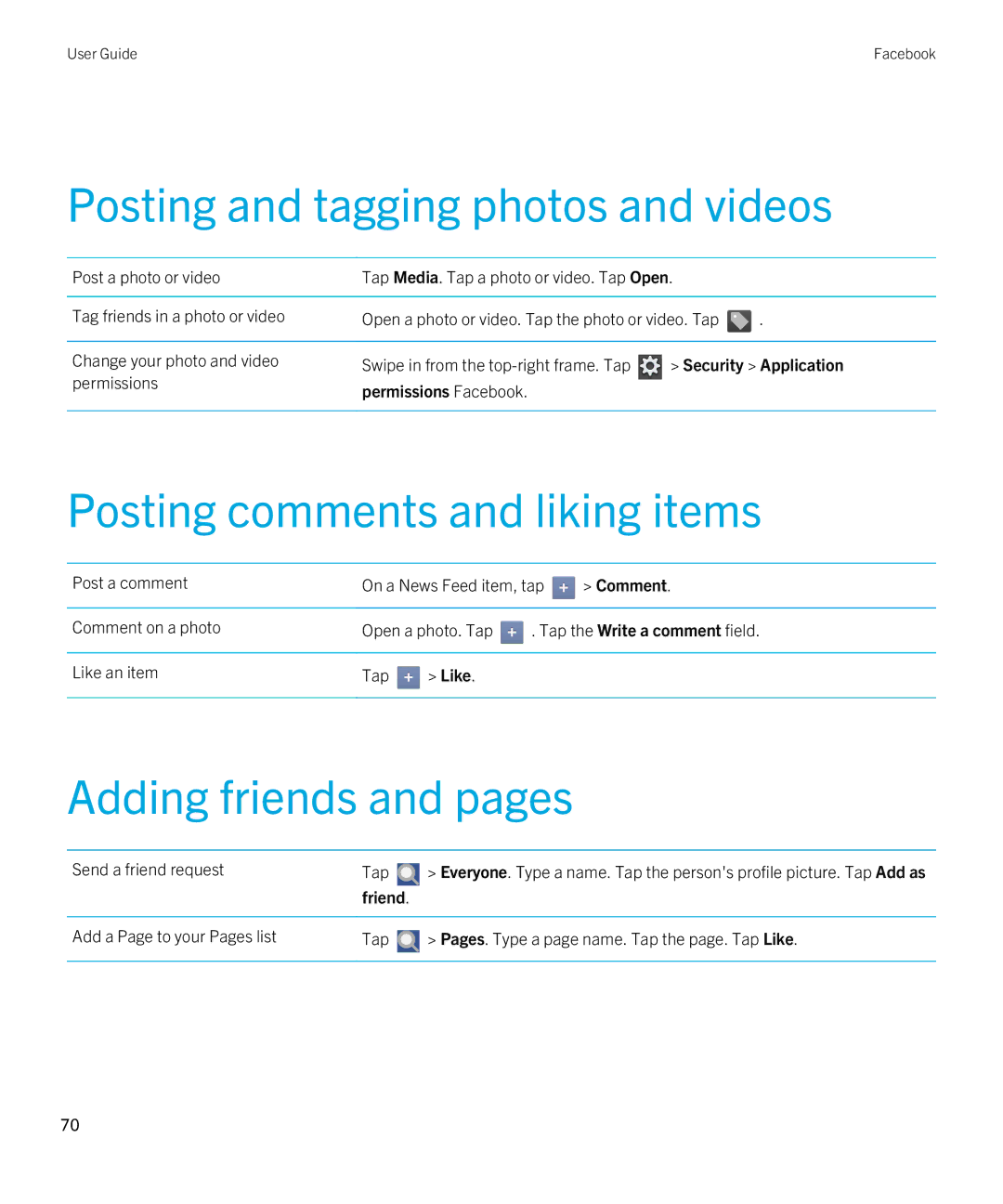User Guide |
Posting and tagging photos and videos
Post a photo or video | Tap Media. Tap a photo or video. Tap Open. |
| |
|
|
| |
Tag friends in a photo or video | Open a photo or video. Tap the photo or video. Tap | . | |
|
|
| |
Change your photo and video | Swipe in from the | > Security > Application | |
permissions | permissions Facebook. |
|
|
|
|
| |
|
|
|
|
Posting comments and liking items
Post a comment | On a News Feed item, tap | > Comment. | ||
|
|
| ||
Comment on a photo | Open a photo. Tap | . Tap the Write a comment field. | ||
|
|
|
|
|
Like an item | Tap | > Like. |
|
|
|
|
|
|
|
Adding friends and pages
Send a friend request | Tap | > Everyone. Type a name. Tap the person's profile picture. Tap Add as |
| friend. |
|
|
|
|
Add a Page to your Pages list | Tap | > Pages. Type a page name. Tap the page. Tap Like. |
|
|
|
70