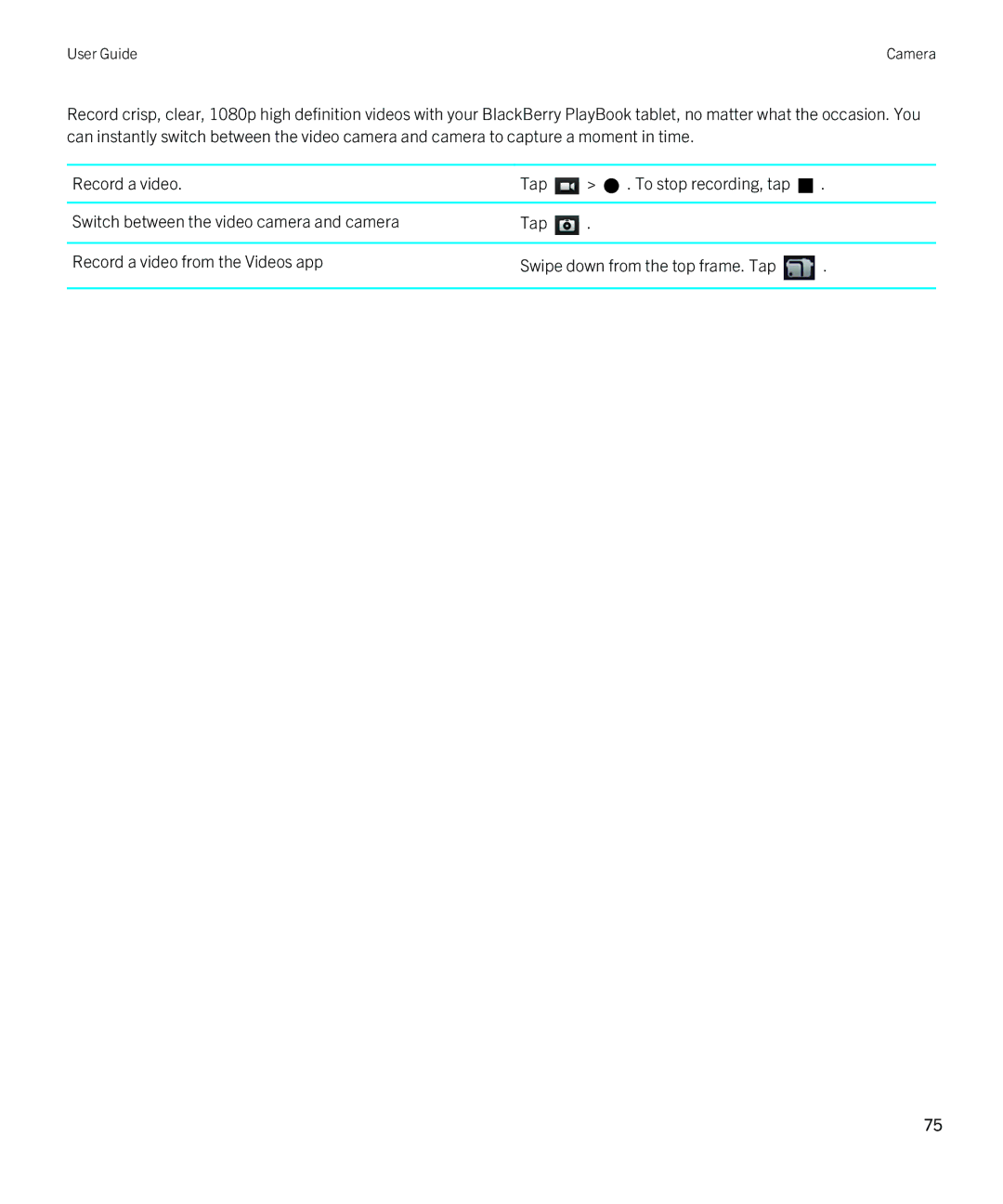User Guide | Camera |
Record crisp, clear, 1080p high definition videos with your BlackBerry PlayBook tablet, no matter what the occasion. You can instantly switch between the video camera and camera to capture a moment in time.
Record a video. | Tap | > | . To stop recording, tap | . |
|
|
|
|
|
Switch between the video camera and camera | Tap | . |
|
|
|
|
| ||
Record a video from the Videos app | Swipe down from the top frame. Tap | . | ||
|
|
|
|
|
75