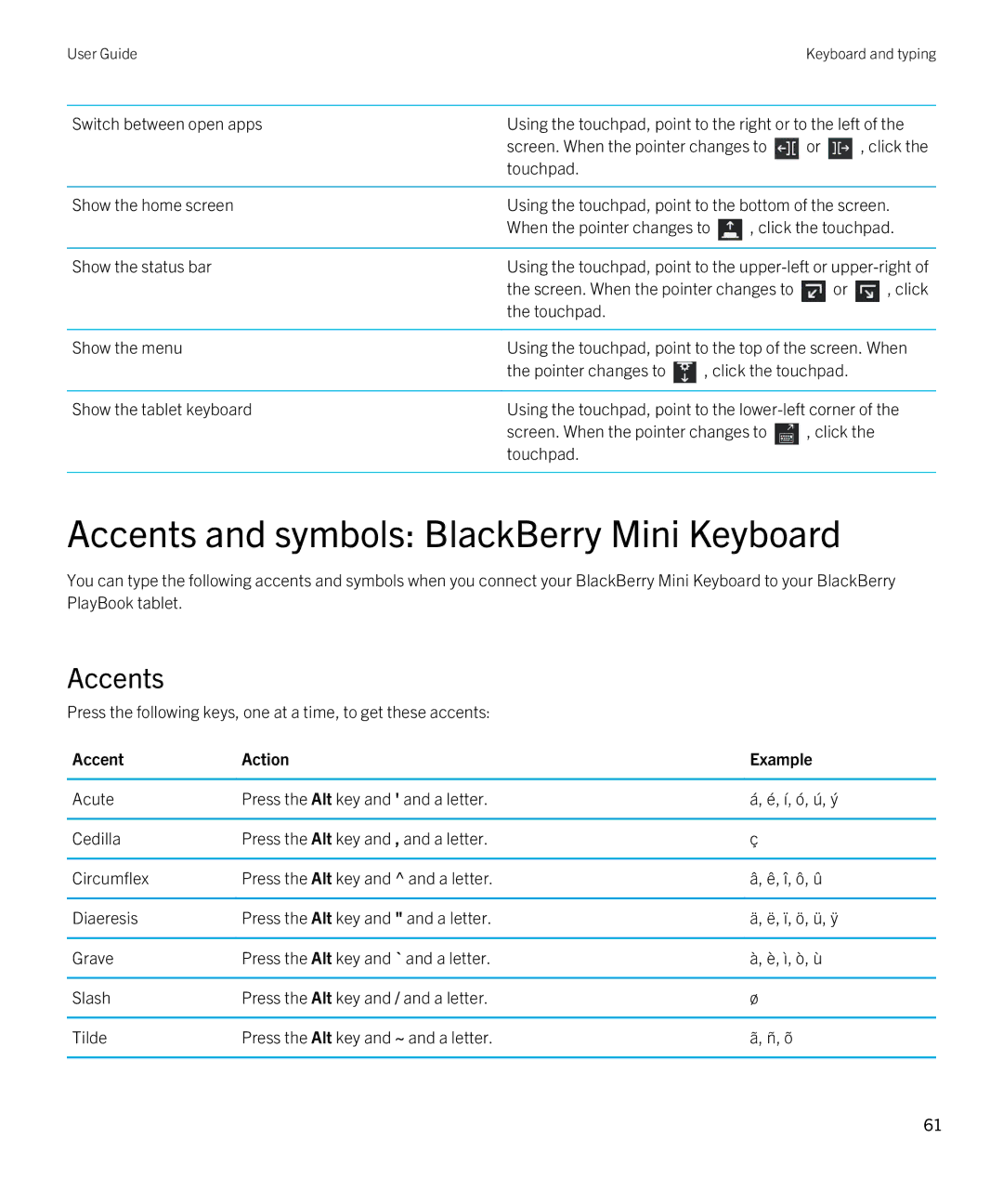User GuideKeyboard and typing
Switch between open apps | Using the touchpad, point to the right or to the left of the | ||||
| screen. When the pointer changes to | or | , click the | ||
| touchpad. |
|
|
|
|
|
| ||||
Show the home screen | Using the touchpad, point to the bottom of the screen. | ||||
| When the pointer changes to | , click the touchpad. | |||
|
| ||||
Show the status bar | Using the touchpad, point to the | ||||
| the screen. When the pointer changes to | or | , click | ||
| the touchpad. |
|
|
|
|
|
| ||||
Show the menu | Using the touchpad, point to the top of the screen. When | ||||
| the pointer changes to | , click the touchpad. |
| ||
|
| ||||
Show the tablet keyboard | Using the touchpad, point to the | ||||
| screen. When the pointer changes to | , click the | |||
| touchpad. |
|
|
|
|
|
|
|
|
|
|
Accents and symbols: BlackBerry Mini Keyboard
You can type the following accents and symbols when you connect your BlackBerry Mini Keyboard to your BlackBerry PlayBook tablet.
Accents
Press the following keys, one at a time, to get these accents:
Accent | Action | Example |
|
|
|
Acute | Press the Alt key and ' and a letter. | á, é, í, ó, ú, ý |
|
|
|
Cedilla | Press the Alt key and , and a letter. | ç |
|
|
|
Circumflex | Press the Alt key and ^ and a letter. | â, ê, î, ô, û |
|
|
|
Diaeresis | Press the Alt key and " and a letter. | ä, ë, ï, ö, ü, ÿ |
|
|
|
Grave | Press the Alt key and ` and a letter. | à, è, ì, ò, ù |
|
|
|
Slash | Press the Alt key and / and a letter. | ø |
|
|
|
Tilde | Press the Alt key and ~ and a letter. | ã, ñ, õ |
|
|
|
61