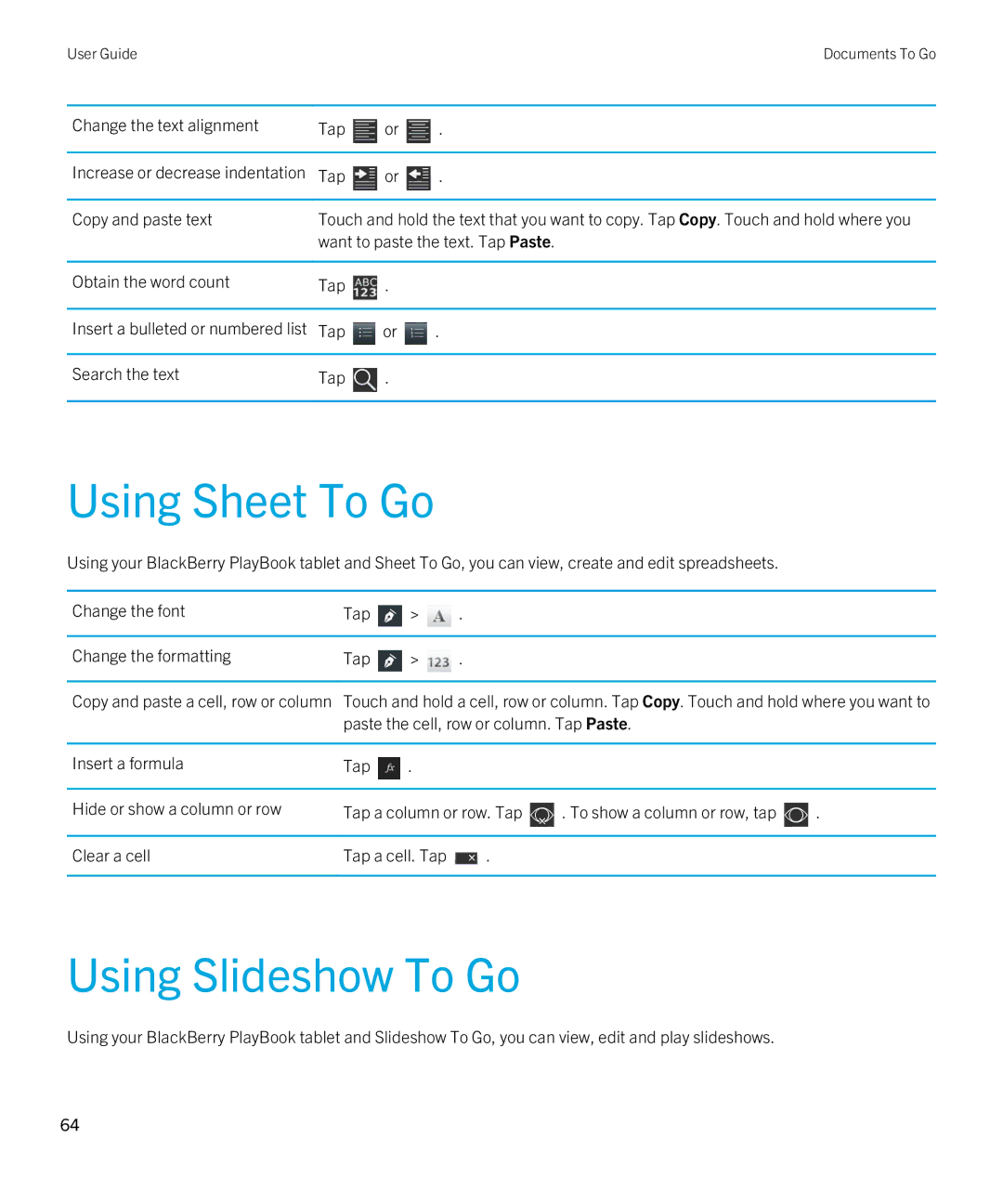User GuideDocuments To Go
Change the text alignment | Tap | or | . |
|
|
|
|
Increase or decrease indentation | Tap | or | . |
|
| ||
Copy and paste text | Touch and hold the text that you want to copy. Tap Copy. Touch and hold where you | ||
| want to paste the text. Tap Paste. | ||
|
|
|
|
Obtain the word count | Tap | . |
|
|
|
|
|
Insert a bulleted or numbered list | Tap | or | . |
|
|
|
|
Search the text | Tap | . |
|
|
|
|
|
Using Sheet To Go
Using your BlackBerry PlayBook tablet and Sheet To Go, you can view, create and edit spreadsheets.
Change the font | Tap | > | . |
|
|
|
|
|
|
|
|
Change the formatting | Tap | > | . |
|
|
|
| ||||
Copy and paste a cell, row or column | Touch and hold a cell, row or column. Tap Copy. Touch and hold where you want to | ||||
| paste the cell, row or column. Tap Paste. |
| |||
|
|
|
|
|
|
Insert a formula | Tap | . |
|
|
|
|
|
|
| ||
Hide or show a column or row | Tap a column or row. Tap | . To show a column or row, tap | . | ||
|
|
|
|
| |
Clear a cell | Tap a cell. Tap | . |
|
| |
|
|
|
|
|
|
Using Slideshow To Go
Using your BlackBerry PlayBook tablet and Slideshow To Go, you can view, edit and play slideshows.
64