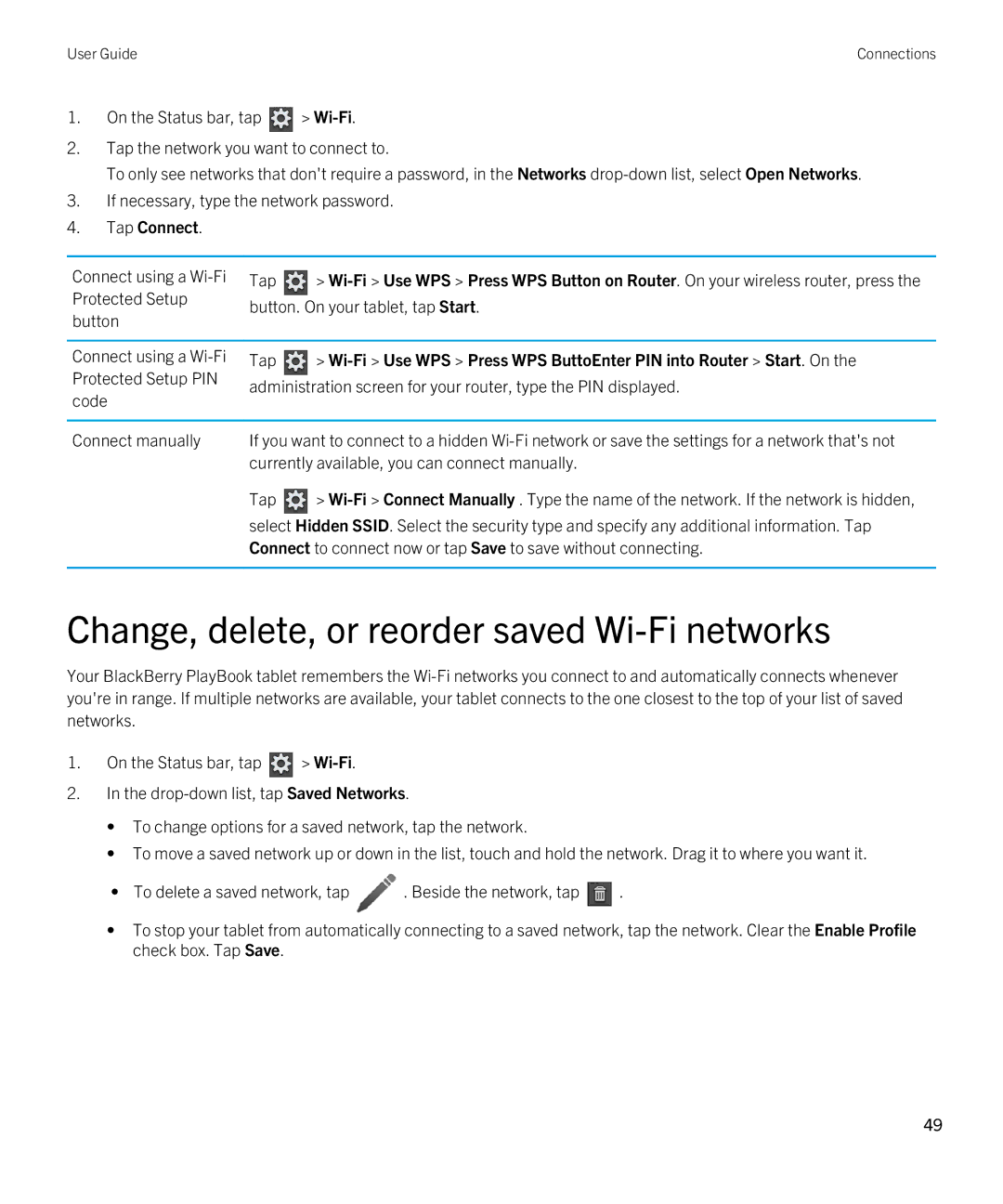User Guide | Connections |
1.On the Status bar, tap ![]() >
>
2.Tap the network you want to connect to.
To only see networks that don't require a password, in the Networks
3.If necessary, type the network password.
4.Tap Connect.
Connect using a | Tap | > | |
Protected Setup | button. On your tablet, tap Start. | ||
button | |||
|
| ||
|
|
| |
Connect using a | Tap | > | |
Protected Setup PIN | administration screen for your router, type the PIN displayed. | ||
code | |||
|
| ||
|
| ||
Connect manually | If you want to connect to a hidden | ||
| currently available, you can connect manually. | ||
| Tap | > | |
| select Hidden SSID. Select the security type and specify any additional information. Tap | ||
| Connect to connect now or tap Save to save without connecting. | ||
|
|
| |
Change, delete, or reorder saved Wi-Fi networks
Your BlackBerry PlayBook tablet remembers the
1.On the Status bar, tap ![]() >
>
2.In the
•To change options for a saved network, tap the network.
•To move a saved network up or down in the list, touch and hold the network. Drag it to where you want it.
•To delete a saved network, tap ![]() . Beside the network, tap
. Beside the network, tap ![]() .
.
•To stop your tablet from automatically connecting to a saved network, tap the network. Clear the Enable Profile check box. Tap Save.
49