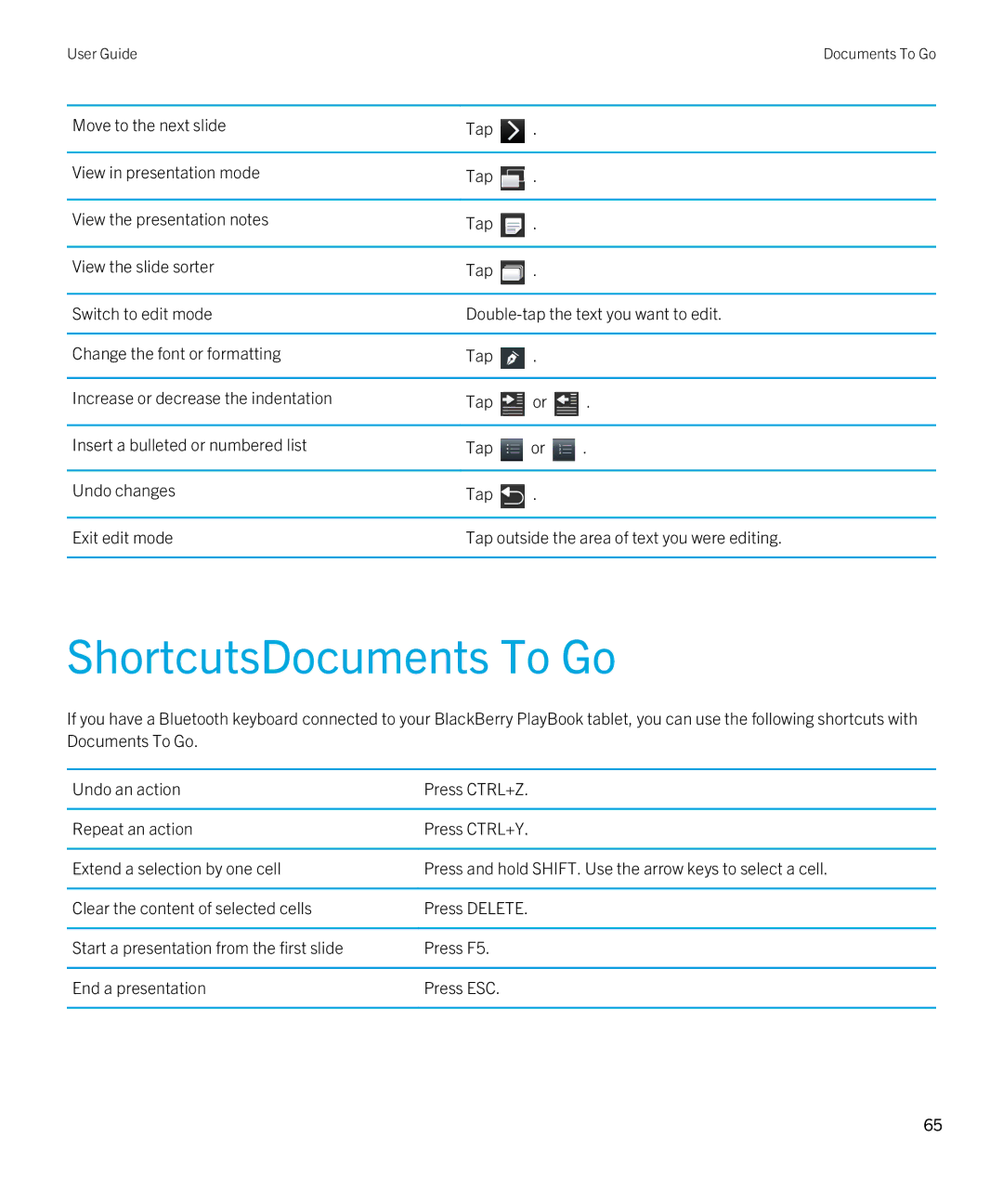User GuideDocuments To Go
Move to the next slide | Tap | . |
|
|
|
|
|
View in presentation mode | Tap | . |
|
|
|
|
|
View the presentation notes | Tap | . |
|
|
|
|
|
View the slide sorter | Tap | . |
|
|
| ||
Switch to edit mode | |||
|
|
|
|
Change the font or formatting | Tap | . |
|
|
|
|
|
Increase or decrease the indentation | Tap | or | . |
|
|
|
|
Insert a bulleted or numbered list | Tap | or | . |
|
|
|
|
Undo changes | Tap | . |
|
|
| ||
Exit edit mode | Tap outside the area of text you were editing. | ||
|
|
|
|
ShortcutsDocuments To Go
If you have a Bluetooth keyboard connected to your BlackBerry PlayBook tablet, you can use the following shortcuts with Documents To Go.
Undo an action | Press CTRL+Z. |
|
|
Repeat an action | Press CTRL+Y. |
|
|
Extend a selection by one cell | Press and hold SHIFT. Use the arrow keys to select a cell. |
|
|
Clear the content of selected cells | Press DELETE. |
|
|
Start a presentation from the first slide | Press F5. |
|
|
End a presentation | Press ESC. |
|
|
65