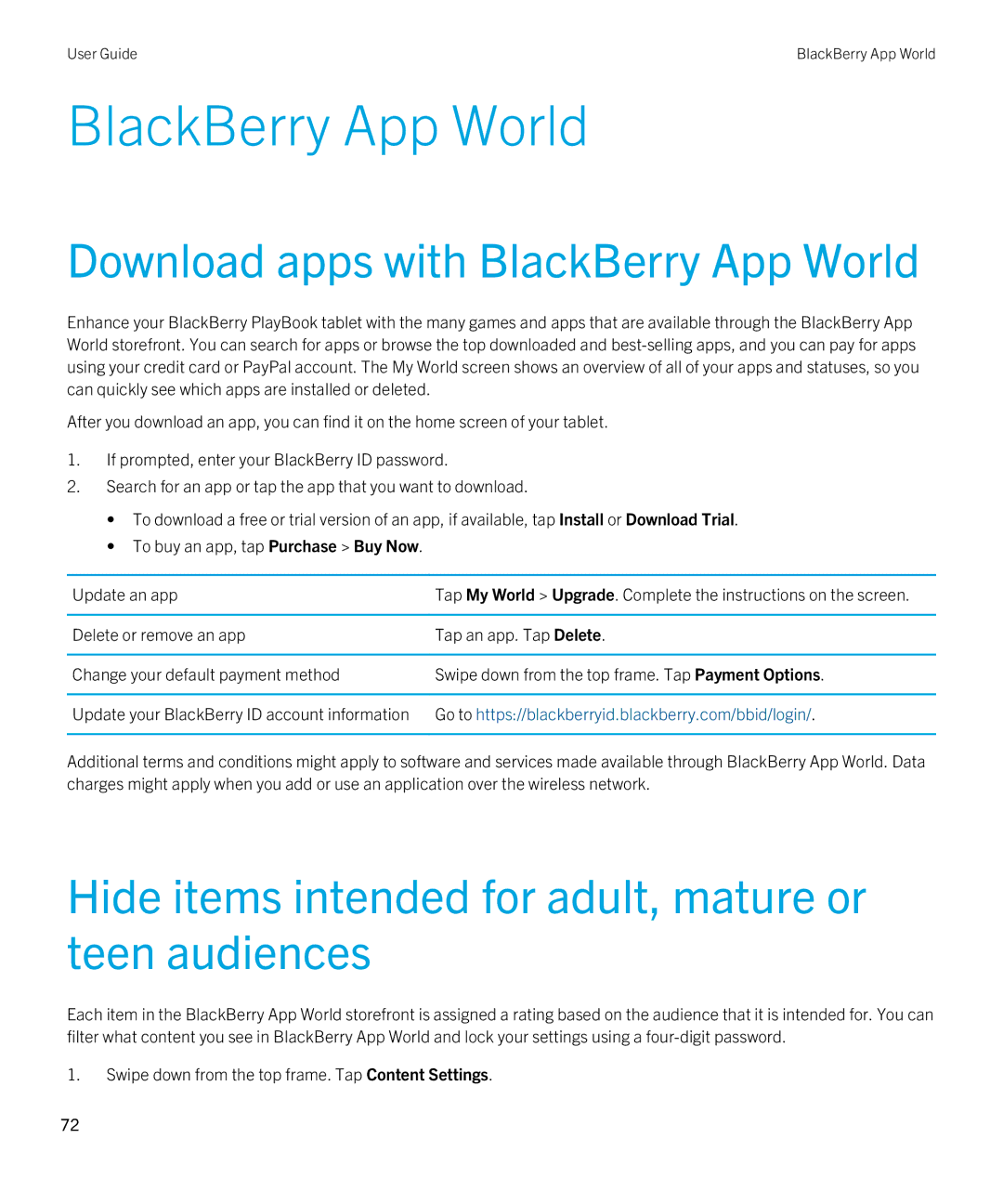User Guide | BlackBerry App World |
BlackBerry App World
Download apps with BlackBerry App World
Enhance your BlackBerry PlayBook tablet with the many games and apps that are available through the BlackBerry App World storefront. You can search for apps or browse the top downloaded and
After you download an app, you can find it on the home screen of your tablet.
1.If prompted, enter your BlackBerry ID password.
2.Search for an app or tap the app that you want to download.
•To download a free or trial version of an app, if available, tap Install or Download Trial.
•To buy an app, tap Purchase > Buy Now.
Update an app | Tap My World > Upgrade. Complete the instructions on the screen. |
|
|
Delete or remove an app | Tap an app. Tap Delete. |
|
|
Change your default payment method | Swipe down from the top frame. Tap Payment Options. |
|
|
Update your BlackBerry ID account information | Go to https://blackberryid.blackberry.com/bbid/login/. |
|
|
Additional terms and conditions might apply to software and services made available through BlackBerry App World. Data charges might apply when you add or use an application over the wireless network.
Hide items intended for adult, mature or teen audiences
Each item in the BlackBerry App World storefront is assigned a rating based on the audience that it is intended for. You can filter what content you see in BlackBerry App World and lock your settings using a
1.Swipe down from the top frame. Tap Content Settings.
72