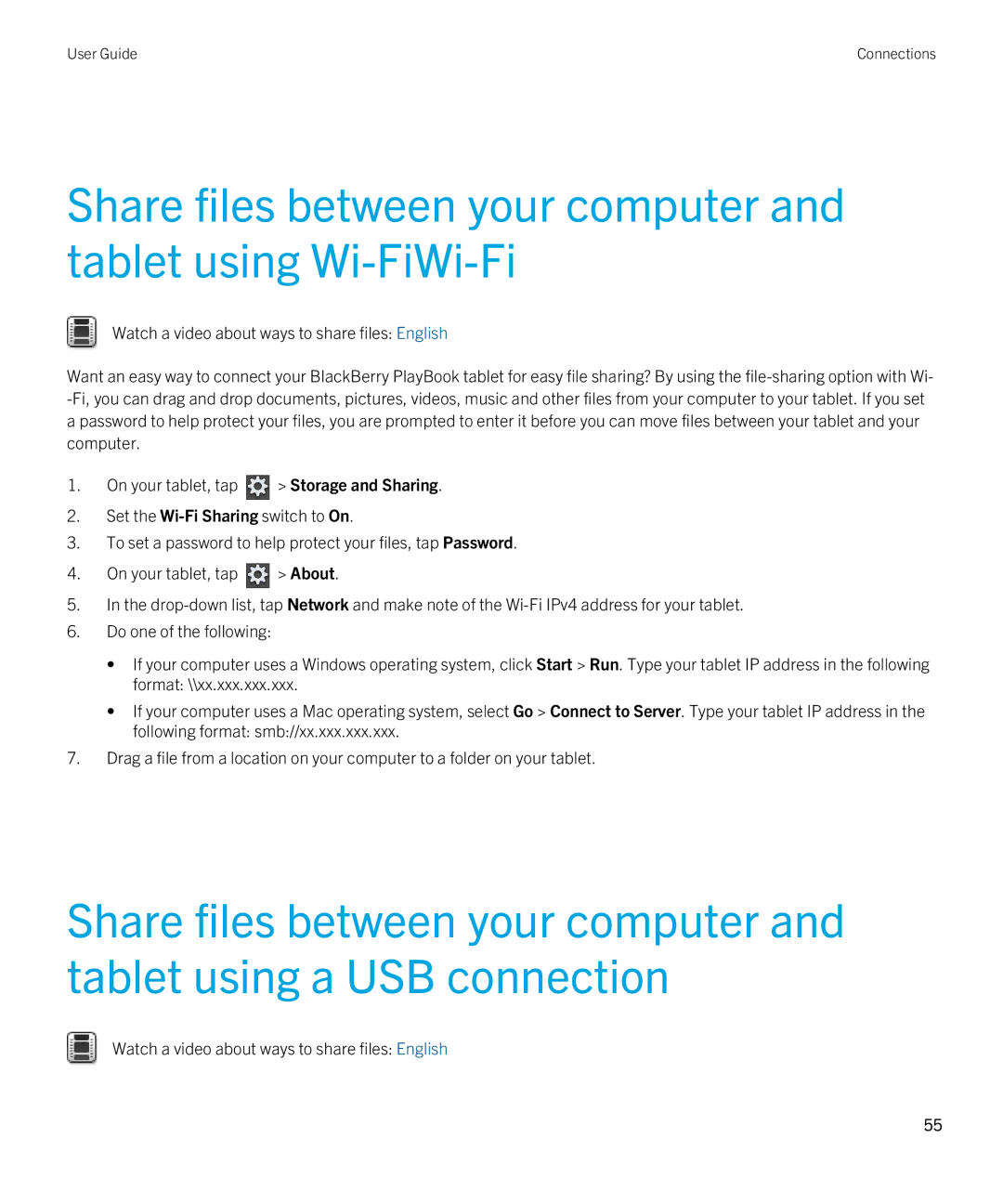User Guide | Connections |
Share files between your computer and tablet using
Watch a video about ways to share files: English
Want an easy way to connect your BlackBerry PlayBook tablet for easy file sharing? By using the
1.On your tablet, tap ![]() > Storage and Sharing.
> Storage and Sharing.
2.Set the
3.To set a password to help protect your files, tap Password.
4.On your tablet, tap ![]() > About.
> About.
5.In the
6.Do one of the following:
•If your computer uses a Windows operating system, click Start > Run. Type your tablet IP address in the following format: \\xx.xxx.xxx.xxx.
•If your computer uses a Mac operating system, select Go > Connect to Server. Type your tablet IP address in the following format: smb://xx.xxx.xxx.xxx.
7.Drag a file from a location on your computer to a folder on your tablet.
Share files between your computer and tablet using a USB connection
Watch a video about ways to share files: English
55