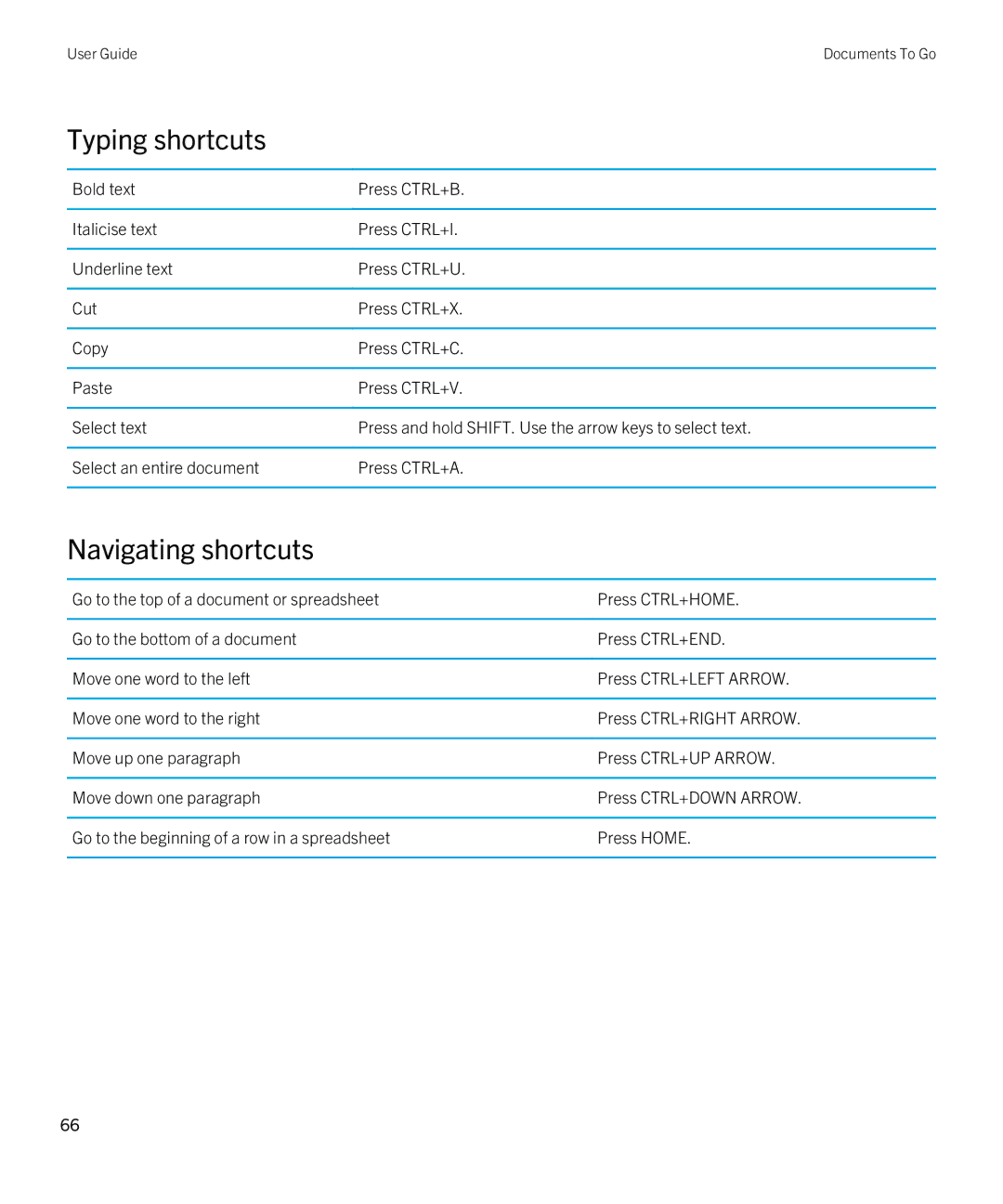User GuideDocuments To Go
Typing shortcuts
Bold text | Press CTRL+B. |
|
|
Italicise text | Press CTRL+I. |
|
|
Underline text | Press CTRL+U. |
|
|
Cut | Press CTRL+X. |
|
|
Copy | Press CTRL+C. |
|
|
Paste | Press CTRL+V. |
|
|
Select text | Press and hold SHIFT. Use the arrow keys to select text. |
|
|
Select an entire document | Press CTRL+A. |
|
|
Navigating shortcuts
Go to the top of a document or spreadsheet | Press CTRL+HOME. |
|
|
Go to the bottom of a document | Press CTRL+END. |
|
|
Move one word to the left | Press CTRL+LEFT ARROW. |
|
|
Move one word to the right | Press CTRL+RIGHT ARROW. |
|
|
Move up one paragraph | Press CTRL+UP ARROW. |
|
|
Move down one paragraph | Press CTRL+DOWN ARROW. |
|
|
Go to the beginning of a row in a spreadsheet | Press HOME. |
|
|
66