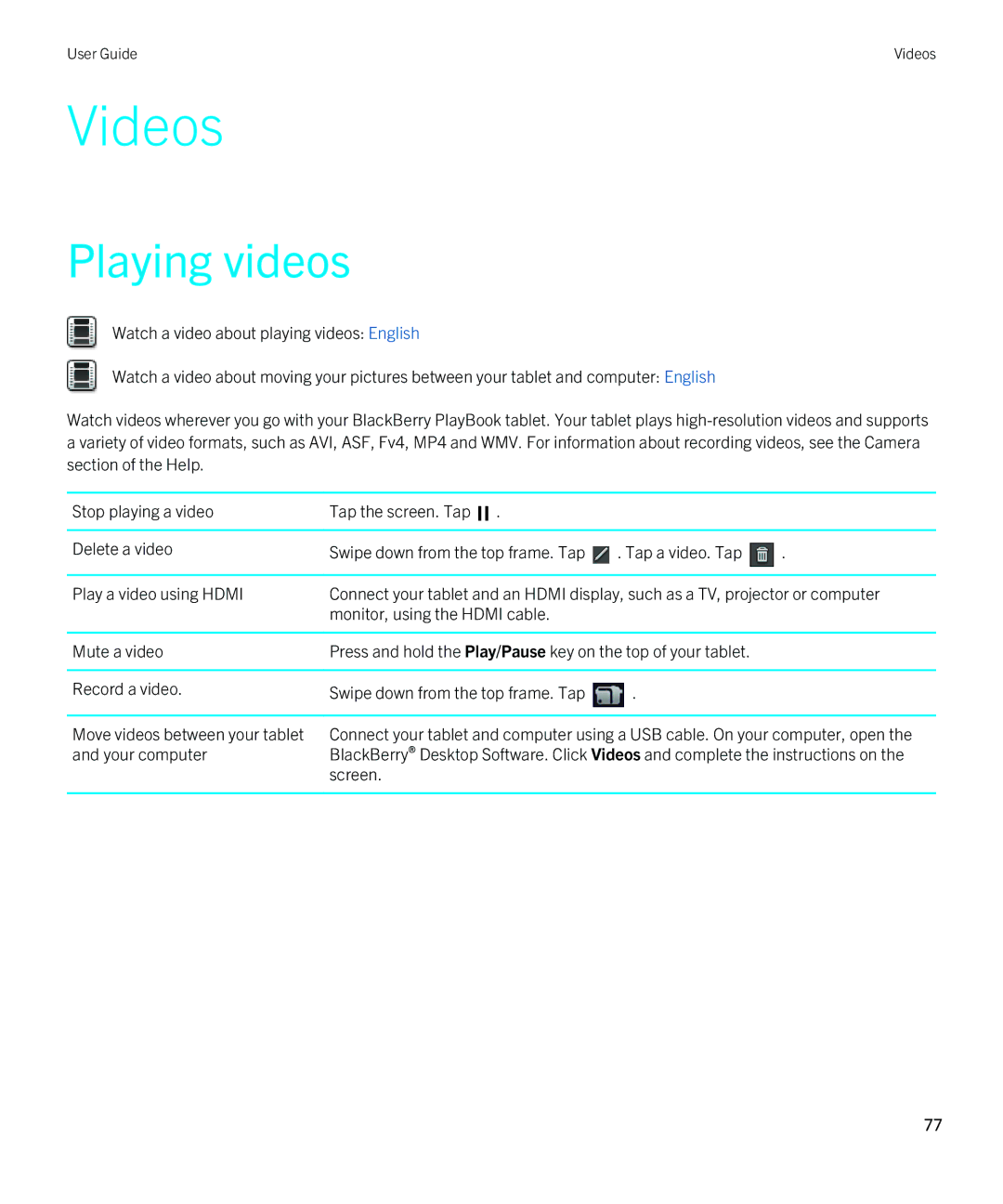User Guide | Videos |
Videos
Playing videos
Watch a video about playing videos: English
Watch a video about moving your pictures between your tablet and computer: English
Watch videos wherever you go with your BlackBerry PlayBook tablet. Your tablet plays
Stop playing a video | Tap the screen. Tap . |
|
|
|
|
|
|
Delete a video | Swipe down from the top frame. Tap | . Tap a video. Tap | . |
|
| ||
Play a video using HDMI | Connect your tablet and an HDMI display, such as a TV, projector or computer | ||
| monitor, using the HDMI cable. |
|
|
|
|
| |
Mute a video | Press and hold the Play/Pause key on the top of your tablet. |
| |
|
|
|
|
Record a video. | Swipe down from the top frame. Tap | . |
|
Move videos between your tablet and your computer
Connect your tablet and computer using a USB cable. On your computer, open the BlackBerry® Desktop Software. Click Videos and complete the instructions on the screen.
77