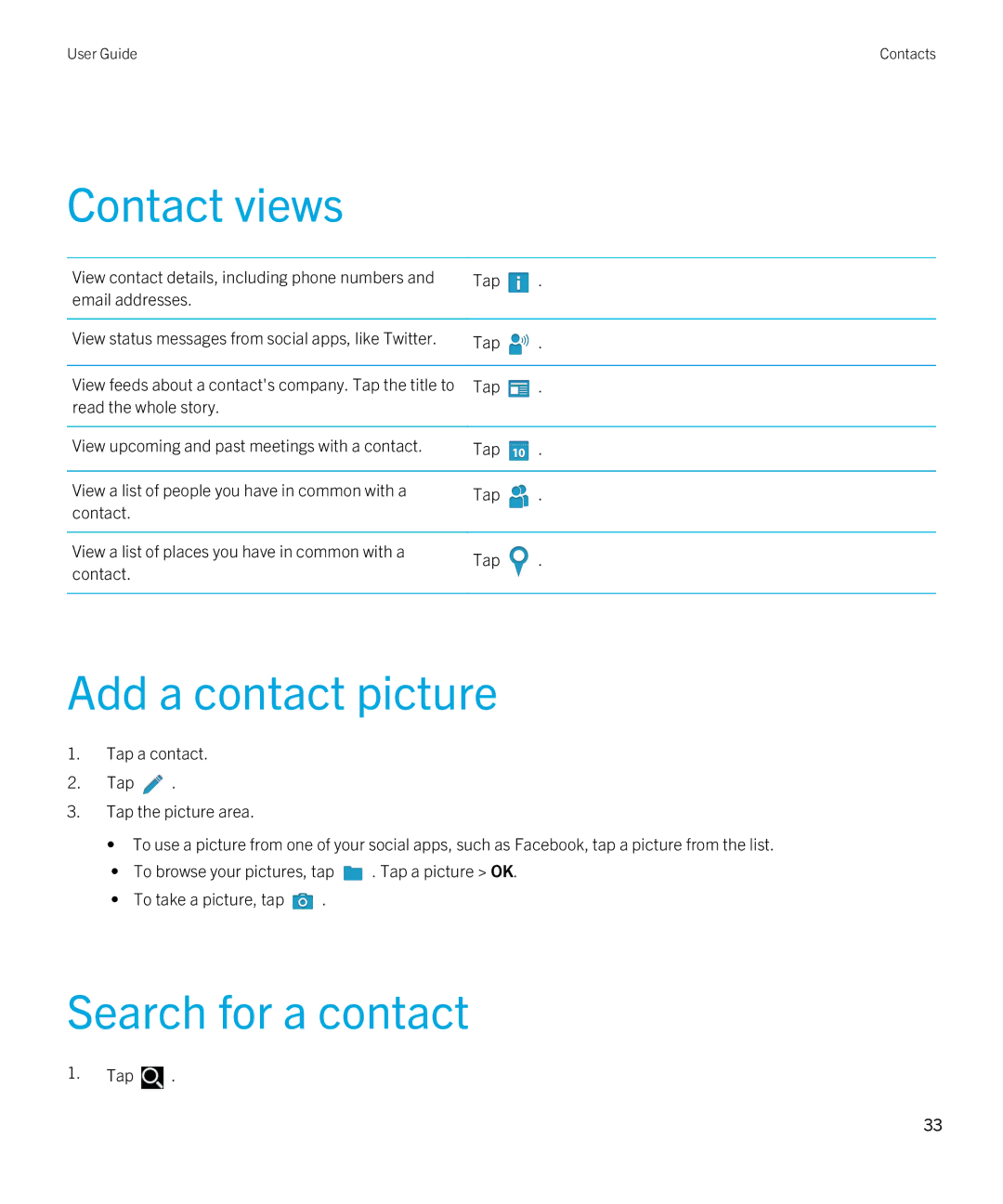User Guide | Contacts |
Contact views
View contact details, including phone numbers and | Tap | . | |
email addresses. |
|
| |
|
|
| |
View status messages from social apps, like Twitter. | Tap | . | |
|
|
| |
View feeds about a contact's company. Tap the title to | Tap | . | |
read the whole story. |
|
| |
|
|
| |
View upcoming and past meetings with a contact. | Tap | . | |
|
|
| |
View a list of people you have in common with a | Tap | . | |
contact. |
|
| |
|
|
| |
View a list of places you have in common with a | Tap | . | |
contact. | |||
|
| ||
|
|
|
Add a contact picture
1.Tap a contact.
2.Tap ![]() .
.
3.Tap the picture area.
•To use a picture from one of your social apps, such as Facebook, tap a picture from the list.
•To browse your pictures, tap ![]() . Tap a picture > OK.
. Tap a picture > OK.
•To take a picture, tap ![]() .
.
Search for a contact
1.Tap ![]() .
.
33