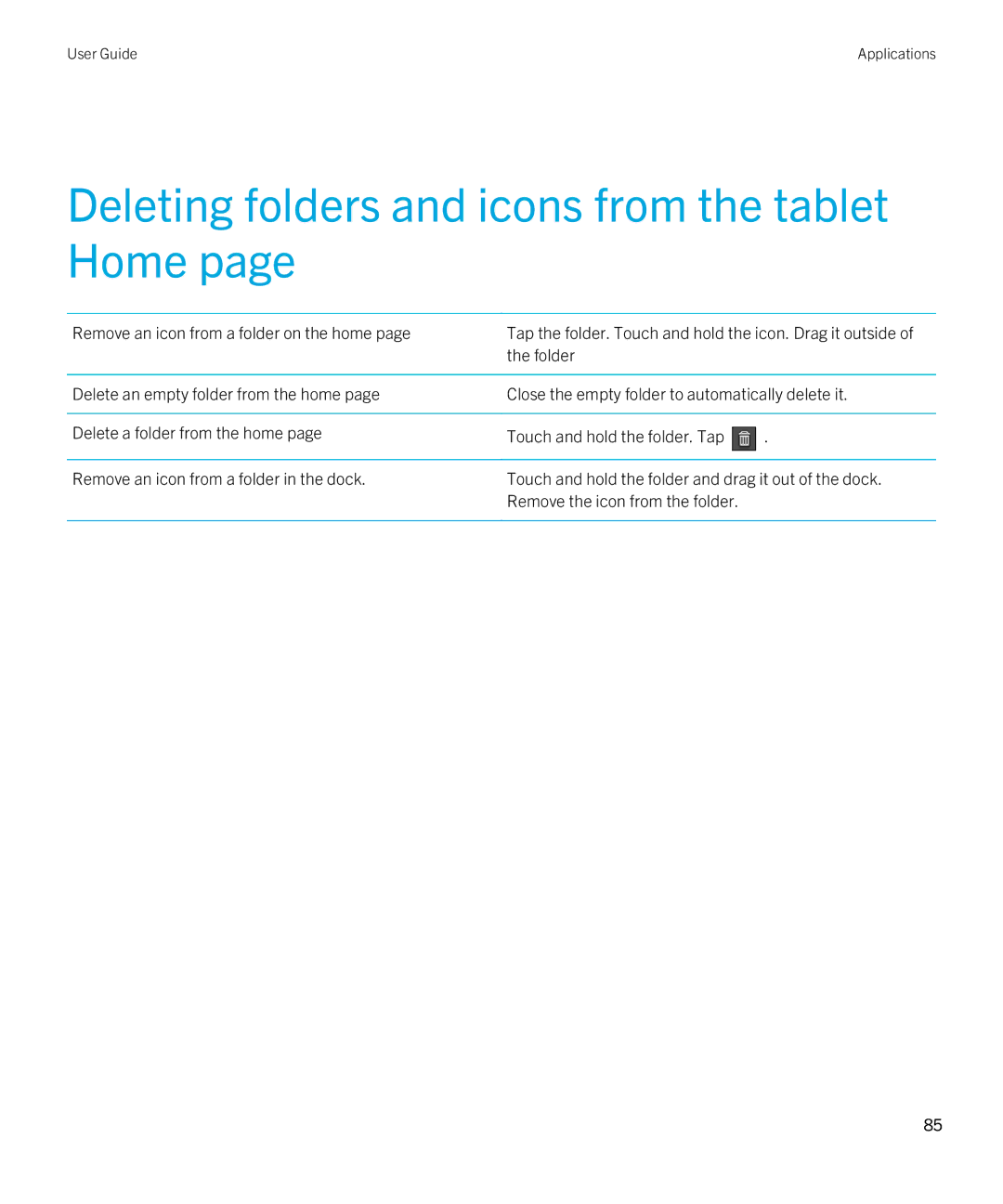User Guide | Applications |
Deleting folders and icons from the tablet Home page
Remove an icon from a folder on the home page | Tap the folder. Touch and hold the icon. Drag it outside of | |
| the folder |
|
|
| |
Delete an empty folder from the home page | Close the empty folder to automatically delete it. | |
|
|
|
Delete a folder from the home page | Touch and hold the folder. Tap | . |
|
| |
Remove an icon from a folder in the dock. | Touch and hold the folder and drag it out of the dock. | |
| Remove the icon from the folder. |
|
|
|
|
85