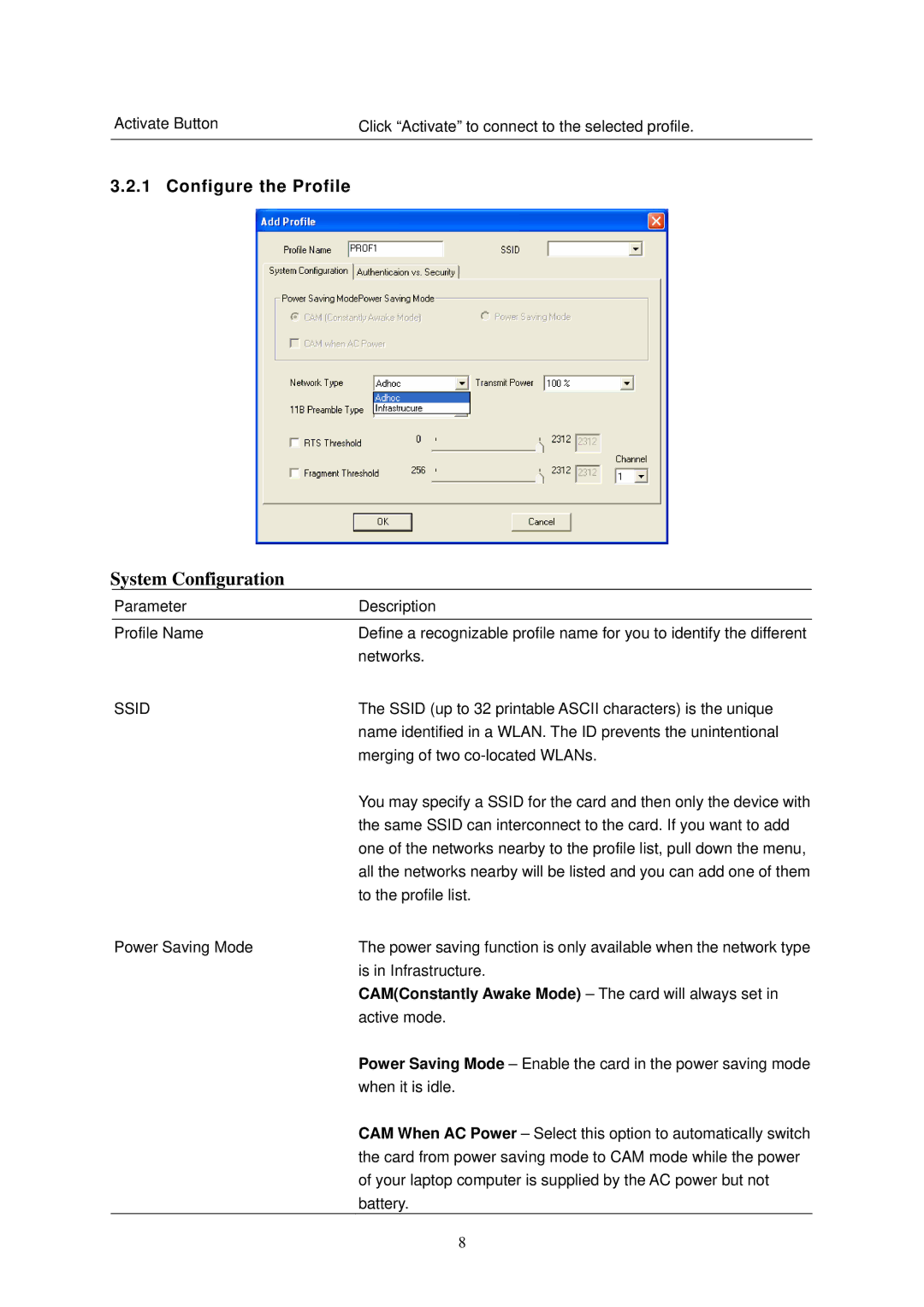HWC54D specifications
The Hawking Technology HWC54D is an advanced broadband wireless router designed to provide robust internet connectivity while catering to both home and small business environments. With its user-friendly features and integration of cutting-edge technologies, this device stands out as a reliable solution for users seeking improved network performance and security.One of the standout features of the HWC54D is its support for advanced wireless standards, including 802.11b/g. This ensures compatibility with a wide range of devices, both old and new, facilitating seamless connectivity. The router offers data transfer rates of up to 54 Mbps, ensuring swift wireless communication essential for streaming media, online gaming, and conducting video calls.
Equipped with a high-performance antenna, the HWC54D enhances the wireless coverage and range, minimizing dead zones throughout the premises. This antenna design ensures a stable connection even in challenging environments, making it ideal for larger homes or office spaces.
Security is a top priority with the HWC54D, which comes with multiple encryption protocols, including WEP, WPA, and WPA2. These features help secure the network against unauthorized access, providing users with peace of mind as they navigate the online world. The router also supports a built-in firewall, further protecting against cyber threats.
The HWC54D is designed with user convenience in mind, featuring a simple setup process that can be accomplished through an intuitive web interface. Additionally, it supports multiple SSIDs, enabling users to create separate networks for guests or different user groups, enhancing both security and management.
In terms of connectivity options, the HWC54D provides multiple Ethernet ports, facilitating wired connections for devices that require stable and high-speed internet access, such as gaming consoles and desktop computers.
Overall, the Hawking Technology HWC54D is a powerful yet accessible wireless router, ideal for users looking to enhance their internet experience. With its combination of impressive wireless coverage, robust security features, and ease of use, the HWC54D remains a compelling option for anyone in need of a reliable internet solution. As technology continues to evolve, devices like the HWC54D stand out for their ability to adapt to a range of connectivity needs, making them a valuable addition to any network setup.