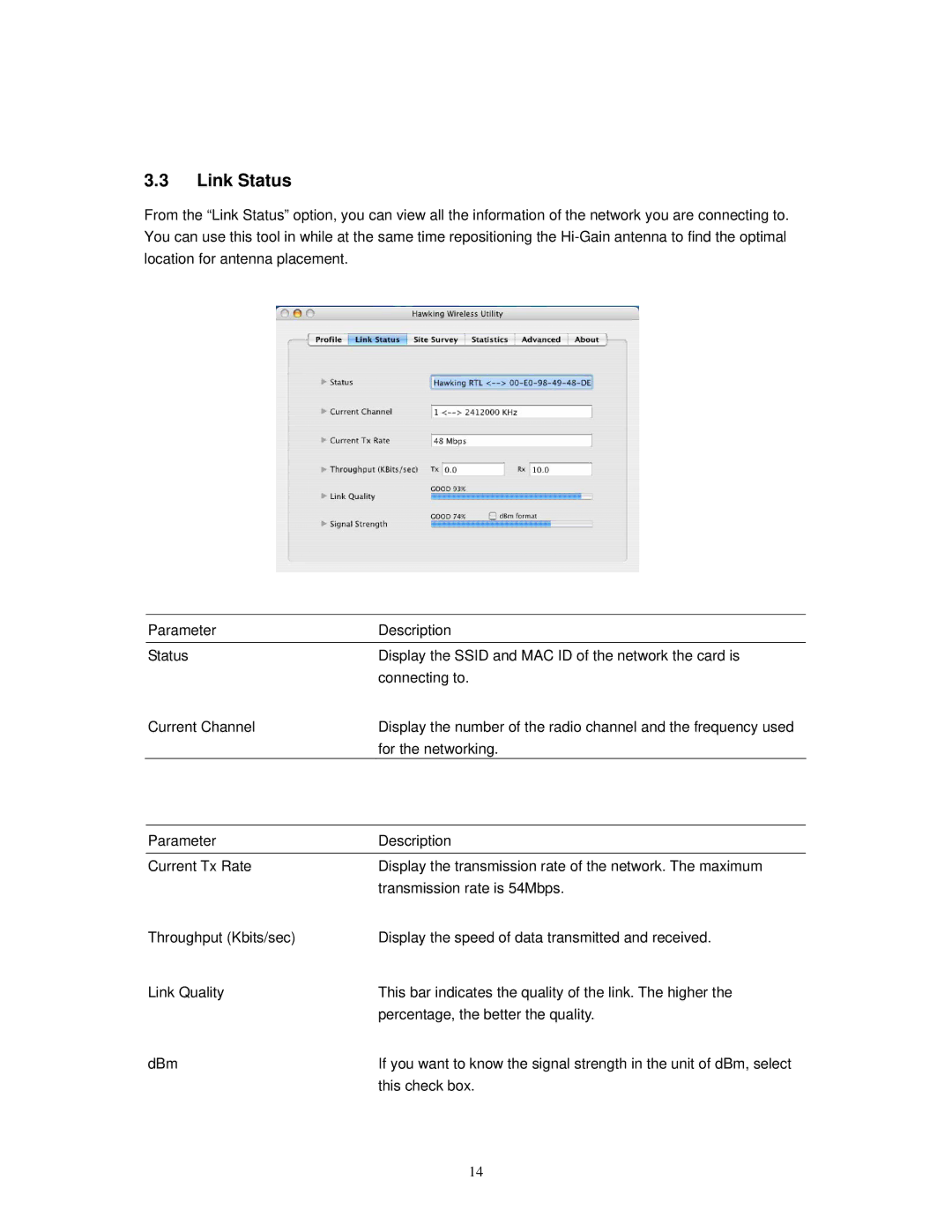3.3Link Status
From the “Link Status” option, you can view all the information of the network you are connecting to. You can use this tool in while at the same time repositioning the
Parameter | Description |
Status | Display the SSID and MAC ID of the network the card is |
| connecting to. |
Current Channel | Display the number of the radio channel and the frequency used |
| for the networking. |
Parameter | Description |
Current Tx Rate | Display the transmission rate of the network. The maximum |
| transmission rate is 54Mbps. |
Throughput (Kbits/sec) | Display the speed of data transmitted and received. |
Link Quality | This bar indicates the quality of the link. The higher the |
| percentage, the better the quality. |
dBm | If you want to know the signal strength in the unit of dBm, select |
| this check box. |
14