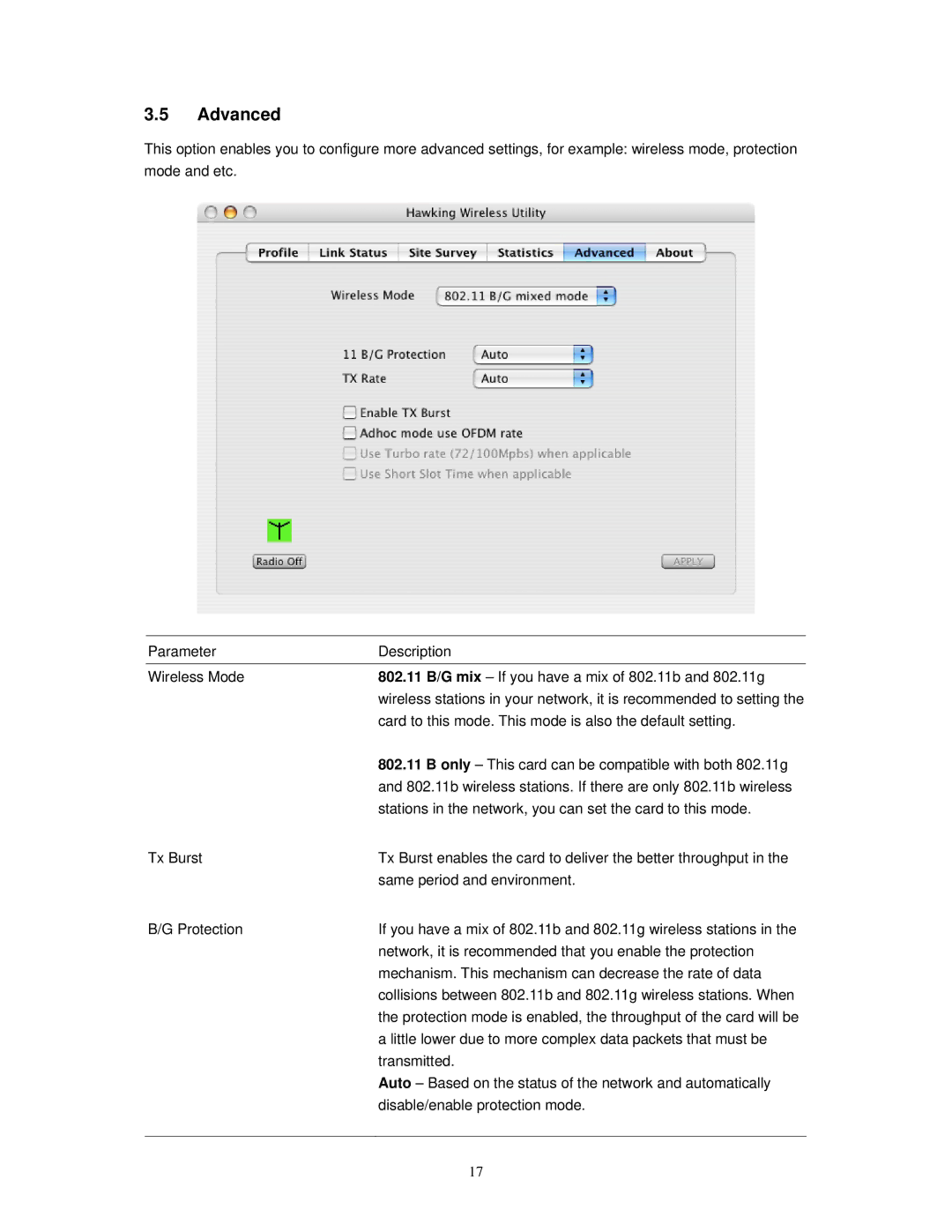3.5Advanced
This option enables you to configure more advanced settings, for example: wireless mode, protection mode and etc.
Parameter | Description |
Wireless Mode | 802.11 B/G mix – If you have a mix of 802.11b and 802.11g |
| wireless stations in your network, it is recommended to setting the |
| card to this mode. This mode is also the default setting. |
| 802.11 B only – This card can be compatible with both 802.11g |
| and 802.11b wireless stations. If there are only 802.11b wireless |
| stations in the network, you can set the card to this mode. |
Tx Burst | Tx Burst enables the card to deliver the better throughput in the |
| same period and environment. |
B/G Protection | If you have a mix of 802.11b and 802.11g wireless stations in the |
| network, it is recommended that you enable the protection |
| mechanism. This mechanism can decrease the rate of data |
| collisions between 802.11b and 802.11g wireless stations. When |
| the protection mode is enabled, the throughput of the card will be |
| a little lower due to more complex data packets that must be |
| transmitted. |
| Auto – Based on the status of the network and automatically |
| disable/enable protection mode. |
|
|
| 17 |